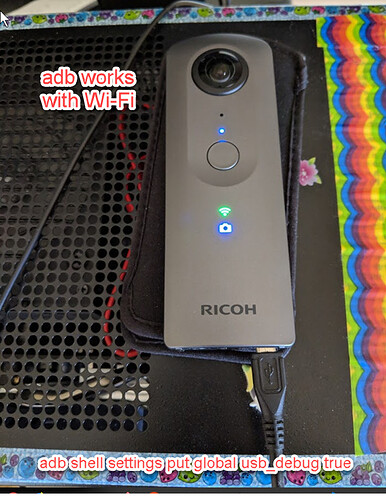We sit down in the bustling Palo Alto Cafe to talk with Jimmy Giliberti about the tools he likes for plug-in development.
adb and Vysor are great tools that not only help with THETA Plug-in development, but also Oculus Go app development.
With adb and Vysor, you can transfer and view image and video files to the THETA or other embedded Android device easily. Developing THETA plug-ins can help you gain skills and techniques applicable to Oculus Go which also runs Android.
You can connect to Vysor using Wi-Fi. Though, in most cases plug-in developers are using an USB cable. You can also connect to Vysor with a USB cable while the Android device is connected to the Internet with Wi-Fi.
This interview was recorded on a single RICOH THETA V placed on the table in a Palo Alto Cafe.
The video was converted from 360 video to 2D video with CyberLink PowerDirector 17.
Tips Mentioned in this Video
Basic Plug-in Tutorial
Tutorial Jimmy referenced is here.
Tips on Using Vysor
- Vysor Tutorial for THETA Plug-in Development
- Additional Vysor Tips
- Video explanation of getting back button to work in Vysor
Use Wi-Fi for Internet and USB cable for adb
Tip to use adb with a USB cable and Wi-Fi for Internet access is here:
adb shell settings put global usb_debug true
Use adb from IP address
To get Vysor or adb to work with TCP/IP, you need to run the following command first with the camera connected with a USB cable:
adb tcpip 5555
I got the IP address from my router.
Once connected, I was able to establish adb connection with:
adb connect IP.address:PORT
or with my IP address of 192.168.2.102
adb connect 192.168.2.102:5555
You can also use Vysor with an IP address that is established using Wi-Fi or Ethernet.