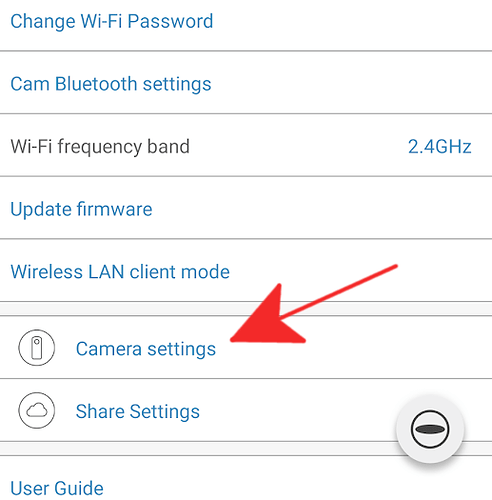Is there a way to switch plugins on the theta V on the fly? from your cell phone example.
There are a couple I really like using but have to keep coming back to my PC and load up the Ricoh theta program and change the plugin.
Would be nice if I could switch them when I’m out and about.
I believe the Z1 you can switch between 2 or 3
You can use the mobile app from RICOH to switch the plug-ins.
ah! so you can. Thank you
You can switch plugin with the Mode button on a camera but you will need to setup plugins you want to use in the Theta app. Just select one plugin for “Plugin 1” in settings and another plugin as “Plugin 2”. After that the Mode button should cycle through these two setup plugins.
@MikeWM thanks for this information. I think the technique you described only works with the THETA Z1.
I believe @james6161 has a THETA V. Unless there’s been a firmware update, he probably needs to use the mobile app. The setting is a bit buried. 
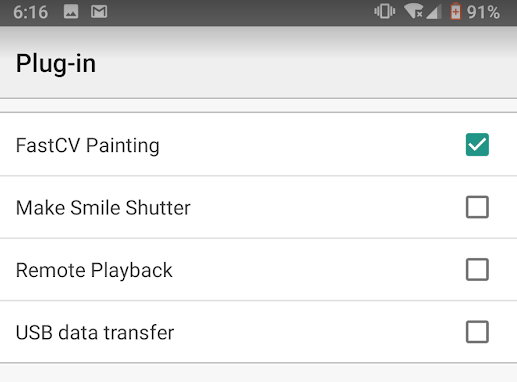
How to get to this screen.
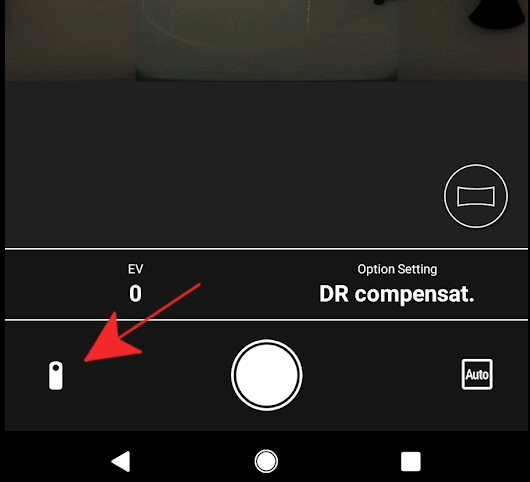
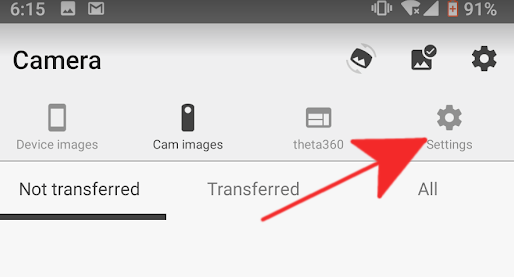
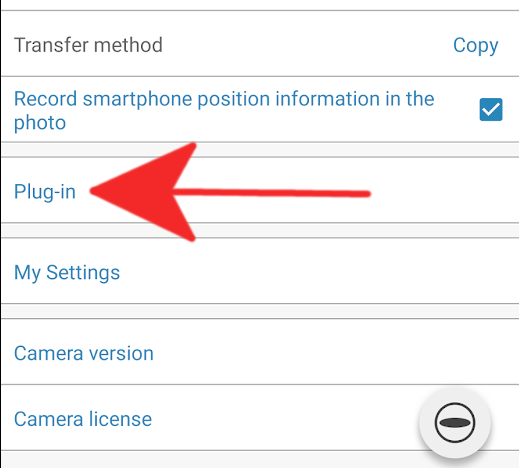
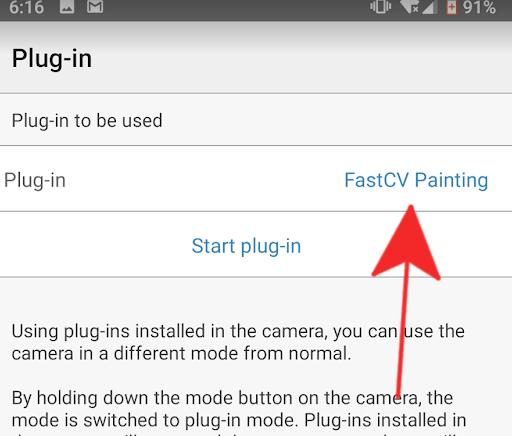
Once you click on the name of the plug-in, you will see the list of plug-ins in the first graphic I posted.
yep your right, I have the theta v.
MikeWM’s answer was a bit confusing, but codetricity’s was very clear.
The THETA Z1 has a screen on it. MikeWM’s answer is useful and accurate for people with a Z1.
Sorry my fault. It seems to be correct for a Z1 only. I have both a V and a Z1 and using my Z1 now. The app is still the same so I assumed this part should be identical for both models. However after I connect my V that interface from the Theta app where you can choose two plugins has been gone from the app. It only shows you one selected plugin. You can change it in the app to another plugin but there is no way to switch them with a button located on a camera.