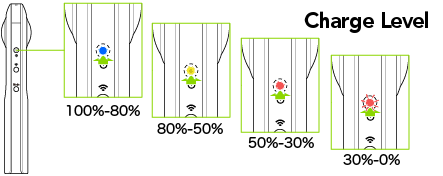Hi,
I just bought a Ricoh Theta V. I charged it up, but the red power button light on the side always stays on constantly, although it seems to work fine. I updated the firmware to see if that would help make the light turn off, but no.
I checked some videos online, and I’m seeing everybody’s power light turns off when powered down, and is a blue color when powered on, mine is always red, and slightly a magenta color when powered on.
But the red light is always on and never turns no matter what power down procedure I use. Any ideas, is it defective?
From firmware 2.50.1, the functionality was updated to use the side light as a battery indicator. Can you confirm what the battery charge of the THETA V is when you see the side light red or magenta?
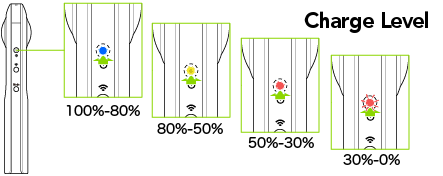
Use the mobile app to see the battery level.
If you’re on Windows, you can right-click on the camera icon when the camera is plugged in with a USB cable.
Thanks, a little more info. I bought the Theta V new online. Surprisingly, the battery was completely dead on arrival. It also had a super strong battery smell (Like nail polish) that smelled up my room for days. The smell finally dissipated. (I’m assuming because the red light being constantly on must have drained beyond dead)
It’s currently at 88%. With Firmware update 3.10.1 The correct battery charge level can’t be determined because the light has to compete with already on Red Light. I am assuming it’s blue, but when it mixes with the red light, it looks magenta.
Regardless of the shutdown procedure (Sleep or Complete shutdown) the red light remains on. It’s been constantly on for the past couple of weeks since I first charged it up.
(Red Light Always on when powered off or on sleep)
(Unable to determine color charge status because red light is always on)
The nail polish smell is not normal. You should contact RICOH official customer support and talk about a replacement. The red light should go off when it is powered off or in sleep.
If you bought it on Amazon, I would try and exchange it.
Thanks for your help. I exchanged it for a replacement, finally got it a few days ago. The new one works normally. It’s clear the one I had before was defective when I compare it with the new replacement. Thanks again.
2 Likes
Thanks for the report back and great to hear the camera is working normally now. Merry Christmas!