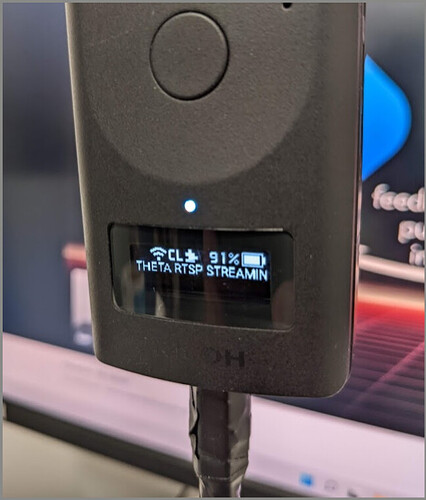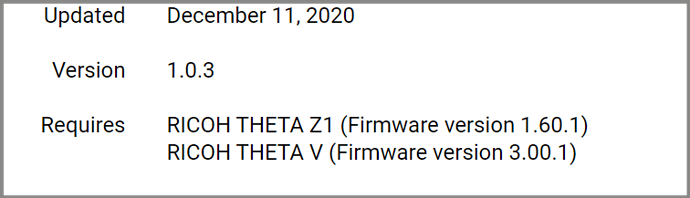Thank you Craig for great support.
After reinstalling the RTSP PLugin,
it works :-).
Thanks for reporting back on the success. Your information will help other peopel in the community.
Happy to hear about your success. Have a nice day.
Hi all,
GREAT Plugin!! Many Thanks.
I’ve just installed the Theta RTSP Streaming Plugin on my Z1 51GB.
When I start the plugin, it makes a “pi pi pi” sound and cannot start.
And the LED flashes red.
Z1 was client mode, and it’s connected of WiFi.
Z1 farmware version is “2.10.3”, and plugin version is “1.0.3”. (both are the latest versions)
Do you have any solution tips?
I look forward to every one comments.
I just used the RTSP plug-in with the newest firmware and ran into no problems.
Try to uninstall and reinstall the plug-in.
In my case, I had reset my camera to factory default prior to testing the RTSP plug-in because I testing some other development plug-ins and needed to reset the camera with vysor. Though, this is likely not needed.
Thank you for your very quick reply.
It works fine with your camera, doesn’t it?
With my camera, I reinstalled and rechecked, but the situation was the same.
After investigating various things, there was news that I was interested in.
https://topics.theta360.com/en/news/2021-04-28/
According to the news,
There is a statement that “RICHO THETA Z1 51GB sold in Japan has restrictions on starting the plug-in in client mode.”
The THETA Z1 51GB I use also starts with the serial number YN35 purchased in Japan.
Isn’t this related?
I wish Craig had a similar camera in his hand.
The source code is here:
You may be able to compile it with Android Studio and install it in the Z1 if your camera is in developer mode (free, but requires a registration).
You may be able to look through the source and see if there’s anything that is trying to set the client mode.
Did the problem just start occurring with the new firmware? Or, did you not try to use the RTSP plug-in before?
Currently the camera is in normal mode.
I would like to put the camera in developer mode and see if the plugin can be installed and booted. (After registration)
The version of the software used is as follows.
- Z1 51GB FW: 2.10.3 (latest)
- RTSP plug-in: 1.0.3
After purchasing the camera, I updated the firmware of the camera before using it.
Therefore, it is not known from what timing it will not start.
When you try to install the RTSP plug-in from source, you need to use Vysor to set the permission.
View from Settings on Vysor from the Z1 (camera is running Android internally)
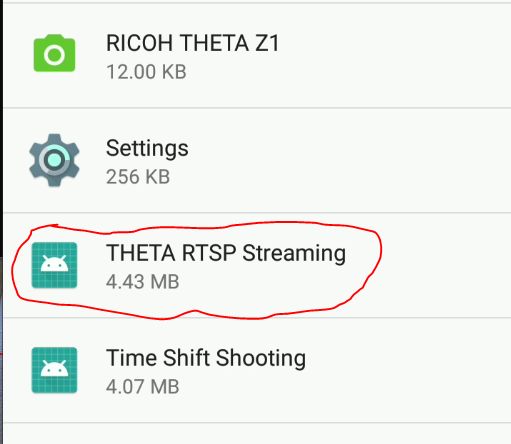
Enable camera permissions
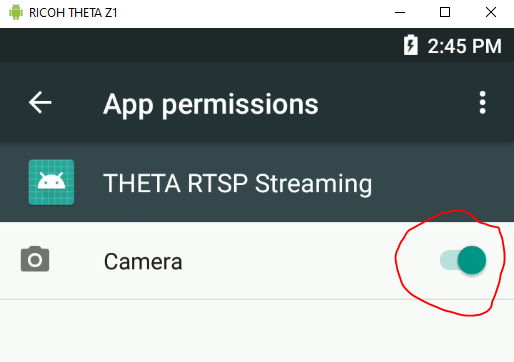
You could also try and open an issue on the Science Arts GitHub repo.
The engineer is in Japan. He may be able to help you. I do not know if he has a Z1, but maybe you can test it for him if you contact him.
Thank you for your reply, craig.
And thank you for explaining the setting of camera permissions for the plugin.
I applied from the RICOH homepage to put the camera in developer mode.
I haven’t received a reply yet, so I’ll be waiting for a while.
I’m not familiar with GitHub, so I’ll get used to it little by little. I will do my best.
If the engineer has a Z1 and can confirm it, I will be saved.
I contacted RICOH Support in Japan.
The reply was that if the plugin developer reapplies, the plugin restrictions may be lifted. (Because the Japanese ministerial ordinance has changed)
I’m sorry to trouble you, but is it difficult to get a re-application?
I’m not difficult to reapply, but I didn’t develop the plug-in. The plug-in was developed by talented engineers at science arts in Japan. I believe the lead engineer for the project is katsuya.
You may be able to try and contact the company through this forum.
It seems like it is a personal project for Science Arts.
#Good morning. Japan is in the morning.
craig, thank you for your introduction.
I understood.
I would like to talk to “science-arts”.
I received a lot of support and it was really helpful.
We will inform you when the situation progresses.
Hi, kumazaki
This is development team of Science Arts.
(Katsuya has benn retired our team.)
Unfortunately, we don’t have Z1.
Craig san confirmed that it works before.
This FAQ said that our RTSP plugin can’t work in Wireless LAN client mode, when you use “YN35*******”.
https://topics.theta360.com/en/faq/c_00_z1/8013/
We’ll try to contact Ricoh support too, just a minute.
Thank you very much for contacting me.
I was just looking for an entrance to talk to the development team.
It was helpful to get in touch with you.
I agree.
Craig-san is really helpful to follow me.
It seems that the URL you told me is also related.
https://topics.theta360.com/en/faq/c_00_z1/8013/
I’m sorry, but please contact RICOH Support.
PS
Katsuya-san You have retired from the development team.
I understand.
@craig, @jcasman
please would you be kind and help on this? Function Restrictions in Japan for “RICOH THETA Z1 51GB” | RICOH THETA
What if a plugin is turning on/off wifi when plugin is running? Even the open source wireless live streaming plugin was doing it. Does this mean that plugin will not be able to turn on wifi in CL mode on those devices, or plugin will crash if it tries programmatically? Of plugin will not run at all?
Would be useful to know for sure ASAP!
Thanks in advance!
I’ve added this to a meeting agenda to check if there is any additional advice or knowledge on the impact of the announcement. we’ll also try and review the available public announcements.
Update 2022-06-23
The problem is only limited to using the 51GB model in Japan and only for plug-ins using client mode. As the number of impacted users may be limited, you may choose to focus on other markets or camera models. If you want to pursue the Japanese market and expect many customers to own the 51GB model, there is a form you can fill out.
Japanese announcement
In the announcement, there is a link to this form.
hello. craig.
Thank you for the update.
Will science-arts apply for the RICOH THETA Plug-in Partner Program?
It’s a great plugin and I sincerely hope to apply for the program.
Were you able to register your Z1 51 GB model and put it into developer mode? If so, were you able to compile and install the plug-in from source?
GitHub - science-arts/THETA-RTSP-plugin: RTSP plugin for THETA
If the plug-in works from source code, you can just use it without their resubmission. If you need the plug-in in the store for your own community and science arts does not resubmit the plug-in due to time and resource constraints at the company, you may be able to cooperate with the people at Science Arts and submit a version of the plug-in yourself called, RTSP Z1 51GB JP or something similar and provide Science Arts with attribution.
Pluging not working in Theta x
I haven’t tried it yet.
The application as a developer has been completed.
However, I have applied to move THETA Z1 51GB to developer mode, but I have not received the application results yet.
(I applied for it on 6/21, so I think I’ll get a reply soon)
I’d like to try it soon.