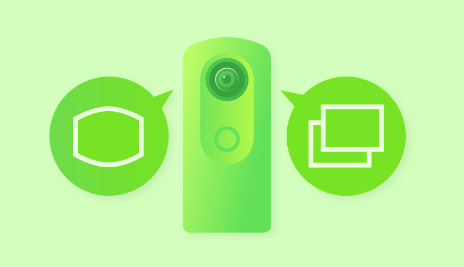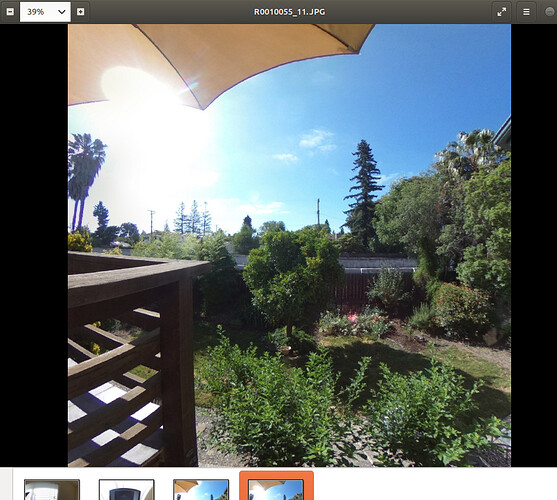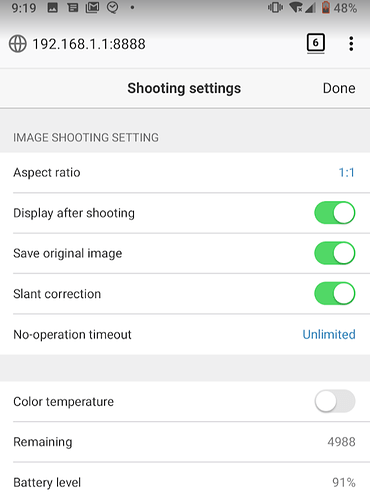I read that theta z1 has a plug-in tajt allow you to take on photo with one len at a time so you don’t have to hide anymore when you are doing virtual tours or anything. So, this is a plug-in thing, does anyone would like to program something like this. There is already one plug-in similar, that takes the photo but is not stiched. What do you think? It is possible. Yeah, right?. Theta V rules…
This is a good idea. It’s possible to take two dual fisheye or equirectangular images and merge them together to eliminate the photographer. There’s a contest on now. Maybe someone will build this idea.
Xavier,
I was just thinking about writing a plug-in for this. I’ve been talking to a couple people who wanted one. Can you tell me how you’d use it? You want to use it for virtual tours? How is that an advantage?
Jesse
Hi, yes I will use it to take virtual tours walk through mode and normal mode, but also single shoots when there is no where to hide. The idea is that after the theta had taken the two photos, the camera stich them and then we have the photo without us, that simply the editing process. You will make a huge favor to everyone. 
Hi again, so will you consider it made this plug-in for theta V?  .
.
Xavier,
Glad to know you’re enthusiastic. Can you tell me how you’d use it? You want to use it for virtual tours? How is that an advantage?
Jesse
Hi, yes I will use it to take virtual tours walk through mode and normal mode, but also single shoots when there is no where to hide. The idea is that after the theta had taken the two photos, the camera stich them and then we have the photo without us, that simply the editing process. You will make a huge favor to everyone.
Also I had another idea, a plug-in so you can shoot and put the nadir of your company on the shoot.
Thanks for reading me
Thanks for the extra info, Xavier. Back in touch soon.
Hi, I just try it, but it didn’t work. Or I don’t know how to use it. I saw the image from a ip that theta send me to open in a browser, then I see what one len see, but instead of taking one picture with one len, it take on picture with the two lens… 
Hi again. I try today several times, it appears that when I take the photo I only have one second to move, is so fast that it doesn’t matter how fast a walk to the other side of the len, that still the len capt me a little bit, it would be great if I can select the timer. I really don’t know when do I have to walk to the other side, I have a clue, when it makes the first sound I walk to the other side and wait to the second sound. Or maybe that is not the way to do it.
@xavier.rod.torres, is it possible that you’re using time-shift plug-in and not single lens plug-in?
The single lens shooting doesn’t have a delay. You need to operate it with a browser on your mobile phone or from the shutter button.
I’m trying to update this ideas database:
http://ideas.theta360.guide/
We may have been confused about the requirements for a plug-in. I think @jcasman mentioned that someone had a scratched lens on one side of the camera?
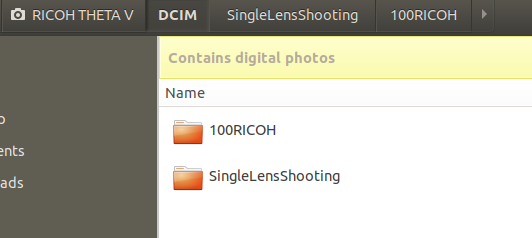
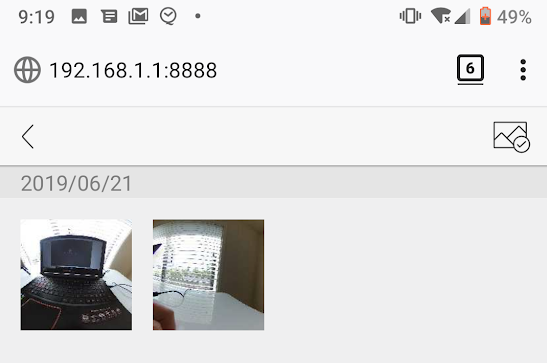
Two Completed Plug-ins We’re Discussing
I think that the Single Lens Shooting works fine. The one problem I can think of is that if one lens is cracked, that is on the side of the shutter button, there is no way to switch the lens control. We can probably modify this if we have the source code. Before I track it down and update the ideas database, I wanted to check on your requirements.
Hi, I am using the one lens plug in but I wanted to use the time shift plug in, i misunderstood the plug in function because in the same post that I was proposing the idea, a guy told me that I can test it, I am going to download the plug in time shift and I will test it, because that is what I was looking for. Thanks
Thanks for the update. Let us know how it goes with the Time Shift Shooting plug-in.
I think someone on this forum put the THETA V on a tripod and the wind knocked it over. They were trying to use only one lens to still get some value (understandably less) from the damaged camera. I can’t remember which lens was damaged and if this “Single Lens Shooting” plug-in solves the problem.
If we get the source code, we can probably swap the shooting lens. However, I wanted to track down someone that actually needed this first before I try and ask the developer to open source the code.
It’s published by RICOH. I can’t find the source code right now, but it may be available if there’s a reason for them to share it. I can also just send the development group feedback in hopes that they’ll provide an update. I wanted to get the “real voice” of the photography before I ask.
I can start a different topic for the Single Lens Shooting plug-in.
Having a damaged lens and using the time-shift plugin you can still shoot 360° - simply by turning the camera 180° between the shots (as in the good ol’ “stitching days” using single fisheye lenses).
Ricoh’s stitcher will not work in this case but PTGui’s will.
NB: In case the damage is not too big, an alternative is to cover the scratch with a black permanent marker (to avoid diffraction) and fix that area in post-pro (using e.g. Photoshop).
@corleone, great idea.
Maybe the cracked lens single lens shooting idea is still valid for people that don’t want to spend time with post production processing?
Hi, I just try the time shift plug-in, it work, it actually work very well the first shoot is with front len and then with the rear len, I set up 5 seconds delay but with two I think it would be fine. Now the walk-through mode will be easier. Thanks
Thanks for the success report. Great to hear that the time shift plug-in works for your use case.
Another idea would be, if I can upload to the app a nadir logo and when I take the shoot, I would be able to se my logo. I opened a topic of that idea.
I just had lunch with @jcasman and tested out the time shift plug-in. It really makes taking pictures easier.