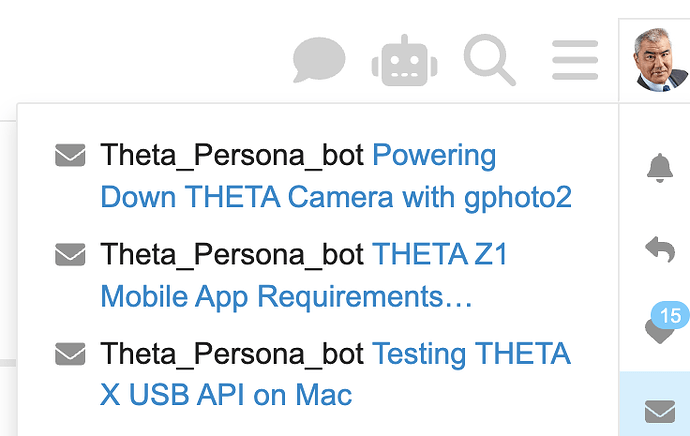Capture Ricoh Theta Dual Fisheye photos wirelessly with Wifi Remote Control - now available!
In this video I will show you 3 Ways to Control THETA DualFisheye Plugin!
It works on THETA V and THETA Z1
DualFisheye Remote Control APP
http://tiny.cc/dualfisheye
DualFisheye Plugin
http://tiny.cc/dualfisheye
No.1 Conventional Method with camera buttons.
FREE and Limited
No.2 Cable Switch with USB cable.
The Cable Switch will be RICOH CA-3 / JJC-RCA-2
RICOH CA-3 http://tiny.cc/kf1wkz
JJC-RCA-2 http://tiny.cc/1g1wkz
No.3 DualFisheye Wifi Remote Control
@YuqingGuo, thanks for making these awesome videos. I’ve shared your new video on Twitter and Facebook. Have a great weekend.
actually , I have a new video coming soon.
“5 Tips and Tricks on DualFisheye Plugins”
Definitely looking forward to seeing that!
Playlist for DualFisheye Plugin
The Best Tutorial for you to master DualFisheye Plugin on THETA V and THETA Z1. From start to finishi , and STEP by STEP. Everything in detail!
Is it possible to use more than one plugin at a time. I’d love to do a dual fisheye hdr dng but one camera side at a time with the time shift. It’s so difficult to get out of the way especially in outside landscapes.
I don’t think you can combine the plug-ins to run at the same time.
Do you have a THETA V or a Z1?
Z1 maybe dual fisheye can add the time shift function for best of both worlds.
It’s technically possible to add that functionality into the plug-in
Hello, I realise this has been a silent thread for a long time and I may be in the wrong place - so apologies. I own the Ricoh Theta Z1 and use the Dual Fisheye HDR app - works great. I have to shoot in a large hall soon where there is nowhere to hide within 10 secs - so the only option would be to use the remote control app. I know this remote doesn’t work with the current Android operating system - but I have an old mobile phone with Android 9. So: is there any way to buy this WiFi remote control? Thanks for any advice!
Wolfgang from Vienna - Austria
Unfortunatley, “No”.
However, you can use AEB mode(the similar feature like as DFE/DFR) with using RICOH360 app(iOS/Android), the latest version(1.15.0)
New feature! "AE Bracket" added in the shooting mode.[Z1 ONLY]
Shooting out in the boonies?
You’ll probably want to get a Starlink subscription. This app logs you out every freaking time.
Good luck!
Toyo
can he use the old THETA app on Android with AEB mode(the similar feature like as DFE/DFR? Or, does this feature only exist with the RICOH360 app?
Is this the same feature you are referring to?
The old theta app is no longer supported officially. It’s the end.
https://community.theta360.guide/t/understanding-auto-exposure-bracketing-for-photographers/10388
And here is the answer from AI.
Toyo
steps to share AI chat link:
1. if it is an old chat, go to chat section
2. select chat you want to share
3. at bottom of chat is “Share AI conversation”
other
If you ran into a quota warning, please log out and log back in. I just added your account to a tester category with a higher limit.
Hi, to try and eliminate yourselfnfrom the images, why not tame 2 shots of the same location without moving the canera, fkr the first stand in front of the camera, fkr the secondnstand behind. Then using blending/masking in post processingbsiftware, you can remove yourself. This should be easy enough if using dual fisheye plugin, but i am yet to try it myself.
@Andrew_Higgins I tested the technique you mentioned a while back. It worked well. At 5:49 in the video below, it shows my experiment. Give it a try and report back your results.