All right there are only one partition the 57Mb used space are what Disk utility see, the rest are a hidden folder with trashed files from your mac Use Image Capture in the future
to transfer and delete THETA files on the Mac

All right there are only one partition the 57Mb used space are what Disk utility see, the rest are a hidden folder with trashed files from your mac Use Image Capture in the future
to transfer and delete THETA files on the Mac

Hmm… no idea how it works tho…
but anyway, managed to get my replacement today. Hope it wont give me any trouble again… 
and Ive checked with them and apparently its the motherboard faulty that causes that Red light beeps.
So I think I can close my case. 
If anyone else ever encounter the same problem that I had, I believe it’s also the motherboard’s issue. 
Cheers and Thanks all who gave their inputs!
Appreciate it a lot! 
Alistair, this is fantastic news.
What’s the process to call the RICOH customer support for exchange under warranty? Is there a phone number or web site that you go to and then explain the problem?
I’ve actually never used the RICOH customer support and thus don’t have a clear idea of the process.
Good to know about the replacement.
I’ve changed the title of the topic to “SOLVED” and also added a moderator note to the first post to help other people with the same problem. Appreciate your sharing the solution as it will help others.
Hi @codetricity ,
I did contacted RICOH here in Malaysia and they diverted me to the local distributor.
From what they explained to me, they dont fix Theta usually but they will do one to one replacement here in Malaysia. Not too sure about the warranty procedure/process for other countries tho. 
I guess probably there’s no spare part here in Malaysia? I really have no idea. 
Thanks for adding this issue to the moderator note. 
Cheers!
Alistair, thank you for explaining the replacement process in Malaysia. I’m glad that there was a functional process for you to get the camera replaced. From what I can tell online, the process differs depending on location. I hope that you have a lot of fun with the THETA. It’s a cool little camera and a great way to experiment with this futuristic way to tell stories and create art.
Feel free to post your work on this forum as well.
@svendus is in charge of a category on Virtual Tours. That’s fun and educational.
Hi Guys please spread this message among Mac THETA users
to get rid of the hidden .trash folder on your THETA
simply connect the Theta to Your mac and Empty the Trashcan
the hidden .trash folder are also removed on your Theta
Tips: do not use the Trashcan as an extra storage or library
but empty it often, the Mac ,Linux or PC uses memory
to remember
where restore files  goes
goes
i think we should report this to Ricoh ?
Svend,
This is fantastic, thanks for investigating. Not a critical issue, but a useful one, in my opinion. I’m going to report it to the RICOH THETA product manager this week. BTW, I followed mostly the same steps, but I skipped using Mac Pilot and just used Mac OS X itself to show hidden files. All you have to do is run these two commands in a terminal window:
defaults write com.apple.finder AppleShowAllFiles YES
killall Finder
![]()
You’ll get a quick BLINK of all your icons, don’t worry. That’s just the Finder refreshing.
If/when you get tired of seeing the hidden files everywhere, run the same command with “NO”:
defaults write com.apple.finder AppleShowAllFiles NO
killall Finder
Looking at files on my RICOH THETA S it looked like this:
Interesting thing is - you mention this but I’m just re-emphasizing it - just Empty Trash on your Mac and all the files will be thrown out from your RICOH THETA S. This is what it looked like after I did that:
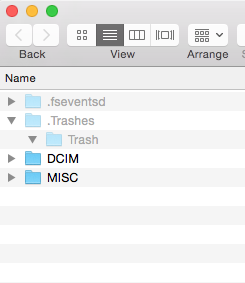
Saved me a TON of space on my camera. Very cool.
You are right MacPilot are maybe to advanced and not necessary
Tips: to go back to normal you
copy an past this text here under in the terminal
defaults write com.apple.finder AppleShowAllFiles NO
killall Finder
i Think that to show hidden files permanently are not safe on a Mac
We always use image Capture so we do not have the .Trashes folder
but you should actuarily be able to reach this folder without showing hidden files
if you press cmd+shift+G when you stand in the RICOHDCX folder in Finder
But just to connect the THETA and empty the Trash pan are the bingo way 
Hi, I’m not sure the problem is solved. They continued to sell cameras with the same problem. I bought the camera on April 2017 and since July it began to have problems with memory it also blinks (most of the times that I turn it on, only 70 mb of memory in the disk). I had exactly the same problem (to memories) and I bought the camera new in USA. The service here is really not good. I have to send it to repair service by mail to Precision Camera, pay for the shipping, put my credit card and wait several weeks. This camera is a good idea and product with bad quality, software problems and bad service.
did you do this to restore the 8GB on the inbuild SD card ?
Hi
Already done that, didn’t work.
Thank you
Andrés Daza
Hello all,
just wondering if there is any developments about the “2 beeps and red light blinking” problem.
I too am having this problem and when I connect to a PC (I don’t have a mac) I only have 57 Mb of available space. I can use the camera but only if connected to a smartphone so that the photos are downloaded to the phone in order to not to run out of space.
Thanks
Hugo
This is NOT solved. I don’t have a Mac, and there are no hidden folders on my camera. I randomly get the “2 beeps and red light blinking” problem, and when I connect via the wifi API, I check the state of the camera and get: _cameraError":[“FORMAT_CARD”]
Thing is, if I turn the camera off and on again (without doing anything to the storage of the camera), I can continue shooting.
The person that originally posted the problem had a faulty motherboard in the camera that was replaced under warranty.
The SDCard is not user replaceable, so if it went bad, you should try and get the camera serviced under warranty. Other people have posted similar symptoms that indicate a potential hardware problem.
Thanks for the reply. I see that the OP had a specific issue, and it turned out to be the motherboard, and then a lot of people had a similar issue that turned out to be a problem with hidden folders when using a Mac connected to the camera. I don’t think my issue is either, as I don’t have a Mac, there are no hidden folders on the camera, and it works just fine most of the time, so I doubt it’s a motherboard problem - I would expect the camera to not work at all in this case. Anyway, I tried reformatting the card using mass media mode on the camera and Windows 10 fat32 32kb unit size, and the camera is working fine - for now. I’m shooting a picture every 8 seconds, I’ll know in a few hours if the old problem remains or not.
What is the process to reformat the card using mass media mode on Windows 10 FAT32 32kb?
Although the card is not supposed to be user-serviceable, it seems some people have success with software fixes when it becomes corrupted. I’ve never tried this myself. Thanks for any contributions you can make to the information.
Well, it shot 1271 pictures before throwing the error again:
_cameraError":[“FORMAT_CARD”]
Windows reports 2.71GB free on the camera, so it SHOULD have kept shooting. I supposed I’ll start a new thread as this is a different issue from the OP.
As for formatting the internal memory, this is what I did:
Just a suggestion from a Theta V user that might help others, I solved my blinking light problem:
Was on vacation when my unit started exhibiting the same blinking red LEDs upon power up. When plugged in, unit’s green LED would blink, but unit would never power up. Factory tells me it is not charged or has some internal issue, so please return.
I’m on vacation in Costa Rica looking at widlife, the whole reason I bought the thing! Arghh!
Online, Ricoh indicates must use their charging cable. I’ve been using what I thought was their USB cable, but apparently not. I went a little cell phone shop here in CR and the proprietor suggested I need a “high speed data” cable not a simple charging cable. I thought “sure, right…”.
The man was spot on. It power right up and charged and now works for the second half of the vacation!
They sold me a $10 large, flat style USB cable with “Speed-Data” indicated on the package. Appears to work fine.
Thank you for contributing this story and solution.
I’ve had issues with different USB cables before, but I’ve always had access to the original cable. That might always not always be the case - like you being on vacation. Thanks for posting.