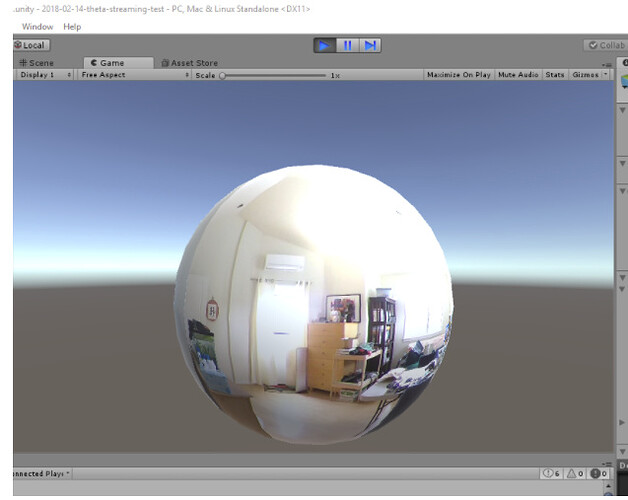UPDATE - Hack No Longer Needed
RICOH THETA UVC 4K 1.0.1 appears to solve this problem.
Download New Driver version 1.0.1
https://theta360.com/en/support/faq/c_06_v/304_1/
Uninstall Previous Driver
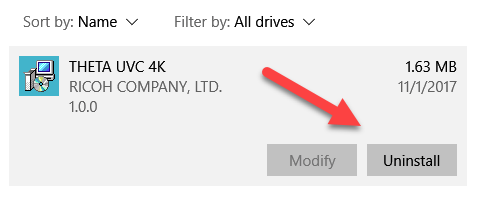
Install New Driver
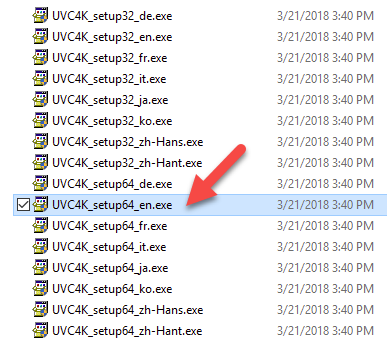
Reboot computer.
Test Unity
It works!
Use Regedit to Confirm That Hacked DevicePath is Not Used
I used foo:bar in the hack. New DevicePath set by driver is RICOH THETA V. It appears that Unity developers no longer need to use regedit.
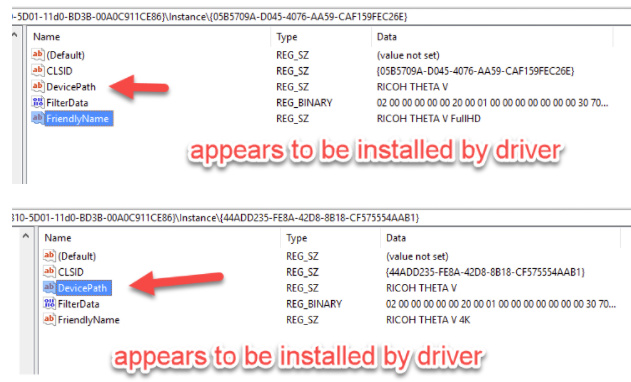
Thanks Ricoh!
It appears that Ricoh listened to the community hack and implemented a DevicePath into the driver that people can download from the Ricoh site.