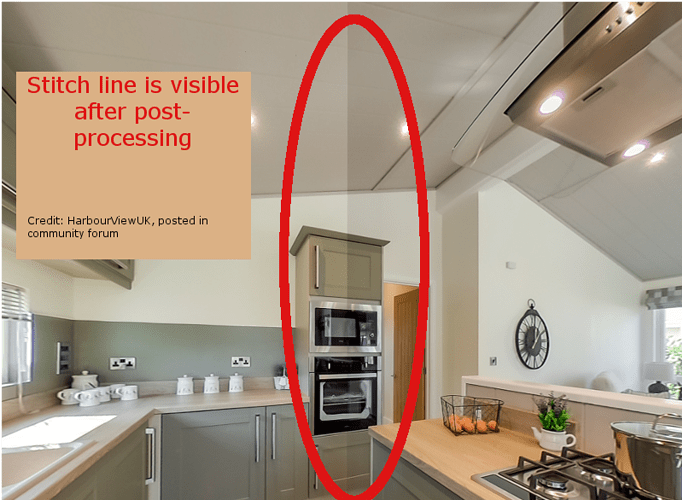HarborViewUK recently had a problem with a highly-visible stitch line in this discussion.
CorLeone responded
My guess is that this is not a flaw of the camera but caused by postprocessing the image.
For example, many processing options in Photoshop or Lightroom are not “360-aware” and may handle the left and right edges of the equirectangular image differently so that they don’t match when rendered in a 360° viewer. This will result in exactly the effect shown in your sample image. Every seam that has a hard change is not caused by the camera (or lightning) but postprocessing
…
In general, all processing done to a single pixel will cause trouble that depends on the surrounding pixels. In this case, the image’s edge will cause a discontinuity (unless the algorithm takes into account that the image is in equirectangular projection with 360).
Unfortunately, many of the powerful and frequently used adjustments such as ‘Clarity’ in Lightroom or ‘Shadows/Highlights’ in Photoshop fall in this category. Even ‘Unsharp Masking’ may have noticeable impact.
The solution is to not use this kind of processing or at least do it limited and very carefully, checking the results under real viewing conditions with a 360° viewer.