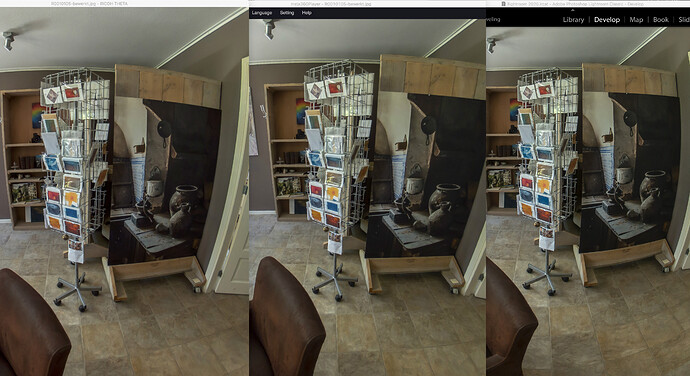Hi, great images coming from the Tetha Z1, super sharp when viewing in LR, but once the 360image is viewed in a 360viewer (Tetha or Insta360viewer) the images really looks low res, a bit frustrating. is there any explanation or preferable solution for that?
Please use the RICOH THETA desktop viewer and post a section of the image that is “low res”. We need to see if the problem is with the viewer or with a limitation of the current 360 camera technology. It’s not going to be as good as DSLR, but there may be viewers or techniques to improve the picture within the limits of current pro-sumer 360 camera technology.
This is a picture taken by Toyo Fujita.
Same picture, rotated to other side.
Toyo Fujita’s Technique
Equipment: Camera: THETA Z1, ISO Priority Mode /ISO80, Tripod: Velbone Cube + QRA-4 (Quick Release Adapter) bubble leveler attached, Extension: HAKUBA HCS-2, RICOH THETA Time Shift Shooting Plug-in
Software: Single DNG developed in LR +Stitcher, Nadir touched by GIMP + G’Mic Plug-in, Published on Google Street View through PANO2VR Pro ver.6.1
Noticed: I did NOT use any extra software like as RAW+
Thanks for posting the pictures. It’s obvious that the right image (Lightroom) is sharper than the left one the THETA 360 viewer.
Is the picture in Lightroom a DNG file in dual-fisheye format or before stitching or a JPG in equirectangular?
I’m not an experienced photographer, so I think you’ll need to wait for a response from one of the numerous excellent photographers on this site.
As a test, you could try and use this viewer that was introduced to me by @CorLeone
FSPViewer is a free viewer for spherical (equirectangular) panoramic images. It is designed for viewing local (hard-disk, network or CD) high resolution panoramic images at full screen and with very high image quality. It uses advanced interpolation algorithms to show you smooth images without losing sharpness.
The top description of FSPViewer indicates that it is designed to hold the sharpness of the 360 image.
See this section:

As you can see, without interpolation the lines are jagged and distorted but the image looks sharp. This is why many people prefer this setting to bilinear. Bilinear interpolation renders smooth edges but creates a blurred image. Lanczos interpolators render smooth edges and sharp images. This is a very good result, but it has a very high computing cost: only modern computers can compute it fast enough to use it an almost real-time application.
Note that a different interpolator is used when the image is not in motion.
thanks, the image looks really sharper with FSPviewer, but still not as sharp as in LR.
What are your export settings?
And how does the exported image look in a standard viewer?
If there is no difference to viewing it in a panorama viewer, then the export has crippled the quality.
If the image looks better in a standard viewer than in a panorama viewer, then it’s that viewer’s fault.