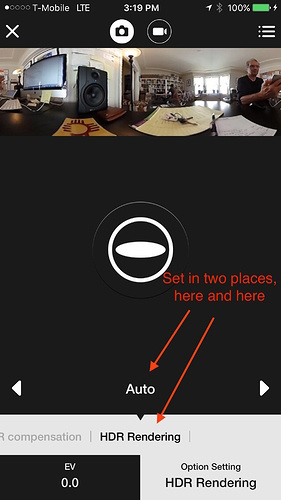I am new to the forum so forgive me if I am asking a stupid question. I recently bought a ThetaV to do 360 virtual tours for my real estate business, I am a real estate agent. I right away noticed what I felt was poor quality/sharpness on the images taken with my ThetaV. Am I doing something wrong, or is this just as good as it gets. See Examples:
#1: Taken with ThetaV on HDR mode: https://livetour.istaging.com/57b67082-de2a-4c62-9ebf-c957df03c8f3?ui=true
#2: Taken with Samsung Galaxy S7 Edge with “Istaging App”: https://livetour.istaging.com/2a3c4f3f-6662-4c06-bf61-350c942ecf5d?ui=true
There is a substantial difference in quality, am I doing something wrong? I prefer ThetaV for quick of use, etc, but the quality just doesn’t seem to be there.
Thanks for your help!
Welcome to the community.
Is it possible that the camera was shaking slightly when you took the picture due to the tripod being on carpet?
this looks blurry.
In addition to stabilizing the tripod, point the side of the camera to the brightest spot of the picture, the window. Are you sure you’re using the HDR blended shot?
Please see example indoor shots from @Juantonto
Here’s some additional examples that I took with default HDR settings and quick placement in a tripod. Note that I have limited photography skills and am a novice.
Here’s one with the difficult lighting next to a window. Default settings.
1 Like
I have taken several attempts at shooting photos so I dont think my tripod is moving. I feel though that I am doing something wrong because I have researched other photos online that were taken with a ThetaV and it seems to be much better clarity…
As you mentioned you recently bought the camera, there’s some basic questions.
Have you upgraded the camera to the most recent firmware? Video below shows process.
HDR settings look like this?
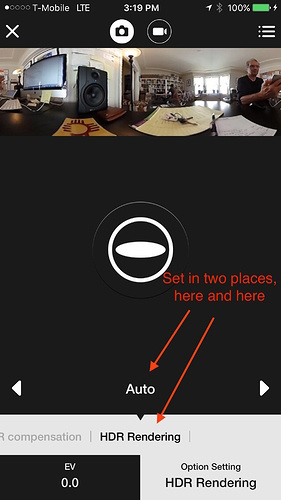
Can you post two images, one with HDR and one without HDR?
Do you have the same problem with outdoor shots?
There’s also a setting for manual bracketing. You can take many shots with manual bracketing with different values and then compare the shots to see if you can improve the shot through manual adjustment.
1 Like