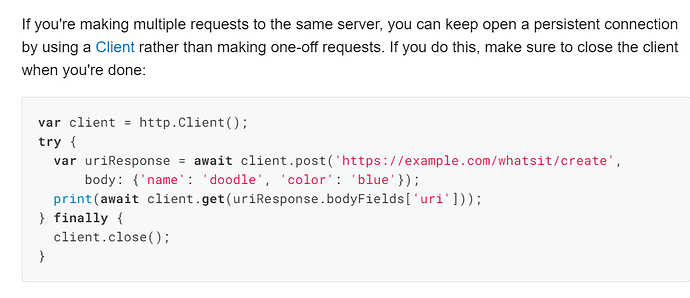If you would like to install the useful command line tool for THETA API developed by Oppkey used in articles like Using BASH Scripts To Easily Test THETAs and Saving HDR _filter Setting to mySetting, please go to:
SC2 Developers - Community Docs, Code Samples and Tutorial Videos
The registration and the command line tool are free. Binaries are available for Linux, Windows, Mac and Raspberry Pi. Or you can compile the code yourself!
I tested taking a series of 7 images in a row on a THETA Z1. There are two key ways to do this, with takePicture or with startCapture. This was based off of @pixel’s questions and issues in the thread Z1 issue: Service Unavailable & Alert thread.
@pixel and @codetricity showed how sending a series of commands successfully depends on understanding if the camera is ready for the next command or not.
This test is simple and slightly different. I’m merely interested in which command, takePicture or startCapture, is faster. However, I used @pixel’s exact settings. Shutter speed has 7 different settings and changes with each image. All other settings (iso=100, aperture=2.1, and colorTemperature=2500) are the same for each of the 7 images.
takePicture means you’re running the takePicture command each time you want to take a picture.
startCapture means you set the _autoBracket option and run bracketed picture taking.
Guess what? In my tests, startCapture was significantly faster.
takePicture
Test 1: 40.25 seconds
Test 2: 39.98 seconds
Test 3: 39.86 seconds
startCapture
Test 1: 27.07 seconds
Test 2: 27.10 seconds
Test 3: 26.74 seconds
Keep in mind
- This is informal and rough.
- I used a hand stopwatch on an iPhone.
- Your mileage may vary.
Here’s the BASH script file for testing takePicture.
#!/usr/bin/bash
# Built to test @pixel's timing of 7 bracketed images and how long
# it takes to complete a command before moving on to a next one
# set exposureProgram to 1
./theta.exe exposureProgram --value=1
# set ISO, Aperature and Color Temperature one time
./theta.exe setOption --name=iso --value=100
./theta.exe setOption --name=aperture --value=2.1
./theta.exe setOption --name=_colorTemperature --value=2500
# set shutter speed
./theta.exe setShutter --speed=0.625
# take a picture
./theta.exe takeAndReady
# set shutter speed
./theta.exe setShutter --speed=0.16666666
# take a picture
./theta.exe takeAndReady
# set shutter speed
./theta.exe setShutter --speed=0.04
# take a picture
./theta.exe takeAndReady
# set shutter speed
./theta.exe setShutter --speed=0.01
# take a picture
./theta.exe takeAndReady
# set shutter speed
./theta.exe setShutter --speed=0.0025
# take a picture
./theta.exe takeAndReady
# set shutter speed
./theta.exe setShutter --speed=0.000625
# take a picture
./theta.exe takeAndReady
# set shutter speed
./theta.exe setShutter --speed=0.00015625
# take a picture
./theta.exe takeAndReady
Here’s the BASH script file for startCapture.
#!/usr/bin/bash
date
./theta.exe setOption --jsonFile=options/bracket_7_config.json
./theta.exe startCapture --mode=bracket
You can see it uses a json file to set the options for each bracketed image. Here’s the json file information used with startCapture.
{
"_autoBracket": {
"_bracketNumber": 7,
"_bracketParameters": [
{
"iso": 100,
"aperture": 2.1,
"shutterSpeed": 0.625,
"_colorTemperature": 2500,
"exposureProgram": 1,
"whiteBalance": "auto"
},
{
"iso": 100,
"aperture": 2.1,
"shutterSpeed": 0.16666666,
"_colorTemperature": 2500,
"exposureProgram": 1,
"whiteBalance": "auto"
},
{
"iso": 100,
"aperture": 2.1,
"shutterSpeed": 0.04,
"_colorTemperature": 2500,
"exposureProgram": 1,
"whiteBalance": "auto"
},
{
"iso": 100,
"aperture": 2.1,
"shutterSpeed": 0.01,
"_colorTemperature": 2500,
"exposureProgram": 1,
"whiteBalance": "auto"
},
{
"iso": 100,
"aperture": 2.1,
"shutterSpeed": 0.0025,
"_colorTemperature": 2500,
"exposureProgram": 1,
"whiteBalance": "auto"
},
{
"iso": 100,
"aperture": 2.1,
"shutterSpeed": 0.000625,
"_colorTemperature": 2500,
"exposureProgram": 1,
"whiteBalance": "auto"
},
{
"iso": 100,
"aperture": 2.1,
"shutterSpeed": 0.00015625,
"_colorTemperature": 2500,
"exposureProgram": 1,
"whiteBalance": "auto"
}
]
}
}