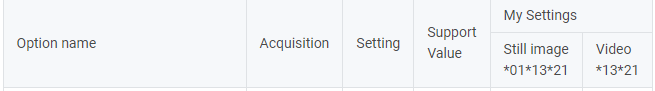THETA Z1 and SC2 can save shooting conditions set with a smartphone or the API. Shooting conditions registered in My Settings can be enabled by the end user by pressing and holding the Function (Fn) button on the THETA. The advantage is that you can save your shooting conditions and use them even while not connected to a smartphone.
Does My Setting survive reboot and sleep? I tested Z1 and SC2.
Testing with Z1 running firmware 1.60.1.
Take a picture with Z1. You can check whether the picture was HDR or not by the audio when the shutter is triggered. This video shows both normal picture taking and picture taking using My Settings. Both are single images (not HDR).
Step 1. First, just check current state of _filter. Here, the screenshot shows _filter setting as set to off.
Step 2. Set to hdr
Step 3. Cycle off and on. Z1 is shut down with a long press on the power button. A red LED pulses 4 times, indicating shut down.
Power button is pressed again to start up the Z1. Then reconnected via Wi-Fi. _filter is set to off.
All fine. It is expected that _filter setting does not survive reboot.
Is _filter setting saved to mySetting? Yes, _filter is set to hdr
Step 4. Filter is saved to My Settings. (Look down through the various settings to find _filter listed.)
Video shows regular setting is still a single image. My Settings is now HDR.
Step 5. Cycle off and on. Z1 is rebooted (long press on power button, red LED pulses 4 times)
My Settings is saved as HDR.
Sleep functions the same way as shutdown.
Let’s try it with an SC2.
Testing with an SC2 running firmware 1.60.1. Blue model, but colors do not matter in functionality.
There is no My Settings icon on the SC2. Therefore, there is no way for the end user to change the settings without the mobile app.
Set My Settings on SC2 using the RICOH THETA mobile app.
You can change the shooting conditions even after the My Settings function is turned on.
The My Settings shooting conditions are reset to the original settings when the shooting method is changed to the normal shooting or self-timer shooting or when the power is turned off.
Step 1. First, just check current state of _filter. Here, the screenshot shows _filter setting as set to off.
Step 2. Set to hdr
Step 3. Cycle off and on. SC2 is shut down with a power button press. Unlike a Z1, a long button press is not required. The SC2 shuts down very quickly, the OLED goes dark. No other indicator LEDs.
Power button is pressed again to start up the SC2. It starts up very quickly. Then reconnect you need to reconnect via Wi-Fi.
Step 4. Filter is saved to My Settings. (Look down through the various settings to find _filter listed.)
Step 5. Cycle off and on. SC2 is rebooted. It is still set to HDR.
If you would like to install the useful command line tool for THETA API developed by Oppkey used in this article, please go to RICOH THETA SC2 Developer Information The registration and the command line tool are free. Binaries are available for Linux and Windows. Or you can compile the code yourself!