Did the Streetview app that used to work with the THETA (maybe it was V back then) ever automatically put the GPS coordinates into the video frames? I seem to remember making blue line uploads automatically…
Video Mode publishing Street View improved to 5.4K & 5FPS
Weren’t these uploads made with the THETA V 5.4K video at 5fps? My memory is not so good now days.
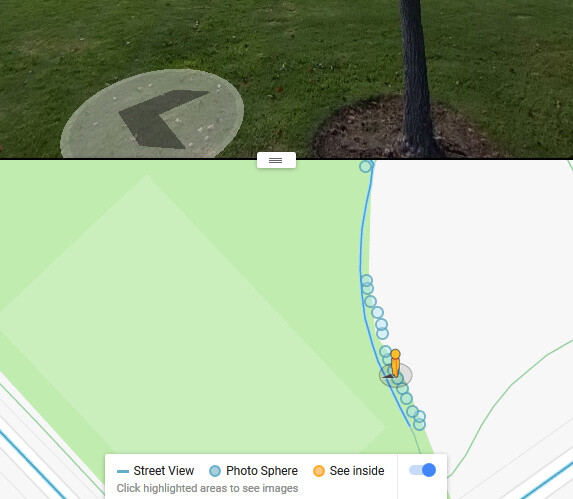
Also, does Streetview video frame extraction to automatic blue line work with other camera vendors?