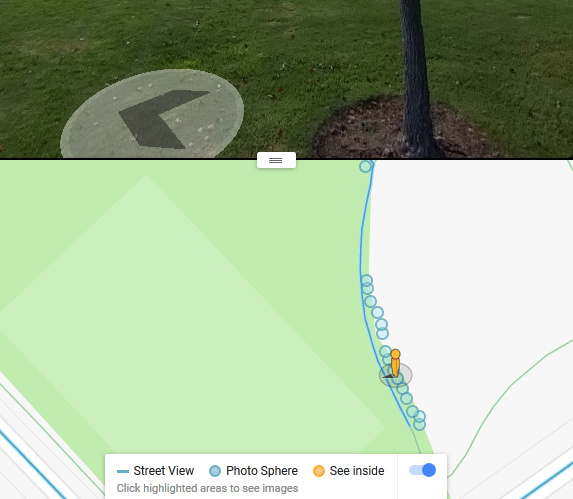Hi, @codetricity, I successfully published Street View with THETA V Video Mode, 5.4K & 5FPS. Compare 2 screenshots as below.
pic.1

7.4MP 3840×1920 794 KB(Capture date; 2018.05.14)
pic.2

14.5 MP 5376×2688 1.8 MB(Capture date; 2018.08.08)
You can clearly read the signage from the pic.2 image. This is 5.4K resolution. It’s great improvement.
Hope you enjoy!
Toyo
P.S.
Do not hesitate to ask me how to capture video mode.
1 Like
This is wonderful. Is there a firmware upgrade or button press combination needed to get it into 5.4K video mode?
Pretty interesting I just found this post and know that you need newest streetview app and upgrade to Theta V software, but can not figure out how to turn this feature on or off to go back to shooting regular video, when want 30FPM. Just turn off streetview app?
Hi, folks.
Currently, we have no controls to switch between 4K and 5.4K. Just use the latest version of Street View app for Android, required LocalGuides Level6+ or SV Trusted.
If you want to record 4K video 30FPS, you should choose THETA app(Android and iOS).
In my test(5.4K 5FPS), the face blurring feature didn’t work well and it took about 6 hours to upload and publish 1.8GB/180Sec video. I’ve sent this feedback through the form in Connect.
When you make some tests for 5.4K 5FPS video mode, please do it and share your experience here and Connect.
Thanks,
Toyo(@love_ikoma_toyo)
1 Like
My first test isc to record with just the streetview app it will record 5.2K and uploaded ok. When switching to the streetview app open and initating recording with the Theta App then it switches to 4K recording so there is no way to control white balance or EV settings. The second option is typically how I have recorded in the past. I would be what I would want to do and would love to be able to change the settings in the Theta App to adjust according to conditions so it will be the best possible result. It would be neat if there was a way to do that, but I do not know how to code the camera so the setting for 5.2K and 5fp just my wish list and curious how there is no real inforrmation on how this works. Uploading for me has worked fine so far. I do not understand if it is 5 frames per second no 30 how the data file gets so much bigger, but then I do not know the calculation on 4K vs 5.2 K file size. So far all I know is on a sunny day the final streetview image looks good. Have only shot one 5K the other tests were with the theta app open and created 4K video. Going to work on some more as soon as I can.
1 Like
Hi, @davidwcox.com
Thank you for your sharing the test of 5.4K 5FPS video mode. Unfortunately, I can’t test it now because of the bug? in Street View app(ver.2.0.0.206776571). Importing the images makes it stop.
I’m waiting for the next update.
Toyo
1 Like
This person is using a technique to set the EV settings.
How much do I need to worry about stabilization if I choose to use the video mode of SV with the Theta V rather than individual images? I have a bit of a bouncy walk (short tendons on both legs), and am concerned about the quality of the resulting domes - i.e. would the SV take things based on the “height” to pull which frames to use? Have some longer hikes coming up I want to document, and would like to avoid my current process of remote shutter, wait 7 seconds for processing and download, take 7 paces, and repeat. Ends up taking about 30 mins for half a mile compared to 5 minutes to walk the same distance.
You can assess the quality yourself at this link:
https://goo.gl/maps/89PQ1CCXfPz
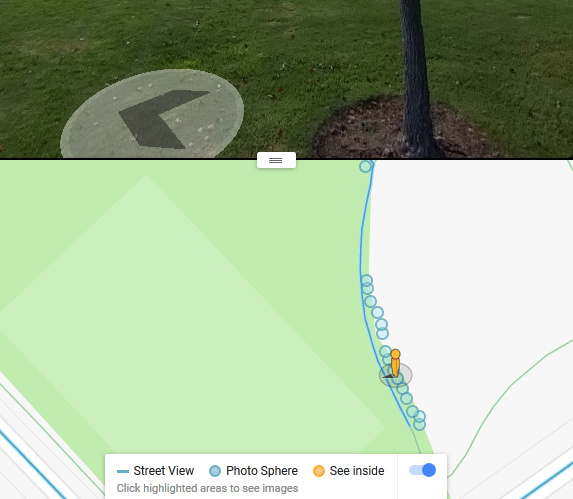
I am using a selfie-stick and the Google Streetview app. It is in direct sun in the early morning. I am walking with the tripod over my head.
Video size is large. Suggest you practice before your hike at a local park.
If you have good lighting on the hike, my opinion is that the image quality will be acceptable. However, the file size and using the Google SV app takes some practice.
1 Like
Hello to all Theta V lovers,
im new here, recently got my Theta V camera.
have a question regarding 5 FPS mode, i can’t see anywhere this mode,
help me.
thank you !
This only works with the Street View app and only only if your account is associated with StreetView Trusted Photographer and Local Guide Level 5. I think these are the requirements.
im lvl 6, and yes im trusted photographer.

1 Like
Hi, @DeepEvIL
Just use Street View app for Android, the latest version to shoot videos with Theta V.
Good luck!
Toyo
2 Likes
@Juantonto i wrote to you PM.
Thank you!