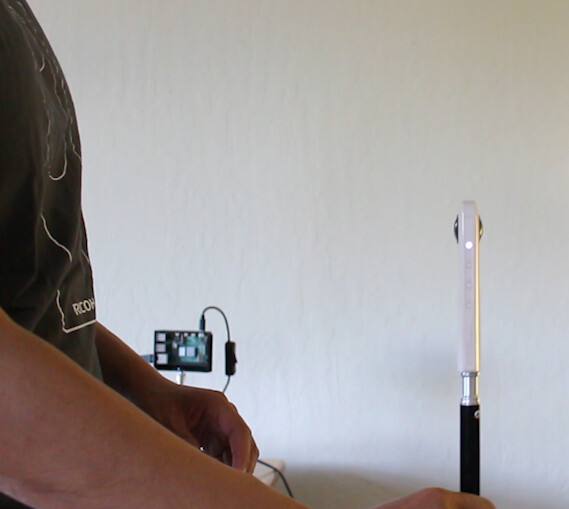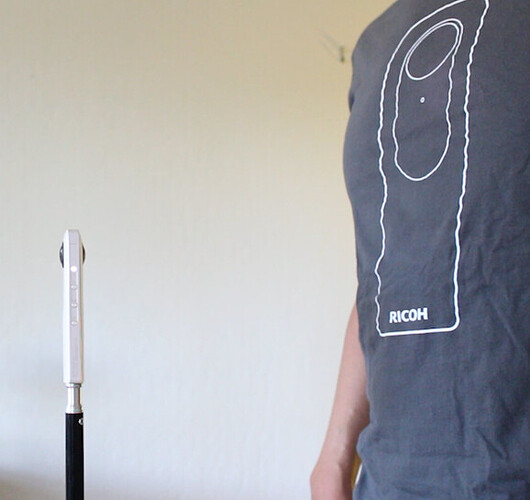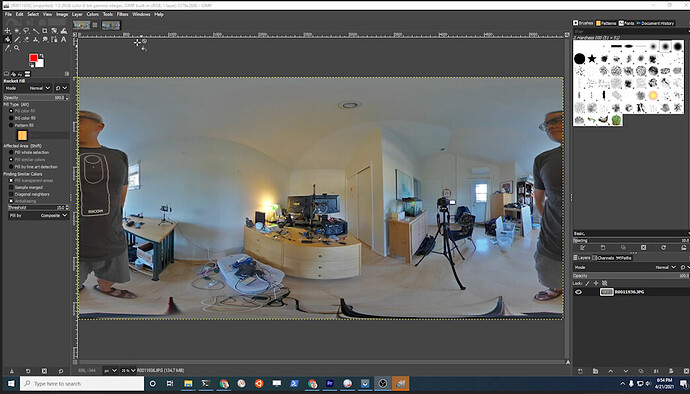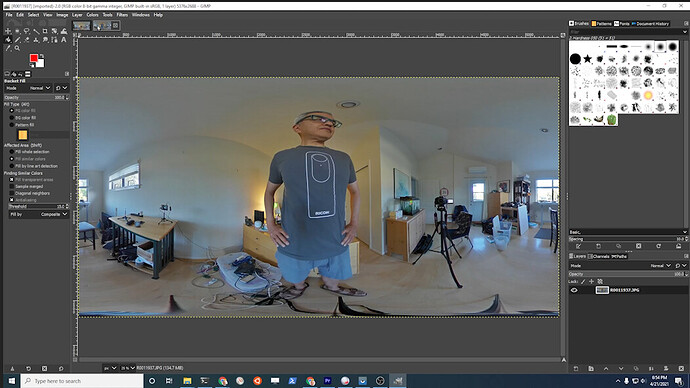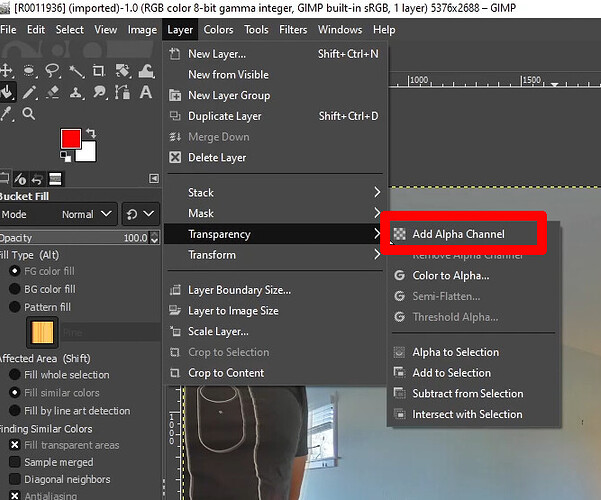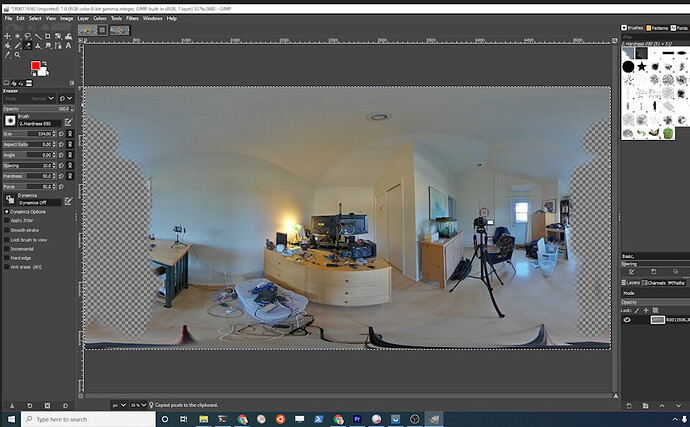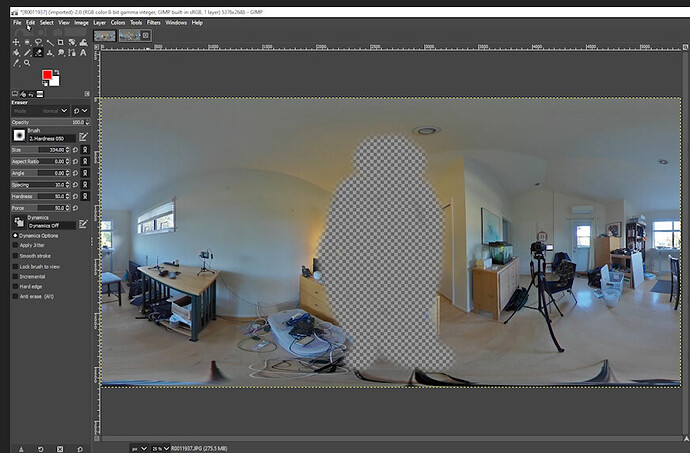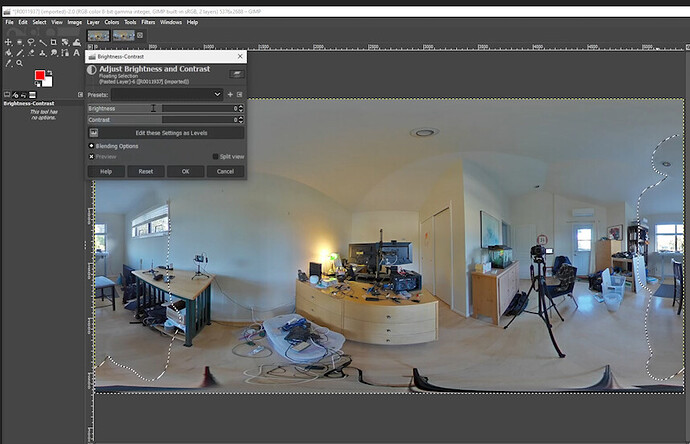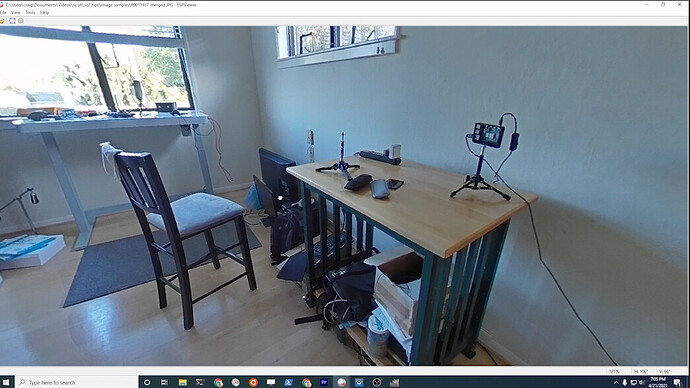Although the SC2 doesn’t have timeshift like the SC2B, V, and Z1, you can still edit the photographer out of the shot with Photoshop or GIMP.
Overview
- take two shots of the same scene
- use self-timer
- stand in front of a different lens for each shot
- erase yourself using Photoshop or GIMP
Shot 1
Use self-timer and take the first shot. The self-timer allows your fingers to not be in the picture.
Shot 2
Walk to the other side of the camera and take the second shot.
Open the two shots in a photo editor
The example shown is GIMP (free software similar to Photoshop)
Add Alpha Transparency to Both Images
Select Eraser Tool and Erase Yourself from Both Images
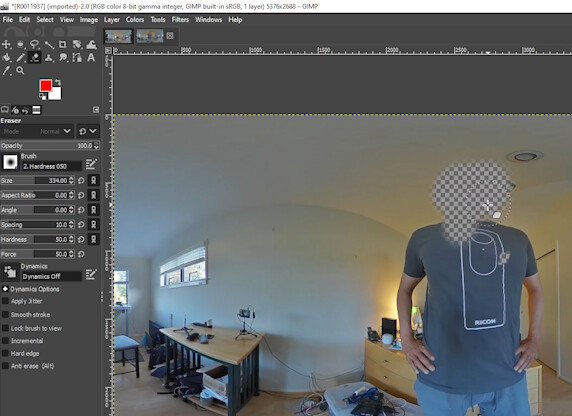
Copy and Paste One Image Onto the Other Image as Layers
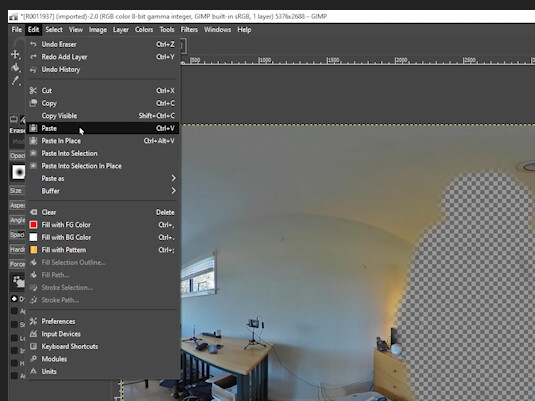
Adjust Brightness if Needed
Export as JPG and then View is Photo Viewer
I’m gone!
Video Overview and more tips
A video of the process as well as more tips is available at the link below.