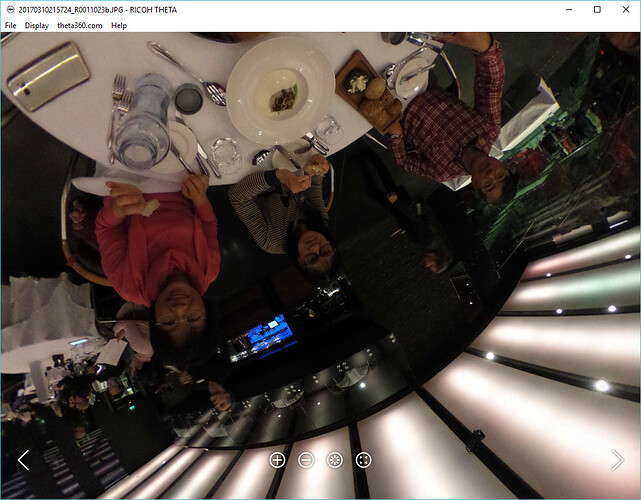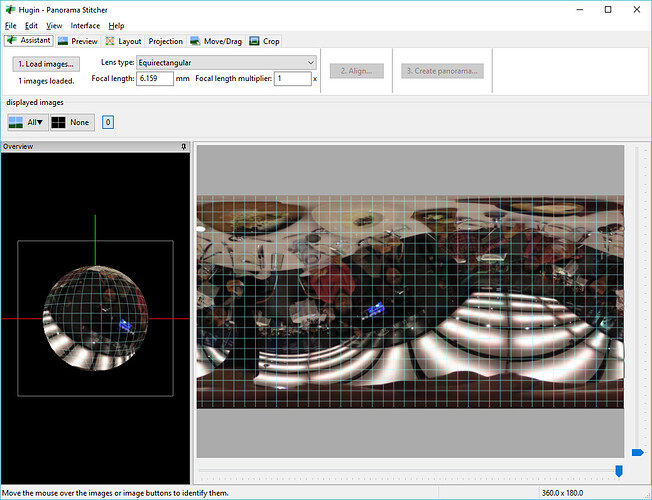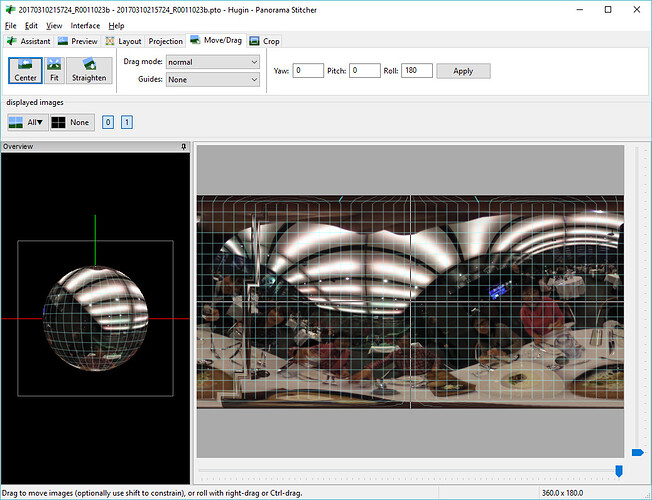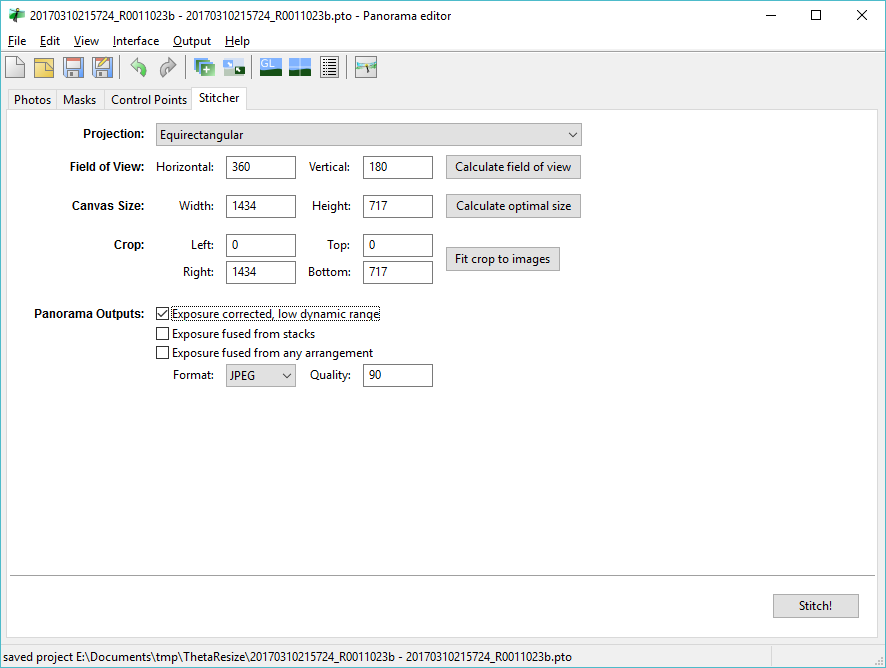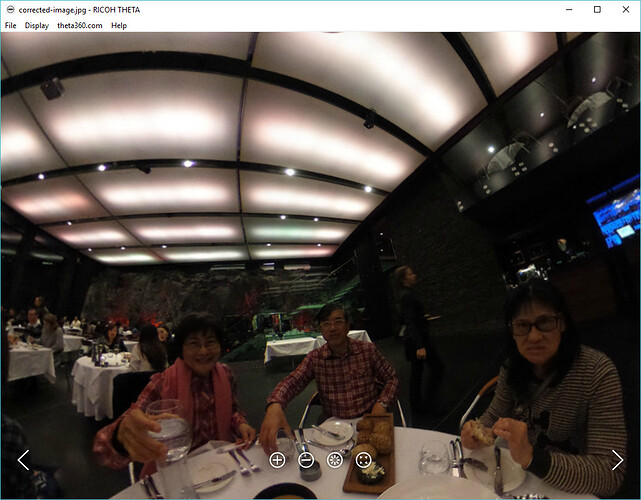As someone on the official forum asked about image orientation, I thought I would try Hugin.
Orientation Problem After Image Resize
Using THETA Desktop application on Windows
Importing in Hugin
Initially Hugin shows the orientation the same as the THETA App
Adjust Roll in Hugin
I set the roll to 180 in Hugin to flip the image.
Stitch Image
Although there’s only one image, the only way I found to output the Hugin project as JPEG is to choose stitch.
Test in THETA Desktop App
Viewable in THETA desktop viewer.
Seeking Additional Advice
As this is my first time using Hugin, additional tips from the community is appreciated. Please post them below.