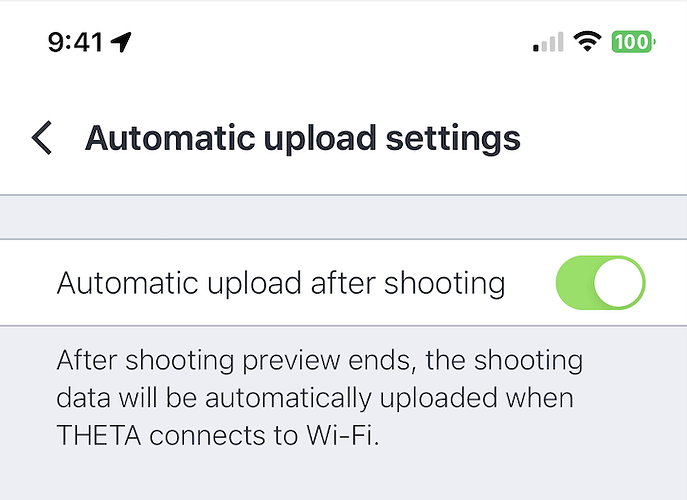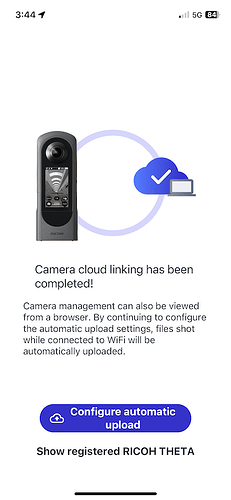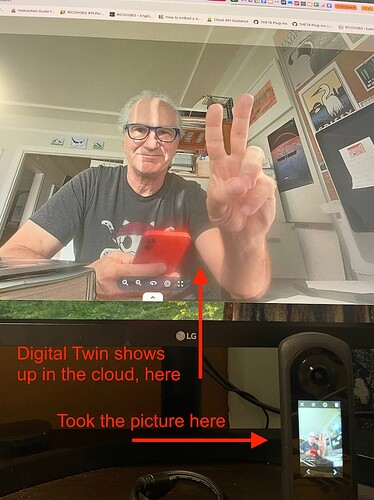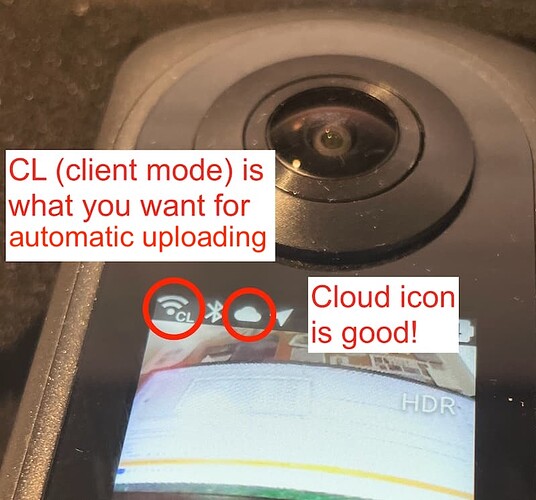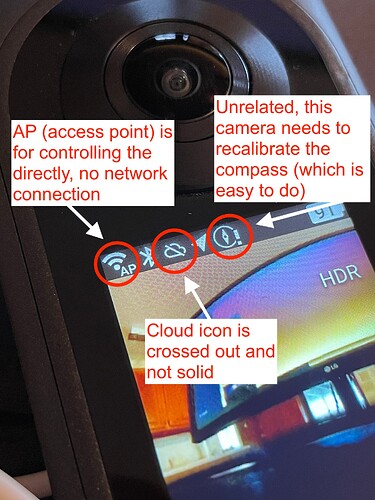I’ve been testing the automatic upload functionality using the RICOH360 App. It’s it good feature that saves me time uploaded images. It also feels like a safe backup of my images.
You connect both the THETA and you smartphone to the local network using client mode (CL) and then whenever you take a picture, it’s saved both to your smartphone and to your theta360.com account.
Public RICOH docs on Automatically uploading photos:
Remember, you’re opening an account on theta360.com in the cloud, and you’re using a mobile app to connect to the THETA and the cloud account through a local network.
I’m using:
RICOH360 App version 1.13.1 on my iPhone 12, running iOS 18.0.1. I’m using a THETA X running firmware version 2.61.0.
Note: I’m connecting to my THETA X called Client Mode, and shows a little CL in the Wi-Fi icon in the upper left corner when it’s going. (If it’s AP, that means you’re connecting directly from your smartphone to your THETA. This is an okay way to control the camera by itself, but for the automatic uploading capabilities, make sure the THETA is in Client Mode.)
Also make sure you have Automatic Upload turned ON
Connected over CL
Connected over AP