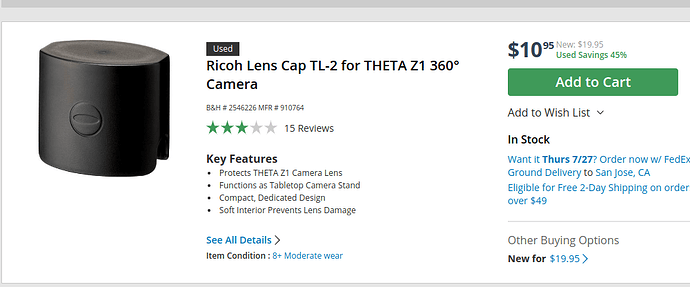When using a Theta Z1 with a monopod how do you check that it’s level so it seamlessly stiches with other 360 Z1 photos?
The camera has a gyroscope in it and auto-levels automatically.
If you are building an application to merge multiple images into a single image or use multiple images in a timelapse video, you can disable top/bottom correction or tune the behavior for different use cases. For example, using the same top/bottom correction of the first image for subsequent images.
It may help if you provide more info on your use case.
Thank you Craig. Just starting out doing 360 virtual real estate photos using Asteroom.
It’s possible that Asteroom overwrites the gyroscope correction default settings. Suggest you take a few test shots at your house or a shopping mall before you go onsite.
Few tips for a new user:
- upgrade firmware on camera with either mobile phone app from RICOH or using desktop app from RICOH
- camera sometimes appears to mysteriously discharge overnight when you first start using it. One possible cause is that the camera has sleep and power off state. Also, it will auto power on from a power off state when it is plugged into a computer or certain power adapters. If the camera is in the black case, you will not notice the power off.
- Z1 is heavy. you may want to use weights on the base of the monpod
- lenses are easy to break if the monopod tips over when you take shots outside on concrete (like the patio with uneven surface)
See this thread for info on monopod setups
My personal favorite base is moman TR-1.
Thank you for the tips Craig and I have been checking out your videos. I appreciate all your help.