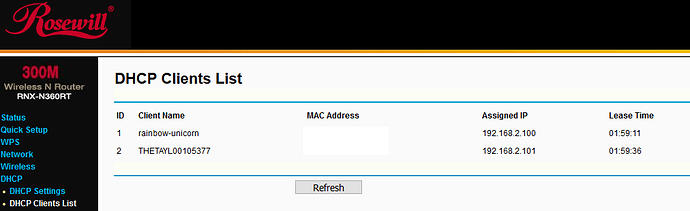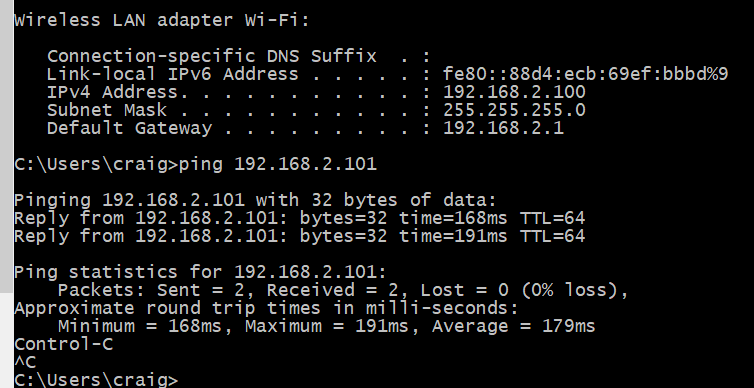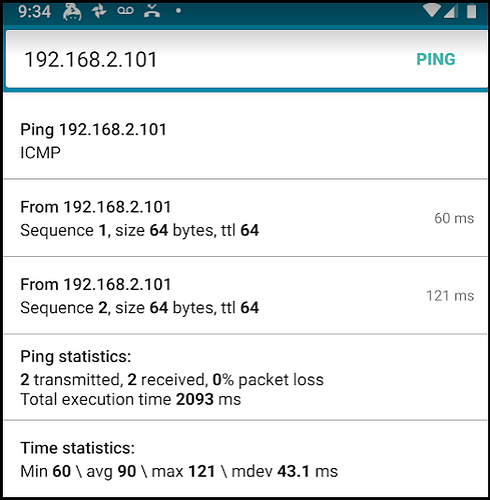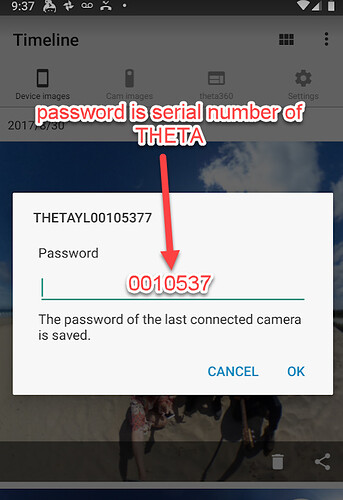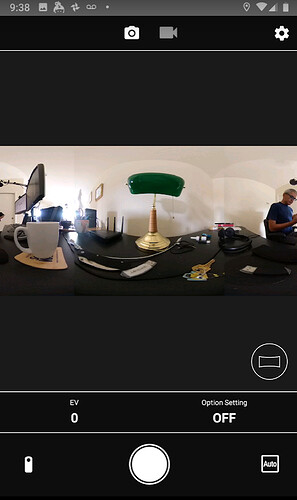With your THETA V connected to the WiFi router and the Wi-Fi LED solid, green, can you log into your ASUA router and check to make sure that the THETA V has an IP address?
It will look something like this:
At this point, you should be able to ping your THETA V from your workstation.
On Android, using Ping Tools, I can also confirm connection between the camera and my Android phone.
Once you’ve eliminated network problems, you can focus on debugging the app.
on the screen below, the password is the serial number of your THETA V.
Once you input the password, the mobile app should work normally as you would expect.
Client Mode Configuration Guide
More information, including WPS configuration, is available in the configuration guide below.