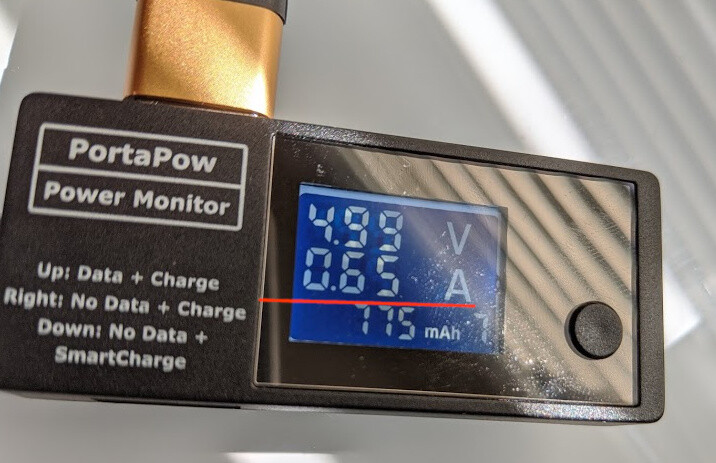I’ve been helping some people trace a problem with the Z1 where the camera drains.
The video above shows a camera in normal operating conditions. The camera is not broken.

In the video, the battery icon disappears quickly. However, my battery is fairly new. If the battery is old or the camera is really drained, you may need to charge the camera for an hour before it boots. You may need this “drained battery icon” for up to an hour as your camera is charging and you may not be able to boot the camera during this time.
In the drained battery icon state, if you plug a USB-C cable from your computer into the Z1, the Z1 should boot automatically. You will eventually see the blue LED below even if you don’t press the “power on” button.

The camera will boot. You will see the display below or the still image display. Note that my camera shows 1% charge.

If the camera is in the case while this happens and you don’t notice that the Z1 booted automatically, the Z1 will remain on. If you have disabled sleep on the Z1, it will lose charge if you computer goes to sleep. Such as if you have it plugged into a laptop and you shut the lid of the laptop.
If you’re still seeing the drained battery icon on your Z1 and you’ve charge it for an hour and you can’t turn on your camera, then:
- plug the USB-C cable into the port on your computer and disable sleep on your computer for the test
- use the cable that came with the camera. If you can’t find the cable that came with the camera, change the cable a few times. There are differences in the cable.
- if you can’t plug the camera into a computer (for example, you don’t have the appropriate port on your tablet and you don’t have a laptop on site or you don’t have the AC cord for your laptop), then try changing the wall charger. The wall charger needs to deliver at least 1A. If it under 500mA, either the cable or the charger could be the source of the problem.
If you’re still stuck, go online and get a cheap inline USB current meter as it may help debug the problem.