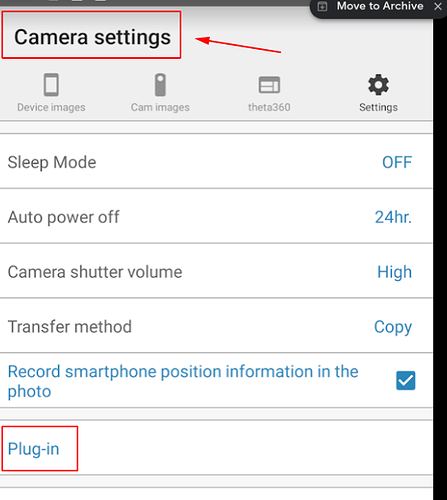Hi,
Can you provide more detail on the problem? Is the plug-in not coming up? You need to click on the “Camera settings” for the plug-in menu to appear. Is the mobile app crashing when you click on “Camera settings”?
List the following info:
- camera firmware version
- Android OS version
I’m running Android version 10 on Google Pixel 2.
My Z1 firmware is version 1.11.1
You can find the firmware and upgrade it with the desktop app on Mac or Windows.
One trick that may work is to delete your current camera settings. It’s best to back up your camera just in case.
This plug-in may be able to reset the settings of the Z1.
There’s a discussion about why the settings reset plug-in was built at the link below.
A separate technique to try is to put your phone in Airplane Mode to disable mobile data, then enable only Wi-Fi data, then connect to the Z1.