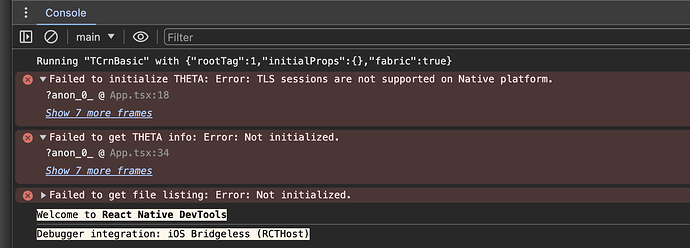I tested with a physical device camera, THETA X. I am using a router to provide Ethernet to my MacBook Air from my Internet WiFi. See TIP: MacBook Air Dual Network for Easier Development on Apple Silicon.
The THETA X can use 5GHz WiFi, which may be less sensitive to WiFi interference. The SC2 needs to use 2.4GHz.
@Phat_Ca I can replicate your error with theta-client 1.12 and fake-theta to this endpoint
https://fake-theta.vercel.app/osc/info
as far as I can tell, theta-client can’t work with https
Testing from physical Android phone connected to camera.
adb devices
npx react-native run-android --deviceId=YOUR_DEVICE_ID
android/build.gradle
buildscript {
ext {
buildToolsVersion = "35.0.0"
minSdkVersion = 26
compileSdkVersion = 35
targetSdkVersion = 34
ndkVersion = "27.1.12297006"
kotlinVersion = "1.9.10"
}
repositories {
google()
mavenCentral()
flatDir {
dirs 'libs'
}
}
dependencies {
classpath("com.android.tools.build:gradle")
classpath("com.facebook.react:react-native-gradle-plugin")
classpath("org.jetbrains.kotlin:kotlin-gradle-plugin:$kotlinVersion")
}
}
apply plugin: "com.facebook.react.rootproject"
in app/build.gradle
dependencies {
implementation fileTree(dir: "libs", include: ["*.aar"])
// The version of react-native is set by the React Native Gradle Plugin
implementation("com.facebook.react:react-android")
if (hermesEnabled.toBoolean()) {
implementation("com.facebook.react:hermes-android")
} else {
implementation jscFlavor
}
}
I have the theta-client aar file in android/libs
I also had to go through the installed module for theta-client and update for null checks.
- Go to the error lines mentioned in your error message:
- Line 311 in
Converter.kt - Lines 305, 1893, and 2113 in
ThetaClientSdkModule.kt - Fix the errors by ensuring you’re passing a non-null
Stringwhere required.