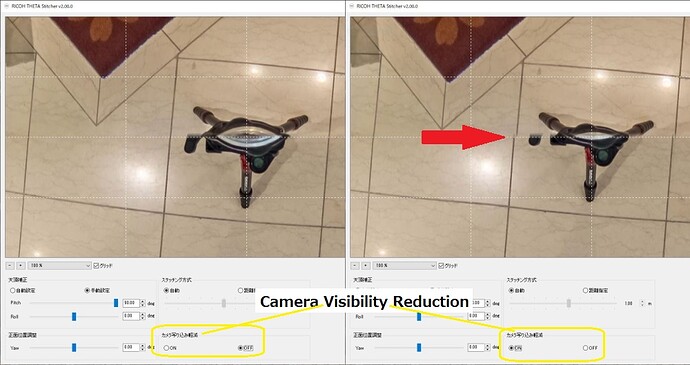Version 2.00 of the RICOH THETA Stitcher add batch processing on multiple images, ability to switch the “Camera Visibility Reduction” on and off, and also manually change the window size.
My new video on RICOH THETA Stitcher 2.00.0 and some more thought about this plugin
With the latest update on RICOH THETA Stitcher 2.00.0, THETA Z1 just got BETTER , especially on the DNG image workflow. The DualFisheye HDR-DNG Compatibility remains the same as 1.10.1.
Three new featues were added in 2.00.0
00:55 Resizable Window
01:35 Batch Processing
02:16 Automatic Batch Process
03:04 Batch Process One by One (Process and Next)
03:39 Camera Visibility Option
04:33 Good and Bad Examples
05:00 THETA Stitcher V2 DualFisheye HDR-DNG Compatibility Test
06:05 Two Workaround Solutions Explained
06:42 1.00.4 Initial Release has the perfect compatibility
08:18 One More Thing : THETA Stitcher Help Document Explained
09:00 Wrap Up
This is great news!
I agree with Yuqing that the new features were badly needed!
But … what about the stitching and remapping algorithm?!
See the steel beam in the example image below:
For comparison, here is the JPEG stitched in camera which is fine:
I haven’t checked yet whether is also an issue with the previous version of the stitcher.
At least you now have the choice to use one or the other option.
In the end, I almost always disable this feature and fix the nadir in post-processing.
Hi, @CorLeone
After loading the DFE images, you’ll see the CVR/On all the time. We have no choise to make it disable.
Toyo
Hmm, in my setup the option is always OFF by default.
Perhaps this default is taken from the image meta data as set by the firmware?
There, I’ve set the option to OFF.
Same here. I’ve never used such damn feature. The point is that I’m a DFE lover:rofl:

Now I have retested this with the old version 1.10.1 of the stitcher: same kink in the steel beam.
So this seems to be a difference in the stitching and remapping between the in-camera stitcher and the LR plugin. At least for this sample image, the result of the in-camera stitcher looks better.
Thanks for reporting back on your test.
Batch Processing dng files is great but unfortunately its somewhat buggy and unreliable… I needed to process a batch of 50 files it crashed at 5
also it doesnt work with dualfisheye app.
Needs work!!