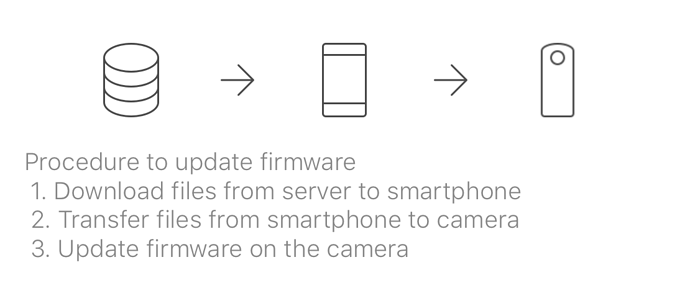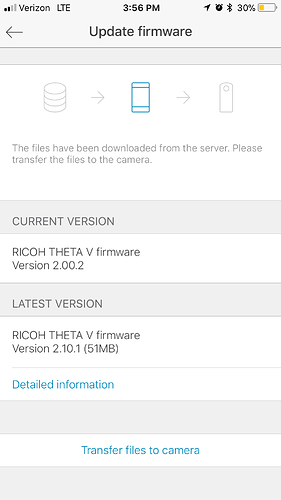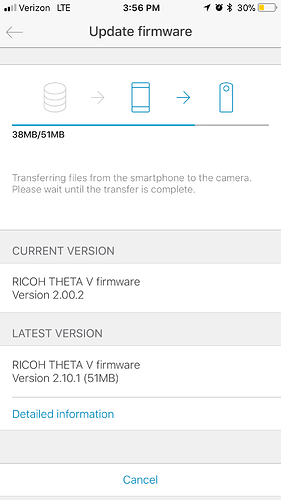For THETA V users, you can now upgrade your firmware directly from the THETA mobile app.
I am using THETA app version 1.16.1 (iOS). “Update Firmware” is now an option in your Settings.
Note: The app states that this is only available for THETA V cameras.
The procedure for updating firmware through the mobile app is:
- First you download the firmware from the RICOH server to your smartphone
- Then you transfer the firmware from your smartphone to your THETA V
- Then the firmware is updated on your THETA V
Follow the Update firmware steps. Touch Start Download to download from the server…
Then touch Transfer files to camera…
Congratulations, you have a happy THETA V!