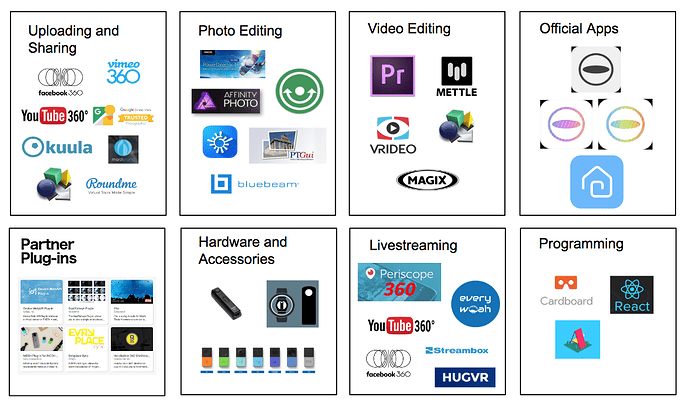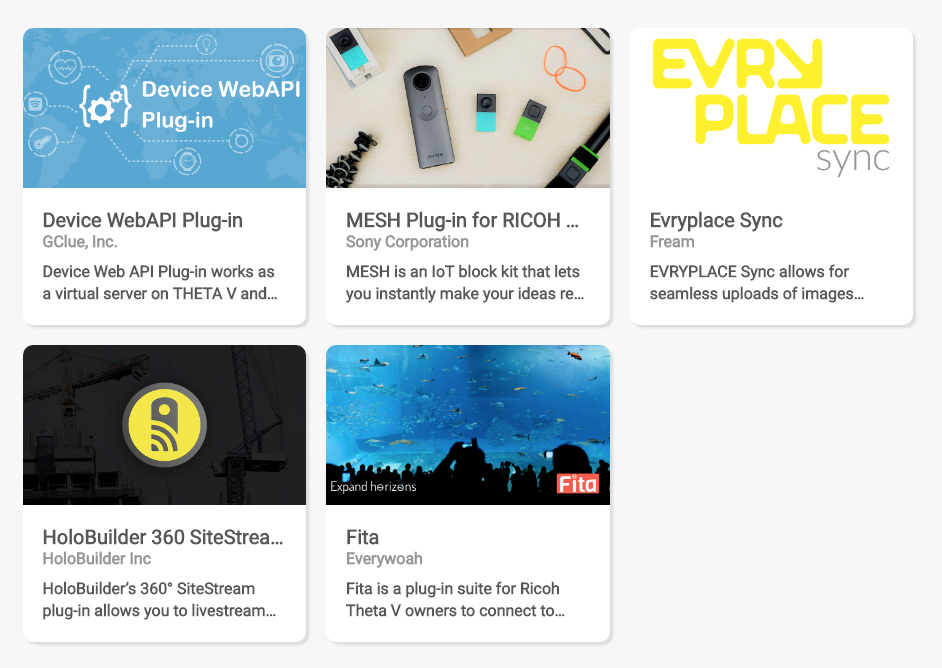This is a comprehensive listing of applications that work with the RICOH THETA. It is intended to be continuously updated by the community.
New list here: https://theta360.guide/app/
- Hot apps and trends from the community
- Brand new apps
- In-depth, hands on product reviews
If you have an app that you’d like to see on the list, please add it! This page is a wiki and can be edited by anyone. Keep in mind, this list not intended as a commercial exercise. theta360.guide admins will provide moderation of the content.
The list is intended to be useful to RICOH THETA users. If you have personally used and enjoyed an app that is not listed here, you are invited to add it. If you haven’t used the app personally but still want to suggest it, please post as a comment below. We’ll check it out!
If you’re a brand new user on this site, you need to spend a little time looking around and reading before you can start editing. The community is set up this way to avoid spam. For any issues with editing, please email jcasman@oppkey.com.
Official RICOH THETA Apps
-
Main RICOH THETA Download Page - Includes firmware, desktop app, UVC Blender, mobile apps and more.
-
THETA+ - Edit spherical images shot with RICOH THETA, enables cropping, switching view mode, changing color tone (select one of 10 types of filters), and other editing operations. Edited images can be shared to social networks such as Instagram and Facebook.
Android | iOS -
Theta+ Video - Edit 360° videos and time-lapse videos created with THETA+. Enables trimming, switching view, changing color tone, inserting BGM, and other editing operations. Cropped videos can be shared to social networks such as Instagram and Facebook. 360° videos can be directly posted to Facebook without cropping. On Facebook and YouTube, they can be rotated and viewed.
Android | iOS -
RICOH THETA Type HATSUNE MIKU - Special limited edition RICOH THETA, only 3939 units available, comes with this accompanying app that allows placement of AR character Hatsune Miku within 360 degree images, with shadowing, depth, and placement in front of and behind objects. Lots of unique details includes special case design, pink power button, unique shutter sound, and more.
iOS | Android -
Ricoh Theta - For RICOH THETA cameras before S - Allows for remote shooting, 360 degree Image viewing, and sharing on social networks.
Android | iOS -
theta360.biz - RICOH business hosting site for 360 media.
Photo Editing
-
Adobe Photoshop CC 2018 - As of Oct 18, 2017, the popular photo editor can now open and edit 360 photos. “360 panorama workflow - Edit and export 360 panoramas. Photoshop will maintain important metadata to work with third-party viewers. You can also pan and zoom around your image inside a spherical workspace for a realistic preview experience.”
-
Hugin is a cross-platform imaging toolchain for stitching panoramas and straightening images on a computer. See Carl Bennett (@looeee) tutorial in the documents area on the Theta Facebook group. Hugin can be used to combine images taken at different exposures into one HDR photo, even when a tripod wasnt used during shooting. It can be used to combine multiple astrophotography images to reduce noise, when the world has turned and the stars have moved. By taking two pictures, and moving your body you can easily remove your big thumb from a photo. It can also be used to print out a picture that with scissors and glue can be made into a 360 ball.
-
GIMP - Free open source image tool similar to Photoshop - 4 plugins for 360° equirectangular panorama creation - fill_zenith_nadir, panorama_to_zenith_nadir, zenith_nadir_to_panorama, set_google_plus_metadata - Linux (Ubuntu 12.10 AMD64) | Windows (Thanks to @Treer for pointing out the GIMP plugins and building the Windows versions) - April 2018 UPDATE: From Tom Jones on Facebook: “From Panorama Projection Filter now has reverse transform in the latest test version of GIMP. If you find any bugs with it feel free to report them as they are very responsive. I asked for the reverse transform and they added it in a day or two =) Should allow easier editing of 360 panoramas in GIMP similar to PS. Final version should be out quite soon so get those bug reports or feature enchancements in.” GIMP 2.10.0 Release Candidate 2 Released - GIMP
-
 Affinity Photo - Professional photo editing software, includes 360° image editing.
Affinity Photo - Professional photo editing software, includes 360° image editing. -
Level Theta Images - Level’s images when transferring to desktop, can do in batches, saves as TIFF instead of JPEG for less compression loss, and does not overwrite original images. Requires Hugin.
-
Exif Fixer - add 360 metadata to your captures
-
PTGui - tool for straightening panos and posting; primarily used to stitch multiple images into a panorama, though
-
 Circular Studio - Tiny planet creator iOS
Circular Studio - Tiny planet creator iOS -
Bluebeam - Embed panorama images into Revu 2017 markups (construction)
-
 HDR 360 Bracket Pro for Ricoh Theta is a paid app for iOS that uses the Ricoh THETA SDK to offer exposure customization and special settings for shooting at night
HDR 360 Bracket Pro for Ricoh Theta is a paid app for iOS that uses the Ricoh THETA SDK to offer exposure customization and special settings for shooting at night -
 360 HDR Bracket Tool is a paid app for automatically shooting 360 images at different exposure settings made for 3D animation Rendering, Gaming production etc. The 2.0 version allows Backplates Shooting designed for producing photo realistic works with Image Based Lighting (IBL) Android iOS
360 HDR Bracket Tool is a paid app for automatically shooting 360 images at different exposure settings made for 3D animation Rendering, Gaming production etc. The 2.0 version allows Backplates Shooting designed for producing photo realistic works with Image Based Lighting (IBL) Android iOS -
Rollworld - Create photos or videos with “Little Planet” effect (also know as “Stereographic,” “Tiny Planet,” “Little World”) iOS (thanks to Ben Claremont for pointing out this app)
-
Vanish360 - instantly remove moving objects from your THETA S 360 captures
Android iOS -
Simple HDR by Built Light - to take HDR pictures
iOS -
Theta Converter Free - Converts 360 ° panorama images to leveled photosphere images
Android -
 Theta Converter Pro - Converts 360 ° panorama images to leveled photosphere images
Theta Converter Pro - Converts 360 ° panorama images to leveled photosphere images
Android -
Theta Control for Ricoh Theta - exposure control; general purpose
Android iOS -
ThetaZero - general purpose app
Android -
Small Planet - to create tiny planets from street view
Android -
 Photomatix Pro and Photomatix Essentials, cross-platform HDR and photo editing tool, similar to Lightroom but respects 360 images and doesn’t create seams - Photomatix Pro offers more options and includes advanced features such as batch processing and selective deghosting
Photomatix Pro and Photomatix Essentials, cross-platform HDR and photo editing tool, similar to Lightroom but respects 360 images and doesn’t create seams - Photomatix Pro offers more options and includes advanced features such as batch processing and selective deghosting
Android | iOS | Linux https://www.hdrsoft.com/ -
 THETA S Bracket for HDR (for S/SC, not for V) - Simple and easy app to capture & download images for HDR imaging
THETA S Bracket for HDR (for S/SC, not for V) - Simple and easy app to capture & download images for HDR imaging
Android -
 edit360 - Enables you to edit your 360 photos (convert 360-degree photos to leveled images, change horizontal center position, create orthogonal – 90 degree rotated – image for ease of nadir patching)
edit360 - Enables you to edit your 360 photos (convert 360-degree photos to leveled images, change horizontal center position, create orthogonal – 90 degree rotated – image for ease of nadir patching)
iOS -
AntiSeam360 - Equirectangular 360° image pre-/post-processor for Android devices
Android (Note: .apk file, not from Google Play) Suggested by and tested for RICOH THETA by community member @Iamme_Accho
Video Editing
-
Apple Final Cut Pro X - As of Dec 14, 2017, now offers 360º Spherical Video Editing and even allows for VR Goggle previews form the 360º timeline.
-
Adobe Premiere Pro VR - Premiere Pro offers support for viewing VR video. It detects if the clip or sequence has VR properties and automatically configures the VR viewer accordingly. You can publish VR video directly to the web from Premiere Pro to sites such as YouTube or Facebook.
-
Mettle Skybox VR Player - Preview 360° content through Oculus RIFT. Supports DK2 (Mac + WIN) and CV1 (WIN). No renders to preview 360° content, two view modes: 360 and workspace, includes a virtual keyboard.
-
THETA S Auto Bracketing - autobracketing and continuous video
Android Paid Android Free -
Theta ActionPlus+ - Allows RICOH THETA to use automatic shutter-release based on action or sound detection. When you jump or turn with a smartphone, the THETA shutter is triggered automatically. Does not support RICOH THETA S.
Android -
Cyberlink PowerDirector Easy and powerful Video Editor with 360 function. Tutorial on Importing THETA Videos
-
 MAGIX Movie Edit Pro - Video editing software that supports 360° video - Three versions: Pro, Plus, Premium (appears that Pro does not include support for 360° video) - Video tutorials
MAGIX Movie Edit Pro - Video editing software that supports 360° video - Three versions: Pro, Plus, Premium (appears that Pro does not include support for 360° video) - Video tutorials -
V360 - Create 360 videos from your mobile phone. Combine clips, trim, sort, add music, and save your 360 videos. Android iOS
-
VRfix injects 360º video metadata. When you edit 360º video files important metadata may not be preserved during the editing process. VRfix loads a 360º video file, re-injects video metadata, and saves the file to your device. Android | iOS
-
Blender - Free open-source cross-platform 360 capable video editor
Uploading and Sharing
-
Kuula - “The most popular and easy-to-use online software to create Virtual Tours and share 360 images allowing to build customized tours. Widely used by real estate agents, architects, interior designers, construction companies, educational institutions, marketing agencies, and many more. Works great on mobile, desktop and in VR.”
-
Facebook 360 - Main Facebook information page for uploading 360 content, including 360 video, using Facebook 360 Publisher Tools and Insights, recommended video upload specs, and more.
-
YouTube 360 video - YouTube supports uploading and playback of 360° videos on computers in Chrome, Firefox, Internet Explorer, and Opera browsers. In order to upload a 360° video file, you’ll need to modify the file with an app or script before uploading.
-
Google Tour Creator - “Enables students, teachers, and anyone with a story to tell, to make a VR tour using imagery from Google Street View or their own 360 photos. The tool is designed to let you produce professional-level VR content without a steep learning curve.”
-
Google Street View - You can publish or connect 360 photos using the Street View app (and get listed as a Street View trusted photographer!)
-
Kolor panotour is a cross-platform panoramic imagery solution with a powerful hotspot editor. Kolor produces panorama software, virtual tour software, video-stitching software and a full range of hardware products. Recently joined GoPro. Take a look at their gallery. “As of September 14, 2018, Kolor products will no longer be for sale from Kolor.com”
-
Pano2VR - tool for straightening panos and creating tours. It is also great for things like tripod removal or fixing images. Contains basic 360 video editor and exporting to Google Street View
-
CloudPano - paid - 360° virtual tours, lifetime pricing available
-
Openframe - paid - virtual and video tours
-
Orbix360 - free - 360º VR Creation and Publishing company that enables its users to design and share 360º VR Experiences with images, sound, text, and navigation hotspots
-
Theasys - free - 360° Virtual Tour Creator
-
Metareal - free and paid - Make floor plans and 3D virtual tours from 360 degree photos
-
Benaco - paid - Virtual tour system that uses conventional 360 photos, converts them into 3D model
-
KR Pano - tool for pictures and vídeos
-
EasyPano - similar to Kolor; used to create tours
-
Roundme - “World’s most hassle-free 360° VR publishing and panoramic tours authoring platform” - Free and paid accounts, notable for no compression of images, so users can download the original files at any time.
-
HoloBuilder - Construction focused 360 degree documentation tool including Documentation, Annotation, Collaboration and “Time Travel” - for more information check out our profile of HoloBuilder
-
You Visit - YouVisit uses experiential content to show students more and ultimately increase conversions.
-
Holo360Uploader - app to upload and share Theta shots; works with HoloBuilder (see it in the online programs section)
Android -
SeekBeak - upload and add content to your 360º pictures
-
Marzipano - virtual tours from 360 images and panoramas. Note: use Chrome or Firefox. Community reported that site does not work with Safari (as of 2/2018).
-
Mapillary - free street tour creation tool, with social network integrated; also has IOS and Android Apps
-
Spinattic - free tour creation tool, with social network integrated
-
Feelestate - virtual 360 tour creator
-
Laddr360 - interactive 360 virtual property tours
-
Viar360 - platform for turning 360 content into interactive stories; for more information check out our profile of Viar360
-
You Visit - free virtual tour platform
-
Lapentor - premium cloud-based publishing tool for image hosting/editing and virtual tour creation
-
VRapp - virtual tour platform with free and premium versions
-
Paneek - panoramic image hosting and media-ready virtual tour creation
-
Momento360 - upload, view, and share 360 photos and videos
-
KeepEyeOnBall - 360 tours platform that is virtual reality, Android, iOS and web ready. Easily create, store and share 360 tours of any location.
-
Panoroo - “World’s simplest 360° panoramic tour platform,” includes basic editing, uploading, adding hotspots for navigation, and more. Free and paid accounts available.
-
360° Magic Tour “The New Real Estate Experience,” global real estate virtual tours, resells RICOH THETA cameras as part of its services
-
Cupix - Cloud-based 3D virtual tours (currently in open beta with free services)
-
Evryplace - Presentations and Training in Virtual Reality - Remote sharing option makes it possible to have meetings in real time in a virtual space Android | iOS
-
SmugMug / Flickr - Acquired by SmugMug in Spring 2018, Flickr has supported uploads of 360° images for some time. Presumably, this will mean SmugMug will support 360° images as well. Flickr 360 discussion group | RICOH THETA discussion group
Livestreaming
-
Periscope360 (Twitter) - Details on enabling Periscope Producer and Periscope360 accounts and setting up 360 live streaming with RICOH THETA.
-
YouTube Live Event 360 - Stream on YouTube in 360 degrees using Live Events. You will need to configure your encoding specifications.
-
Everywoah (Android)
-
CameraFi Live Android
-
Veaver Android
-
Hugvr - THETA S live streaming platform
-
RICOH TAMAGO 360 VR Live - RICOH TAMAGO 360 VR Live Streaming provides a 360 ° real-time video communication realistic that combines RICOH THETA (all celestial sphere type camera) and the RICOH UCS (video conferencing service). Covered in more detail here. Android
-
Theta S Live for YouTube - Theta S Live lets you broadcast live 360° to YouTube with your Theta S. Theta S Live is developed with the support of TTGV (Turkey) Android
-
THETA LIVE - 4K 360° live video steaming to YouTube and Facebook - Android
-
KIRORU 360 Live Player - Simple application to playback network streams from 360° IP camera or 360° video server, supports THETA S, Kodak PIXPRO SP360 (and 4K), type of streaming is RTSP only currently, uses hardware acceleration - Android
Hardware and Accessories (for THETA V)
- HOLACA Theta V Cover with Cleaning Pen Kit, Silicone Cover
Amazon
- HOLACA Waterproof Hard Travel Case
Amazon
- CASEMATIX Waterproof Camera Case
Walmart
- Theta Soft Case TS-1
RICOH
- Theta Stand TM-1
RICOH
- Attachment for Theta Strap
RICOH
Programming
-
Google VR - Google provides developers with two virtual reality (VR) platforms: Cardboard, the world’s most popular and accessible mobile VR platform, and Daydream, a new platform for low-latency, immersive, and interactive mobile VR. The Google VR SDKs include everything you need to develop for these platforms, including libraries, API documentation, developer samples, and design guidelines.
-
React VR React VR lets you build VR apps using only JavaScript. It uses the same design as React, letting you compose a rich VR world and UI from declarative components. Before starting your first React VR project, you have to install the dependencies used to build and manage React VR apps: Node.js and the React VR CLI.
-
A-Frame A-Frame is a web framework for building virtual reality (VR) experiences. As originators of WebVR, the Mozilla VR team developed A-Frame to be the easiest as well as the most powerful way to develop WebVR content.
-
Photo Sphere Viewer - A JavaScript library to display Photo Sphere panoramas - “3G Auto” car sale site example: Eladott Autó - 3G Autó Hasznàltautó Szalon - 3G Car kft.
360° Printing
(Section suggested by @looeee, author of the very useful article “Print your 360s” showing how to print 360 degree panoramas using free software.)
-
 Scandy.co - 3D print 360 pictures. Upload or capture traditional or 360 panoramas and order 3D printed Scandy Sphere. Process involves hand-finishing.
Scandy.co - 3D print 360 pictures. Upload or capture traditional or 360 panoramas and order 3D printed Scandy Sphere. Process involves hand-finishing. -
 Sphere Print - Printing out image in “apple shape” with “hooks” to avoid using glue or tape - Note: Print service are priced in Japanese yen but site appears to accept Visa, MasterCard, American Express - Explanation video
Sphere Print - Printing out image in “apple shape” with “hooks” to avoid using glue or tape - Note: Print service are priced in Japanese yen but site appears to accept Visa, MasterCard, American Express - Explanation video -
 Panorella - Lets you create and purchase your own panoramic 360° photo umbrella
Panorella - Lets you create and purchase your own panoramic 360° photo umbrella -
PTgui - Contains a “philosphere” (rhombicuboctahedron) generator - 6 sided cube example by Man Choi (Using Google Translate Korean to English)
-
Flexify 2 - Photoshop plug-in for panoramas, polyhedra, and maps. Works with free paint.net software as well.
-
IP Slicer - from Comprehensive Perl Archive Network (CPAN)
-
Integrated Software for Imagers and Spectrometers (ISIS) also known as Daisy - Create a “flower petal” projection for globes - Linux | Solaris | Mac OS X
Other
-
THETA Transfer APK - Enables you to transfer original (3584 x 1792) JPG images directly from THETA to Android
-
Spheremote - remote controller for Ricoh THETA m15/Ricoh THETA S; has tvOS version can let user view image/Video on Apple TV (Apple watch support)
iOS -
Kiroro 360 - Display RICOH THETA panorama photos and videos, can switch to side by side display, attach 3DVR glasses, such as Tao Visor.
iOS -
Tao360 - VR gallery app for Ricoh Theta compatible with Google Cardboard
Android -
VR Panorama Viewer - For viewing panoramas inside of Google’s Cardboard, devices not compatible with Google Cardboard will not work
Android -
THETA (Device Web API Plug-in) - IoT controller application, can control multiple IoT devices, uses “Device Web API Plug-in” (not the plug-in technology in THETA V) on a smartphone to access the following THETA functions: taking photos, taking videos, storage management, viewing live preview (THETA S only),
Android -
EasyTransfer for Ricoh THETA
Android -
360 Photo Player - VR Gallery (for VR experience)
Android
Plug-ins Section - THETA V only
- THETA Plug-in Store
- theta360.guide User and Developer Guides
- THETA V Partner Program SIGN UP PAGE
- RICOH Plug-in roadmap
Official RICOH THETA Plug-ins
- Wireless Live Streaming: 360 live-streaming to YouTube and Facebook via Wi-Fi
- File Cloud Upload: automatically uploads images saved on your THETA V to Google Photos via Wi-Fi
 Self-timer Locked: takes pictures or videos with self-timer mode
Self-timer Locked: takes pictures or videos with self-timer mode- Automatic Face Blur BETA: provides facial recognition and enables faces to be blurred for privacy/security reasons
Plug-ins Created by You
Device WebAPI Plug-in by NTT DOCOMO, INC. and GClue, Inc.
Collect information from and control the function of the RICOH THETA V’s built-in sensor.
MESH Plug-in by Sony Corporation
Remote shutter! MESH is a platform of app-enabled smart triggers that can transform everyday objects into smart devices that can be controlled from a phone or tablet. The MESH plugin for RICOH THETA enables direct control of the RICOH THETA V via a MESH block.
EVRYPLACE Sync by EVRYPLACE
Virtual tour! EVRYPLACE Sync allows for seamless uploads of images created using RICOH THETA V camera and the EVRYPLACE app. Using the plugin, individuals using the EVRYPLACE editor can get instant updates on their projects. They can choose 360 images on RICOH THETA V, open the EVRYPLACE app, and then upload these directly from the camera to their project. EVRYPLACE is ideal for real estate sales, delivery documentation, insurance documentation, training material updates and more.
HoloBuilder 360 SiteStream by HoloBuilder, Inc.
Live streaming for construction site management! HoloBuilder’s 360 SiteStream plug-in gives construction companies 24/7 access to view construction sites in 360° through livestreaming (Livestreaming duration depends on usage environment). Users can set up a RICOH THETA V in mission-critical locations on a construction site and then remotely zoom into the project from anywhere to see what is going on in real time. The plug-in allows adding an infinite number of 360-degree livestreams. The plug-in is part of HoloBuilder’s reality-capturing solution, which enables integration of livestreams into existing HoloBuilder projects to combine all visual site documentation.
Fita by Everywoah
Uploads to Google Cloud Storage! Fita is a plug-in suite that enables RICOH THETA V owners to connect to Google Cloud Storage. As an onboard RICOH THETA V camera plug-in and a companion Android or iOS app for your device, Fita allows the RICOH THETA V to upload media to a connected Google Cloud StorageTM account for optimal workflow and team collaboration for 360-degree photo and video workflow over Wi-Fi.