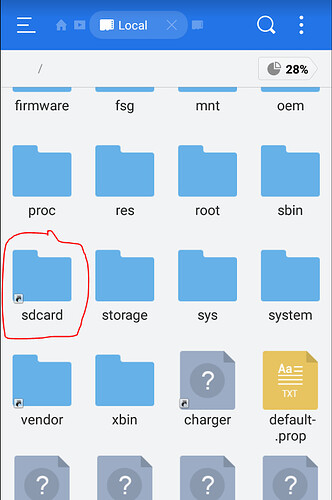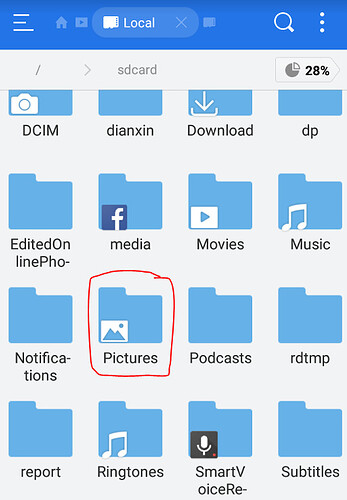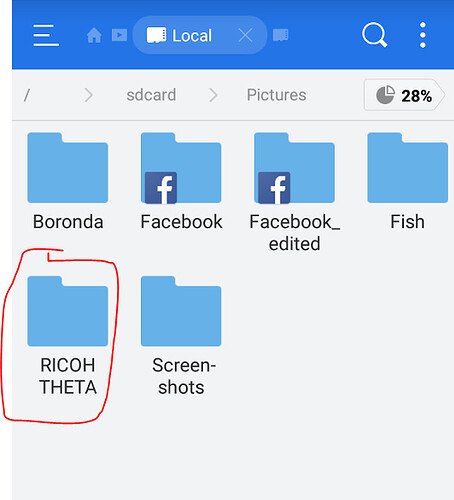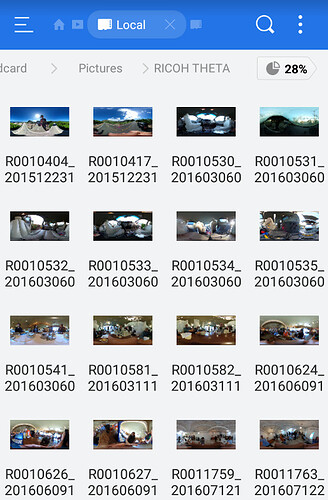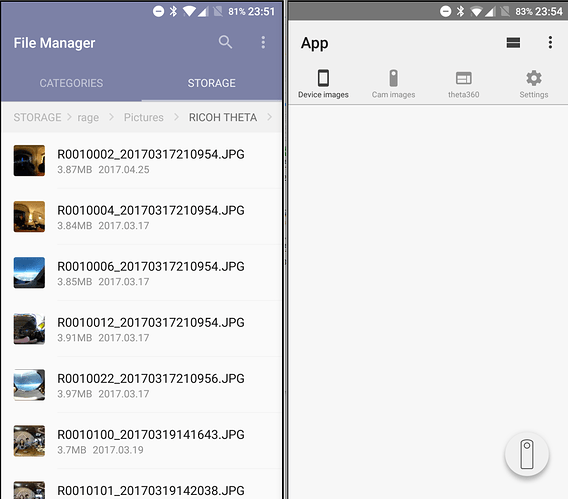I had to uninstall and reinstall the Theta S app on my Android device as I encountered some problem. After reinstalling, my photos no longer appear in the app under “Device Images”. I know the photos are still in my phone because I can view them using Google Photos, and I can find them using Menu > Albums > Select Photos; they just don’t show on the main page of the app. I do not wish to use the Albums option as it is poorly designed, and viewing multiple images in an album is a pain.
Is it possible to restore my old photos under “Device Images”?
On my Android device, the images are in sdcard > Pictures > RICOH THETA
Do you still have an album called RICOH THETA on your device? Try moving a picture into there and see if it comes up on the app.
I’m using ES File Explorer to see the files on my sdcard.
Yes, the pictures are still in the “RICOH THETA” folder. I can access them using Google Photos or File Manager. For good measure, I tried moving all the old pictures out of that folder, and then moving them back into the same folder. There’s still nothing shown on the Theta S app.
PS: I also found out that if you were to move a picture out of the “RICOH THETA” folder, it will also disappear from “Device Images” in the app, even if you move it back into the folder later.
If you take a new picture with the THETA and then sync the new picture with your mobile phone, does the new picture go into the same folder?
Yes it does… The app uses the same folder to write new pictures, but it doesn’t recognise any other pictures already existing or manually moved into the folder.
Just to update, a method that somewhat works (as suggested by codetricity on a PM) is to mount the camera as a mass storage device, moving my old pictures back into the camera, and then re-syncing it with my phone. It’s a workaround, and it results in duplicate files in the “RICOH THETA” folder (the file name for the same picture is not exactly the same between the first and the second transfers), requiring me to manually delete the older copies of the pictures. But I guess it works for now.
2 Likes
Thank you for the update. Glad that you were able to get a workaround. Hopefully your information update will help other people. Have fun creating cool things.