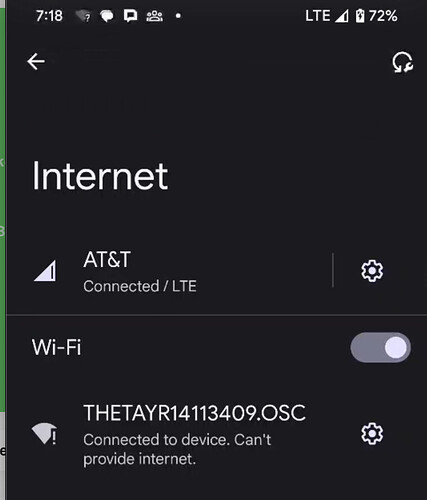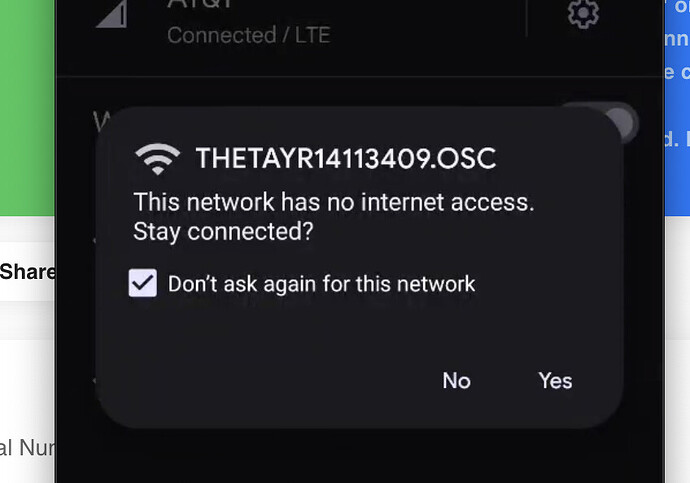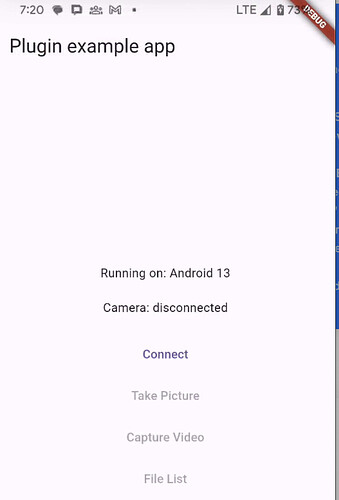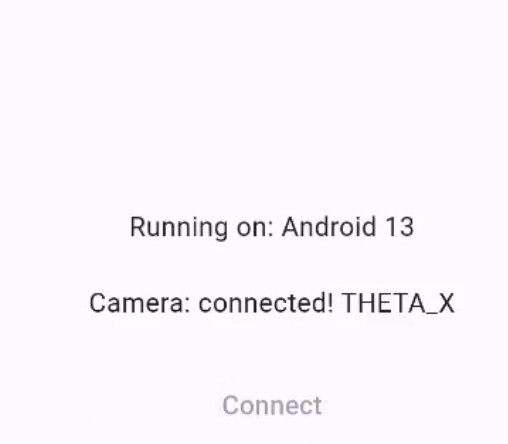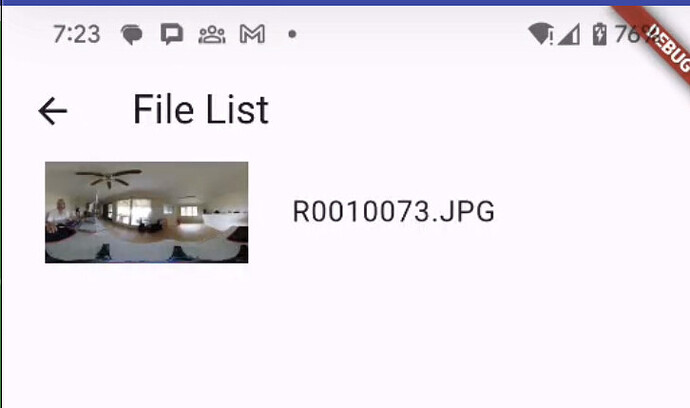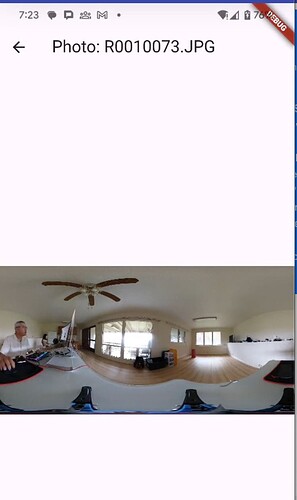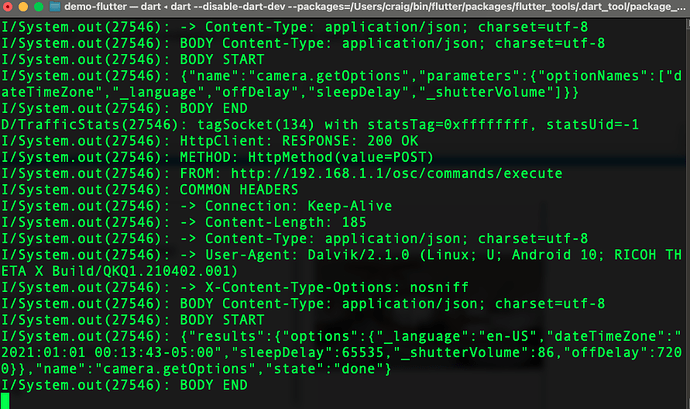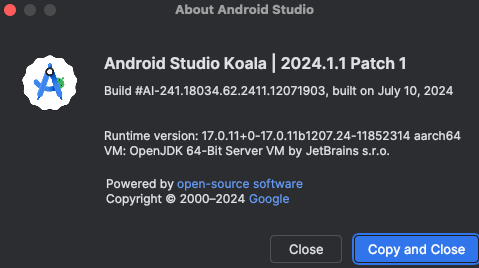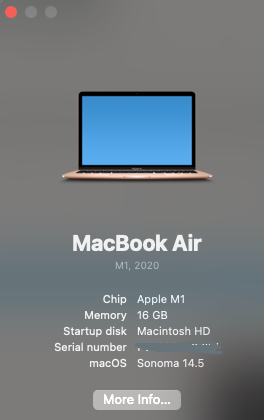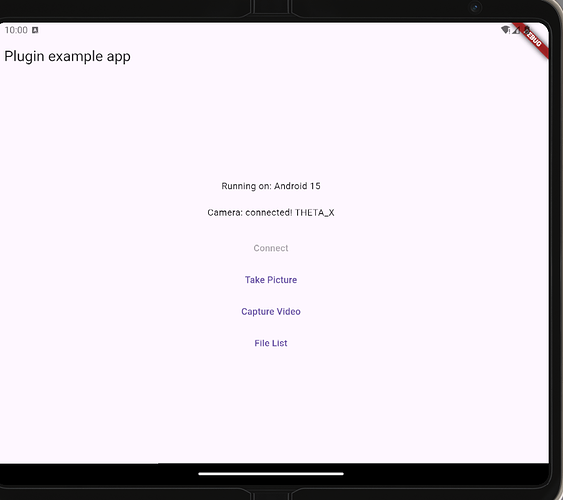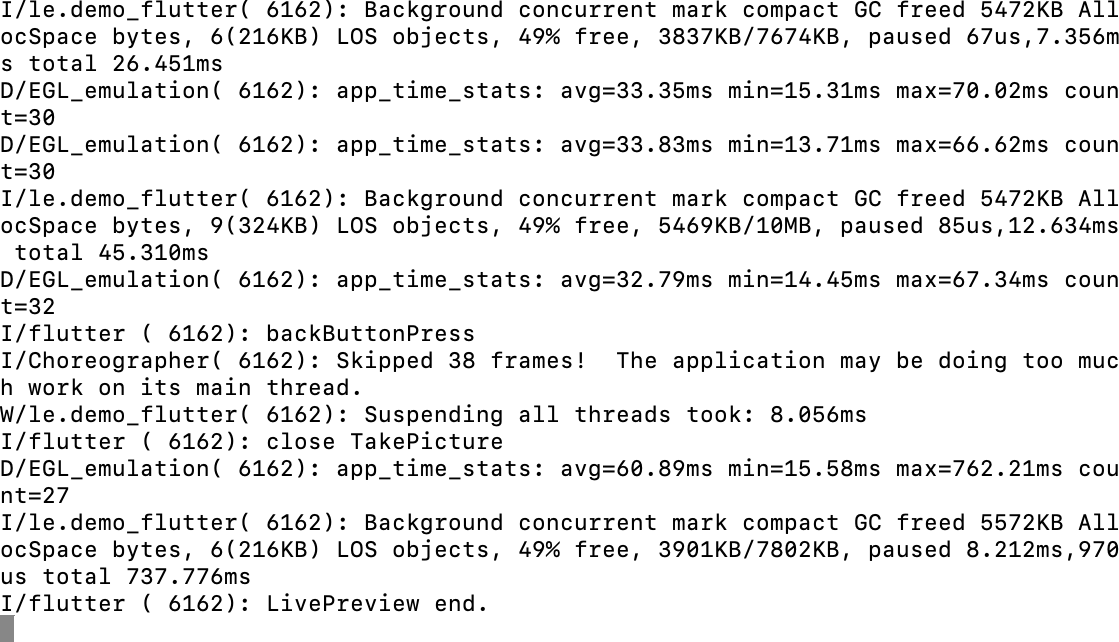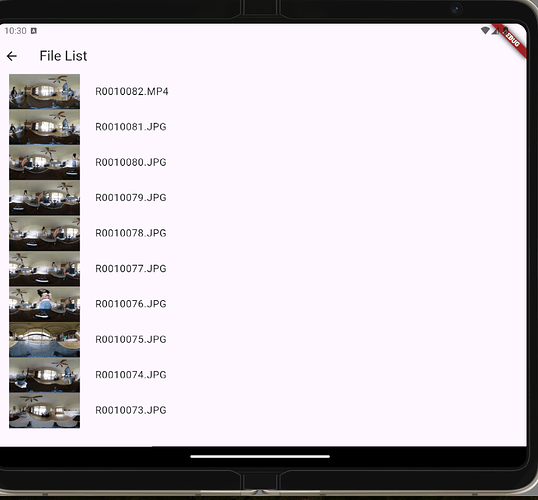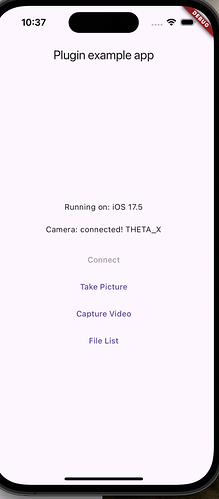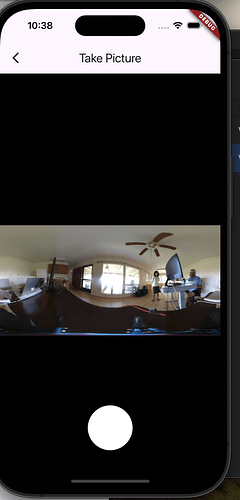When ricoh theta sdk was integrated with a flutter mobile app the app fails from getting built. Same app has no issues when run on ios devices but when run on android it gives an error. how can i resolve this. the error code shown is given below.
Picked up JAVA_TOOL_OPTIONS: -Dstdout.encoding=UTF-8 -Dstderr.encoding=UTF-8
Picked up JAVA_TOOL_OPTIONS: -Dstdout.encoding=UTF-8 -Dstderr.encoding=UTF-8
Picked up JAVA_TOOL_OPTIONS: -Dstdout.encoding=UTF-8 -Dstderr.encoding=UTF-8
Picked up JAVA_TOOL_OPTIONS: -Dstdout.encoding=UTF-8 -Dstderr.encoding=UTF-8
FAILURE: Build failed with an exception.
- What went wrong:
Execution failed for task ‘:amplify_db_common:compileDebugJavaWithJavac’.
error: invalid source release: 17
- Try:
Run with --stacktrace option to get the stack trace.
Run with --info or --debug option to get more log output.
Run with --scan to get full insights.
- Get more help at https://help.gradle.org
BUILD FAILED in 2m 3s
Running Gradle task ‘assembleDebug’… 129.4s
Error: Gradle task assembleDebug failed with exit code 1