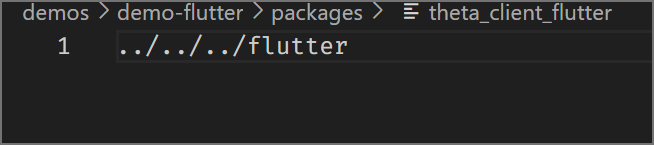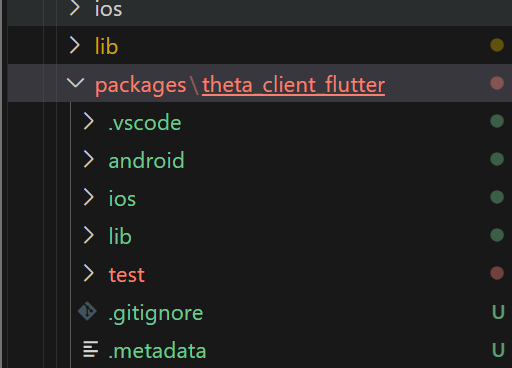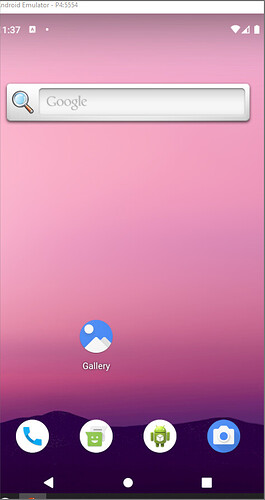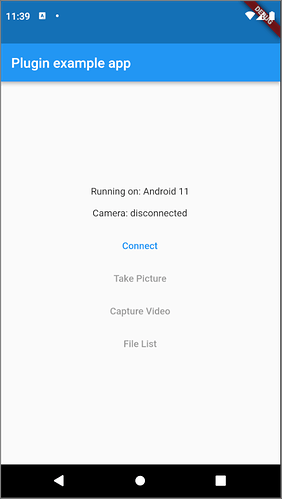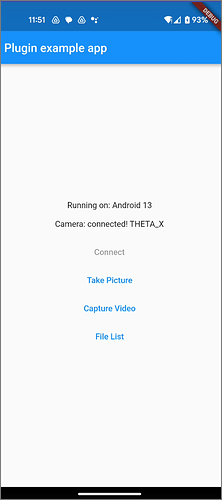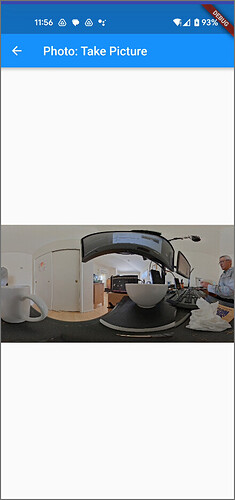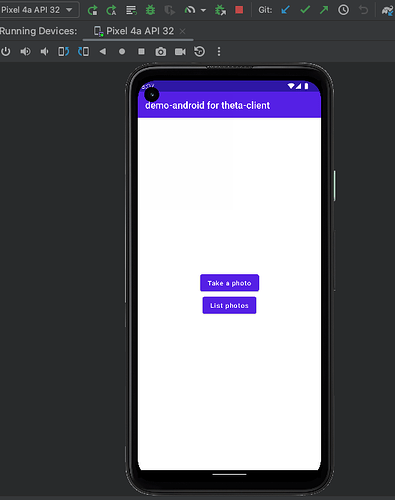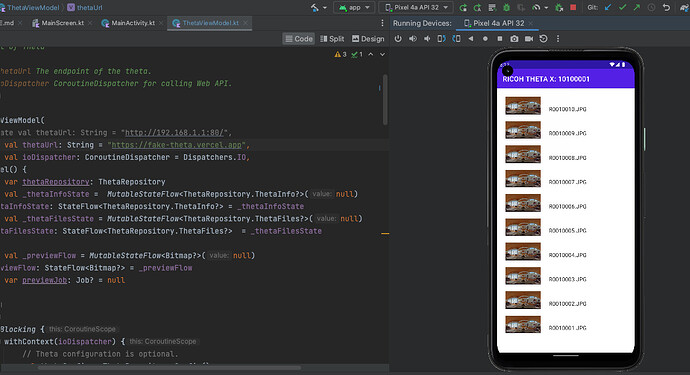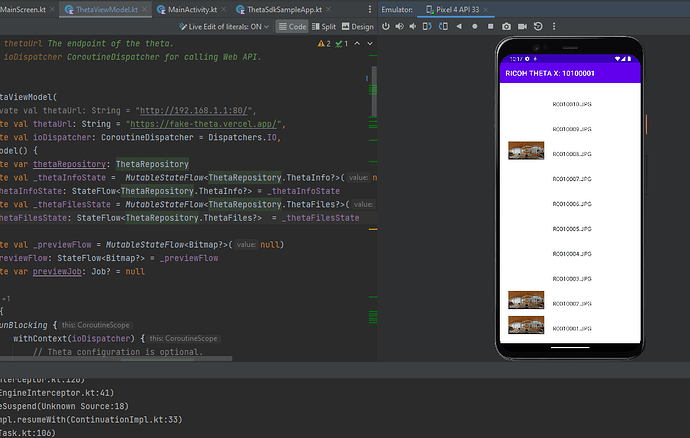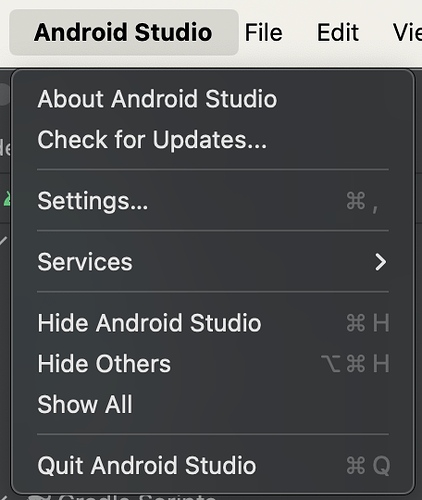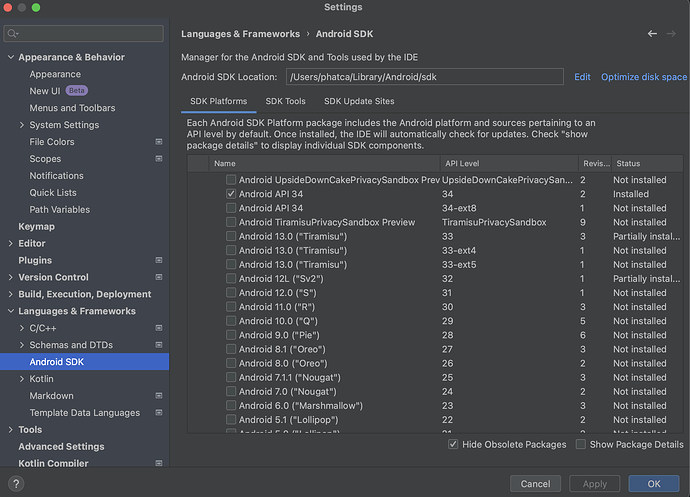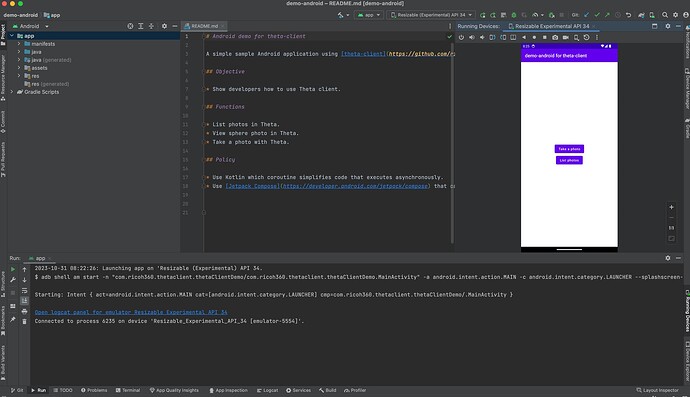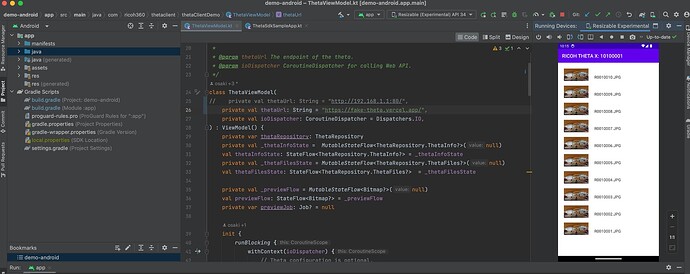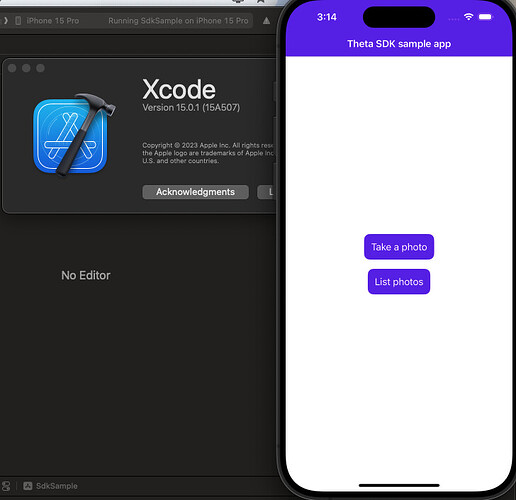RICOH released theta-client 1.5. This is an open source SDK available on GitHub. It uses the WebAPI and is designed for iOS and Android mobile app developers. Examples exist for Android Kotlin, iOS Swift, Flutter (iOS and Android), React Native (iOS and Android).
The SDK consists of an open source library to communicate with the RICOH THETA and a set of demos that use the library.
Changes from 1.4.0
- Implement following options:
- _latestEnabledExposureDelayTime: Self-timer operating time when the self-timer was effective.
- _topBottomCorrection: Apply top/bottom correction or not.
- _topBottomCorrectionRotation: Sets the front position for the top/bottom correction.
- videoStitching: Video stitching is on or off.
- _visibilityReduction: Tripod image reduction is on or off to Theta Z1.
- Implement
LimitlessIntervalCaptureclass that enable unlimited interval shooting.
personal test with demo-flutter build on Windows for Android
I tested Flutter on Windows since I knew from prior experience that I needed to make a few changes to the settings.
theta-client\demos\demo-flutter> flutter pub get
Resolving dependencies... (1.2s)
Because demo_flutter depends on theta_client_flutter from path which doesn't exist (Path
dependency for package theta_client_flutter must refer to a directory, not a file. Was
"C:\Users\craig\Documents\Development\ricoh\2023\theta-client\demos\demo-flutter\packages\theta_client_flutter".),
version solving failed.
The error message gives a nice hint at the solution.
In packages/theta_client_flutter the file redirects to the root/flutter folder. This fails on Windows.
I’m going to delete the file and replace it with a folder.
Now, I have the contents of flutter in packages\theta_client_flutter
flutter pub get now works.
flutter pub get
Resolving dependencies... (1.0s)
> async 2.11.0 (was 2.10.0)
> characters 1.3.0 (was 1.2.1)
> collection 1.17.2 (was 1.17.0) (1.18.0 available)
flutter_lints 2.0.3 (3.0.0 available)
lints 2.0.1 (3.0.0 available)
> matcher 0.12.16 (was 0.12.13)
> material_color_utilities 0.5.0 (was 0.2.0) (0.8.0 available)
> meta 1.9.1 (was 1.8.0) (1.11.0 available)
> path 1.8.3 (was 1.8.2)
> source_span 1.10.0 (was 1.9.1)
stack_trace 1.11.0 (1.11.1 available)
stream_channel 2.1.1 (2.1.2 available)
> test_api 0.6.0 (was 0.4.16) (0.6.1 available)
video_player_avfoundation 2.4.11 (2.5.0 available)
video_player_web 2.0.17 (2.1.1 available)
+ web 0.1.4-beta (0.3.0 available)
These packages are no longer being depended on:
- js 0.6.5
Changed 11 dependencies!
Launch Emulator
As I’m on Windows, I’ll use an Android emulator. I’ll start it from the command line since I’m using VS Code.
flutter emulators --launch P4
run demo
check for device name
flutter devices
4 connected devices:
Android SDK built for x86 (mobile) • emulator-5554 • android-x86 • Android 11 (API 30) (emulator)
Windows (desktop) • windows • windows-x64 • Microsoft Windows [Version
10.0.19045.3570]
Chrome (web) • chrome • web-javascript • Google Chrome 118.0.5993.89
Edge (web) • edge • web-javascript • Microsoft Edge 118.0.2088.61
run
flutter run -d emulator-5554
App comes up with no problems.
testing with physical device Pixel 4a connected physical device theta x
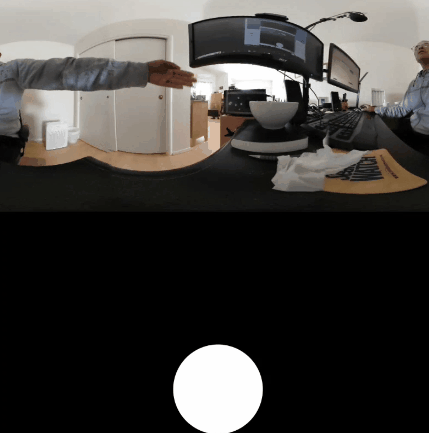
transfer image after capture.