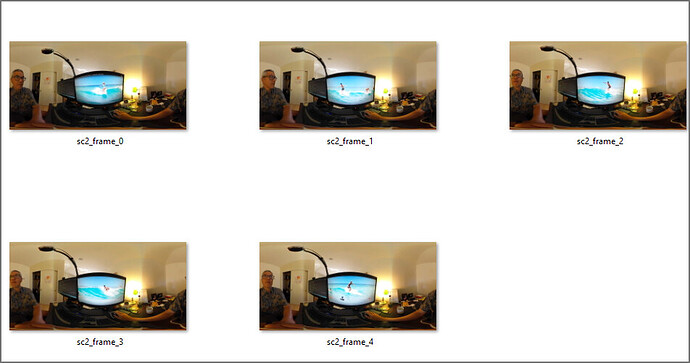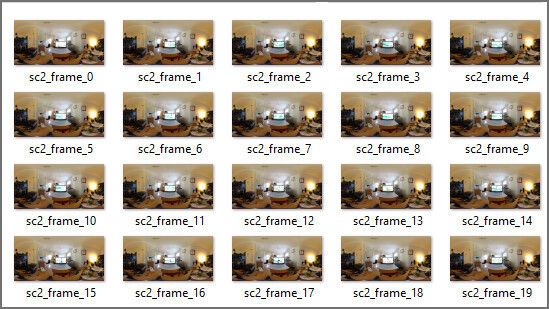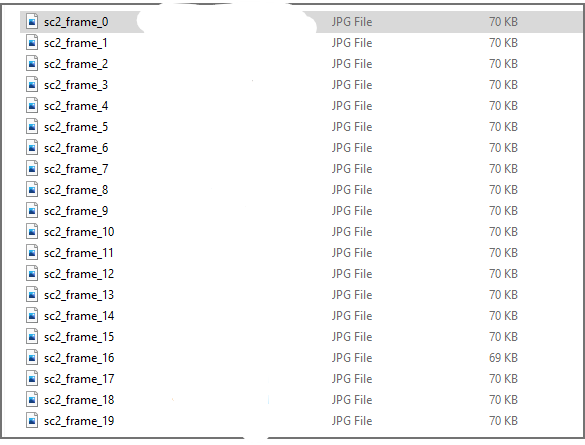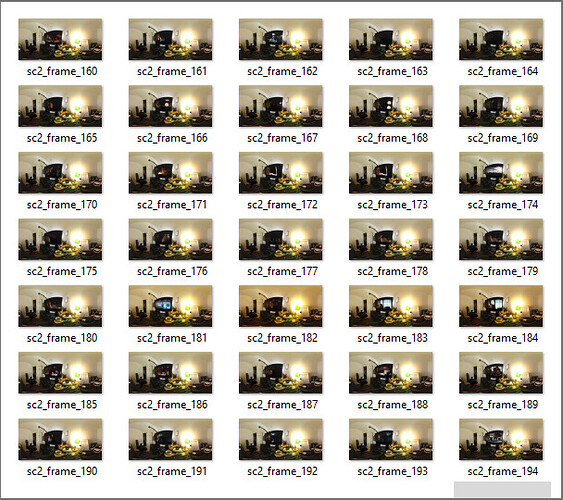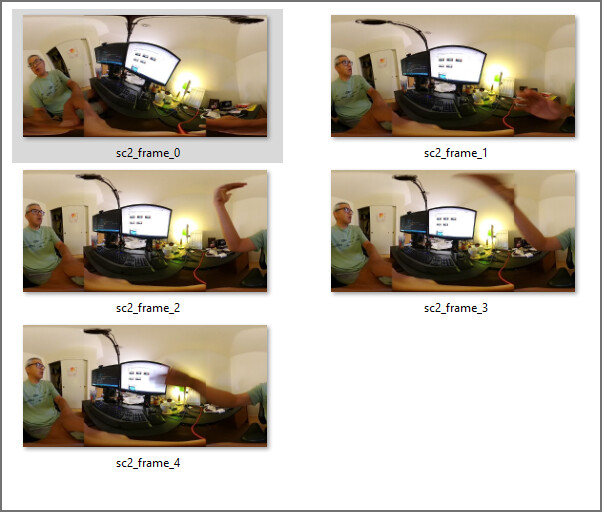This demonstration shows how to test lmultiple livePreview frames from the SC2 at different intervals.
In the example above, I am extracting one frame every 3000 milliseconds.
Each frame is viewable as a 360 image. The first frame is shown below.

The livePreview from the SC2 is coming at 30fps. I’m saving a frame every 90 frames. If I save 5 frames, the camera will have streamed approximately 450 frames. I’m using videos played on my development workstation as a way to test motion in the video stream frames that I capture.
In this next test, I captured frames every 2 seconds. I’m saving 1 frame for every 60 frames the camera sends. I saved 20 frames out of the 1,200 frames received.
Frame Data Size
Each frame is 70KB in size.
70KB per frame at 30 frames per second requires 2.1MB/sec over the 2.4GHz wi-fi.
1 minute of motionJPEG @ 30fps will require 126MB. 10 minutes will require 1.26GB.
Code for Tests
I’m using a Dart stopwatch to set the delays between saving frames.
import 'dart:async';
import 'dart:convert';
import 'dart:io';
import 'package:http/http.dart' as http;
/// number of frames to save for the test
const int framesToSave = 20;
/// 500 = 2fps
/// 0 = 30fps
/// 125 = 8fps
/// 1000 = 1fps
/// 2000 = 1 picture every 2 seconds
const int millisecondDelay = 2000;
/// only works on SC2. Does not work with Z1 or V
/// discards first frame of test. if the delay is 3000ms, the
/// test will start after 3 seconds
void main() async {
bool skipFrame = true;
http.Client client = http.Client();
Uri url = Uri.parse('http://192.168.1.1/osc/commands/execute');
var request = http.Request('POST', url);
Map<String, String> bodyMap = {"name": "camera.getLivePreview"};
request.body = jsonEncode(bodyMap);
Map<String, String> headers = {
'Content-Type': 'application/json; charset=UTF-8'
};
client.head(url, headers: headers);
http.StreamedResponse response = await client.send(request);
var startIndex = -1;
var endIndex = -1;
List<int> buf = [];
List<File> listOfFiles = [];
int frameCount = 0;
Stopwatch stopwatch = Stopwatch();
stopwatch.start();
print('started stopwatch');
for (var i = 0; i < framesToSave; i++) {
listOfFiles.add(File('sc2_frame_$i.jpg'));
}
bool cancelledSubscription = false;
StreamSubscription? videoStream;
videoStream = response.stream.listen((List<int> data) async {
buf.addAll(data);
for (var i = 0; i < data.length - 1; i++) {
if (data[i] == 0xFF && data[i + 1] == 0xd8) {
startIndex = i;
// print('found frame start');
}
if (data[i] == 0xff && data[i + 1] == 0xd9) {
endIndex = buf.length;
// print('found frame end');
}
}
// save frame
if (!cancelledSubscription) {
if (startIndex != -1 && endIndex != -1) {
try {
if (frameCount < framesToSave + 1) {
if (stopwatch.elapsedMilliseconds > millisecondDelay) {
skipFrame = false;
print(
'elapsed time (milliseconds): ${stopwatch.elapsedMilliseconds}');
stopwatch.stop();
stopwatch.reset();
print('reset stopwatch');
stopwatch.start();
}
if (!skipFrame) {
if (frameCount != 0) {
listOfFiles[frameCount - 1]
.writeAsBytes(buf.sublist(startIndex, endIndex));
print('wrote frame $frameCount');
}
skipFrame = true;
frameCount++;
}
} else {
if (videoStream != null) {
await videoStream.cancel();
cancelledSubscription = true;
client.close();
}
}
} catch (error) {
print(error);
}
startIndex = -1;
endIndex = -1;
buf = [];
}
}
});
}
Next Steps with Tests
I’m having problems saving many frames if I set the delay to 10,000 milliseconds or 10 seconds. I also want to test the camera for continuous streaming for 20 minutes instead of a 40 second test.
Log of Additional Tests with Dart http package
September 17, 2021
| Test # | delay | frames | result | note |
|---|---|---|---|---|
| 1 | 5000ms | 20 | failed at frame 8 | 3 feet from computer |
| 2 | 5000ms | 20 | failed at frame 9 | camera standing on computer |
| 3 | 4000ms | 20 | failed at frame 12 | |
| 4 | 3000ms | 20 | failed at frame 17 |
The connection is stopping after roughly 100MB of data transfer.
The Z1 worked (with different code) for 9,000 frames, 5.6GB.
switched to dio
Transferred 6000 frames with no problem. I saved a frame every 30 frames. This is a big improvement for the SC2.