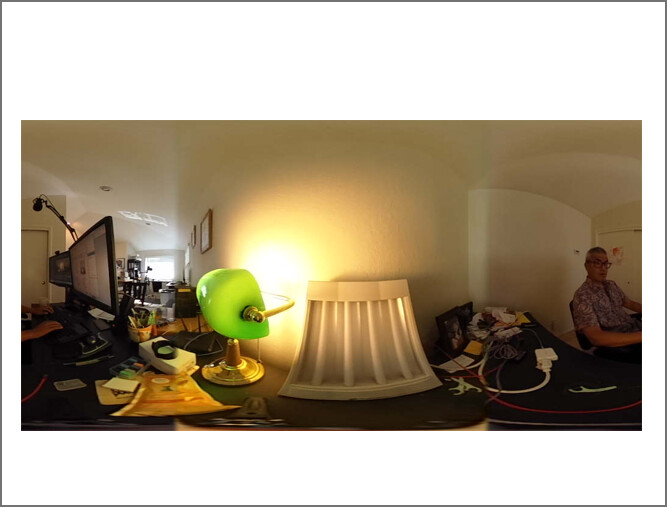This is the fourth article on motionJPEG, livePreview with RICOH THETA cameras.
- livePreview, MotionJPEG on RICOH THETA - Acquiring the Data Stream
- Extracting Frames from MotionJPEG - Part 2 of RICOH THETA getLivePreview Tutorial
- How to Change livePreview Resolution - 1920, 1024, or 640 - does not work with SC2
Similarities Between SC2 and V/Z1
The data format appears to be the same. I’m using the same logic and algorithm for all three camera models.
differences in request/response behavior between SC2 and V/Z1
The main difference is that for the SC2, I am using the http Dart package to get the stream. For the V/Z1, I am using HttpClient, which is part of dart:io. The problems I encountered are likely not going to impact people using Kotlin or Swift.
I’m using Dart and there may be a problem with the Dart implementation of the http client. However, the technology is stable enough for testing. I do get errors on my debug console, but the JPEG frames look to be intact.
Code to Extract Single Frame with SC2
import 'dart:async';
import 'dart:convert';
import 'dart:io';
import 'package:http/http.dart' as http;
/// only works on SC2. Does not work with Z1 or V
void main() async {
http.Client client = http.Client();
Uri url = Uri.parse('http://192.168.1.1/osc/commands/execute');
var request = http.Request('POST', url);
Map<String, String> bodyMap = {"name": "camera.getLivePreview"};
request.body = jsonEncode(bodyMap);
Map<String, String> headers = {
'Content-Type': 'application/json; charset=UTF-8'
};
client.head(url, headers: headers);
http.StreamedResponse response = await client.send(request);
var startIndex = -1;
var endIndex = -1;
List<int> buf = [];
File fileHandle = File('sc2_frame.jpg');
bool cancelledSubscription = false;
StreamSubscription? videoStream;
videoStream = response.stream.listen((List<int> data) async {
buf.addAll(data);
for (var i = 0; i < data.length - 1; i++) {
if (data[i] == 0xFF && data[i + 1] == 0xd8) {
startIndex = i;
print('found frame start');
}
if (data[i] == 0xff && data[i + 1] == 0xd9) {
endIndex = buf.length;
print('found frame end');
}
}
// save frame
if (!cancelledSubscription) {
if (startIndex != -1 && endIndex != -1) {
try {
await fileHandle.writeAsBytes(buf.sublist(startIndex, endIndex));
if (videoStream != null) {
await videoStream.cancel();
cancelledSubscription = true;
client.close();
}
} catch (error) {
print(error);
}
}
}
});
}
The problem I encounter is how to properly close the HTTP stream after the subscription is cancelled.
Running the test Code
Save the code snippet above to a file. In this example, my file is called, sc2_2_client_post.dart.
dart .\sc2_2_client_post.dart
found frame start
found frame end
found frame start
Unhandled exception:
Connection closed before full header was received
...
There are more errors, but I’m going forward with the tests for now.
The code snippet saves the first frame as sc2_frame.jpg.
The frame is 64KB in size with dimensions of 1024x512.
Attempts to change the stream to 640x320 failed at both 30fps and 8fps. I was also not able to change the stream to 1024x512 at 8fps.
The only resolution I could get working was 1024x512 @ 30fps.
Summary
The SC2 uses a standard MotionJPEG data format. The same code for the V/Z1 can be used for the SC2. People using Dart may need to try different HTTP libraries. I’m using HttpClient for V/Z1 and http for the SC2. Although I’m getting a client IO error, the test program appears to be usable as the http.Client does appear to be closing and freeing up resources on the camera.