Hmm, it may not be supported on Z1.
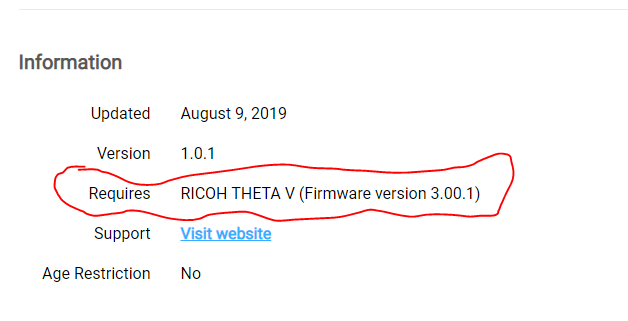
I get this type of error with the Z1.
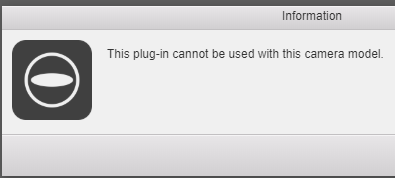
Using this technique might work for you, but it is more involved. At least, it is a path forward with your current camera.
Hmm, it may not be supported on Z1.
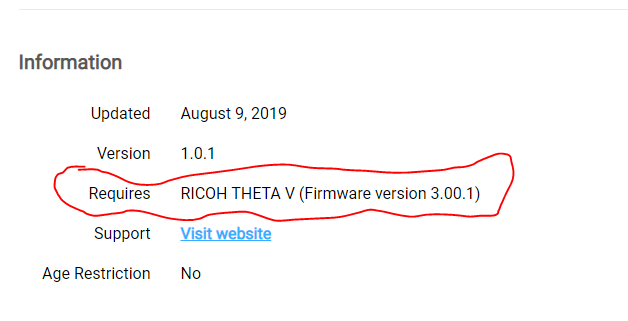
I get this type of error with the Z1.
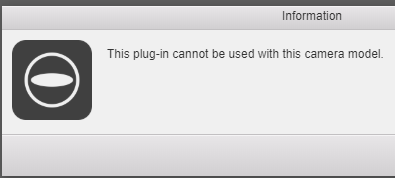
Using this technique might work for you, but it is more involved. At least, it is a path forward with your current camera.
I just tested the plugin and it is mind blowing 
Streaming functionnality is very robust using VLC on windows over local Wi-fi.
I am very interested in streaming the video into a VR headset that is programmed with my “home made” video player. I will keep you informed about my success or failures. So far video player only handle RTMP, so it’s not working yet …
My questions:
Thanks again for the great work !
Hi,
I have some problem with this plugin : Wireless Live Streaming. I tried to connect the camera Ricoh theta with the rtsp URL but the connection did not work : the LED " LIVE" is on, but there is no image on VLC and after a moment, there was a bip from the camera and the LED was blinked in red.
That’s a curious behavior because I succed the first time I tried to stream on VLC but now I can’t do it anymore. Can someone help me this problem please ? Thank you all
Are you using the Wireless Live Streaming plugin, which is RTMP, or the THETA RTSP Streaming plug-in from Science Arts?
I’m using Theta RTSP Streaming plug-in.
I’m already use this tutorial, but it stil doesn’t work : the problem appears at the moment to watch the video in VLC : the camera makes a sound : bip and the LED is red. In fact I can see the video enven if the LED live is on
Do you have access to a Mac or Linux machine?
I’ve had problems viewing the RTSP stream on Windows 10 with both VLC and other software.
If you can get it working on one platform, you can then try and isolate the problem on another platform.
The source code for the plug-in is also available if you want to try and fix it.
No I can not work on Linux or Mac machine.
My colleague works on Windows 10 and it works on her machine so, I don’t understand where is the problem. Plus the first time I tried to stream it worked, I really don’t understand why the stream why doesn’t work anymore now.
Plus, what is the code for this plug-in ?
One version of the code is below. This fork of the ScienceArts original code has some additional documentation on the README and you can check the original ScienceArts repo.
https://github.com/codetricity/THETA-RTSP-plugin
The code works on Z1 too. ScienceArts updated the plug-in so that it works on Z1 in addition to V.
I’ve had similar experiences on Windows 10 as you and your colleague. Sometimes it works and sometimes it didn’t. I was not able to trace the problem. You can see in the README that I wrote that I was not able to get it to work reliably on Windows as of Dec 2020.
I also tried Go Pro VR Player. I was able to use it with 360 navigation on MacOS, but not on Windows 10.
I was able to use Pot Player sometimes on Windows 10, but not other times.
The may be a setting on Windows to increase stability, but I have not found anything.
If you solve the problem, please post your tests.
Also, my Windows 10 HDD has a problem and I need to reinstall Windows 10, so I am having some problems testing Windows 10 applications at the moment.
I purchased a new 2 TB SSD from Amazon.com, but I have not reinstalled Windows 10 yet.
Just to clarify that the plug-in in the store now works with Z1 with firmware 1.60.1
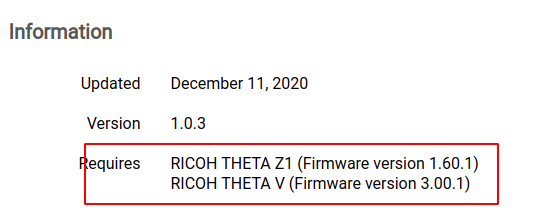
This may not solve the problem with some Windows 10 configurations. Please post additional test results.
Source code from the Science Arts repository is here:
GREAT plugin!
Many thanks to @science-arts for the Ricoh Theta Z1 support!
For a quick test the RTSP-live stream view I would suggest the ffmpeg/ffplay:
ffplay -fflags nobuffer -i rtsp://<ip_address>:8554/live?resolution=1920x960
The delay is approx. 0.65 second (see photo).
The ffplay shows also details of the stream:
Input #0, rtsp, from 'rtsp://IP:8554/live?resolution=1920x960': Metadata: title : RICOH THETA live cast comment : RICOH THETA live cast Duration: N/A, start: 0.266667, bitrate: N/A
Stream #0:0: Video: h264 (Constrained Baseline), yuv420p(tv, smpte170m/bt470bg/smpte170m, progressive), 1920x960, 30 fps, 30 tbr, 90k tbn, 180k tbc
Connections details:
Ricoh Theta Z1 - WiFi 2.4GHz, distance to AP ~20 meters.
Windows 10 (1803) laptop (MSI GT73VR): LAN, Gigabit ethernet.
When both (Z1 & PC) are connected via WiFi the delay increases.
Thank you for posting this good, detailed, information on your test.
Thank you especially for showing the use of -fflags nobuffer. that may resolve some of the problems.
I’m going to test this in Windows 10 after I reinstall my OS.
I just tested the parameters you posted on Ubuntu 20.04 and it works great.
$ ffplay -version
ffplay version 4.2.4-1ubuntu0.1 Copyright (c) 2003-2020 the FFmpeg developers
built with gcc 9 (Ubuntu 9.3.0-10ubuntu2)
I wonder if there is a way to disable buffering on Pot Player on Windows 10? It has nice 360 navigation of the stream.
Just to share info, I’m getting some frame degradation at 4K on my network with ffplay. It still works, but the 2K stream is clearer.
Hi all,
I’ve just installed the Theta RTSP Streaming Plugin on my Z1 and pushed the stream through to VLC. I see it only displays in equirectangular format? How can I get it to 360 mode or is this not possible in VLC. If not possible what other streaming services can I use with this plugin for live streaming to display in 360 mode. Ideally I’m looking to use Youtube or Facebook. I look forward to your comments.
P.S Been testing Ricoh’s “Wireless Live streaming plugin” and it gets very hot. The above plugin gives me more hope
YouTube and Facebook use RTMP. You will need to use the Wireless Live Streaming plug-in for RTMP. did you upgrade the Z1 to 1.60.1 firmware?
If you want to use RTSP direct to another computer, use Pot Player on Windows or GoPro VR Player Desktop.
Live stream video output to desktop will look like this:
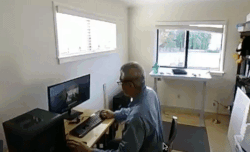
Feel free to post more questions.
Hi Craig,
Yes I’m all updated to 1.60.1…the Theta RTSP Streaming Plugin seems like the better choice as the “Wireless Live Streaming plugin” causes my Z1 to get very hot and I can only do about 10min. With heat sinks on I can do 30min…
With the Theta RTSP plugin started I connected the Z1 to LAN and used OBS to setup my youtube stream. It seems to be working alot better and camera not getting hot at all…
I’ll checkout above Players as suggested.
Thx so much for your help!
Craig,
Do you know if it’s possible to connect camera to a mobile wifi router ? For some reason I can only connect to Home Router. It keeps telling me “Check your wifi settings” when I try to connect to mobile router. Not sure what Im doing wrong as Im following the exact same steps in terms of setting up my access point first…
I believe it’s possible, but I have not tried it.
We may be able to recruit @jcasman to help test the RTSP plug-in with a mobile phone as a hotspot.
Hi Craig, great idea ! I look forward to getting the feedback as my main aim is to do online live streaming when I’m out and about instead of indoors…
works from my mobile phone, Android Pixel 2. My mobile phone is a hotspot router. I’m not using my mobile phone to view the stream.
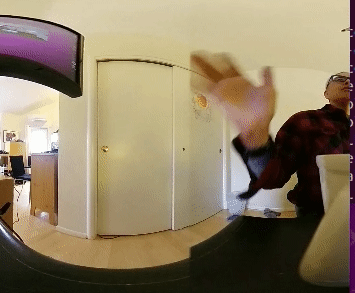
The phone assigned the THETA Z1 an IP address of 192.168.61.41 using the “Wi-Fi Hotspot” feature of Android. The traffic is going locally between my camera and the workstation running ffplay. I do not think it is using mobile data except for the Internet access from my workstation to the Internet.
Playing YouTube Video on workstation using mobile data while viewing live stream from Z1.
I have mobile access from my workstation to the Internet using the hotspot and can also access the 360 live stream using my mobile phone as the Wi-Fi router at the same time.
Hi Craig,
I’m trying to capture the Theta V and convert it to ROS images but it is not always work.
I wrote a cv app using Python to received the stream from Theta and it worked at 4.1.1 but not in 3.2.0. I researched a bit and turn out is openCV 3.2 doesn’t support UDP transport which RTSP plugin used.
Could you give me some advise about this issue?
Is it not possible to get your application to work with OpenCV 4.1.1?
You can try the following:
Note that I’m not familiar with OpenCV and I’m not sure what format you need.
What’s the slowest acceptable rate to get the frames and what’s the lowest resolution acceptable?
I believe the V can do 1024x512 at 30fps or 1920x960 at 8fps for MotionJPEG straight from livePreview.
It’s better if you stream it directly to your application with a USB cable, but maybe you’re stuck and you can’t upgrade your app to a newer OpenCV?
I ran this this test with OpenCV 4.4 at 4K 30fps and it was no program to get working.