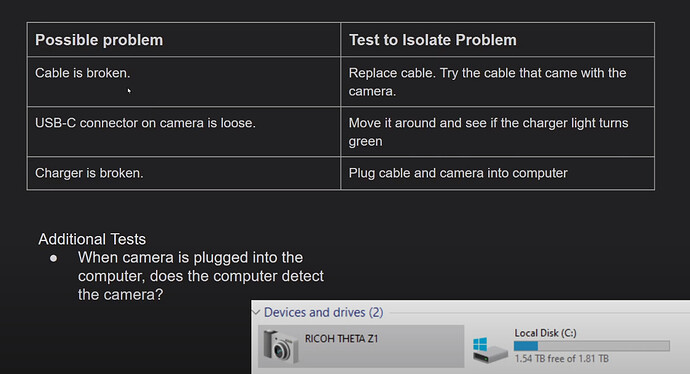Hello, nice community. Can you tell me what a CLBT means? Thanks
which camera model are you using? the SC2B?
Oh… Sorry Theta SC2, i would like to know if it works and what this CLBT means, thanks
I have not see this before. I’m going to ask a contact at RICOH if they have seen it before.
is there any background on when this came up? Did you upgrade the firmware and it came up? Did the battery drain? I’m still trying to track this down.
Well, I think the battery is completely empty, ,now I’m charging it with an ordinary USB cable (data transfer and charge ) connected to my home electrical socket, I don’t have the original cable. The light is steady green. Thanks for your help
Is the “CLBT” message still on the screen? Or, did it go away after you charged it?
I showed the picture a knowledgeable person and he hadn’t seen it before. He’s going to try and ask other people at RICOH. I’ve never seen the CLBT message before.
We’re trying to narrow down the conditions that could trigger the message.
Hello I’ m trying to charge It since Yesterday , at about 9:00 pm, and the light is green and message is still there, do I have to charge It from my PC USB port ? Thanks
It should charge from the wall charger if the wall charger supplied more than 500mA (which most modern chargers do supply). RICOH recommends plugging the SC2 into your computer to charge it. That would be the most reliable test at the moment.
There may be a problem with the CLBT.
Have you tried pressing and holding the power button of the SC2? Maybe around 5 seconds?
Well, I think I bought a second hand broken camera, I will contact the seller for refunds…Thanks anyway, very kind of you.Regards
good to know you can get a refund. Have a nice weekend.
You may be able to resolve this message by updating the camera firmware. The message may appear when the camera is turned off during a firmware update.
Hello, thanks
I bought the original ricoh theta cable and maybe this could solve the problem when I will connect the camera to my PC.
Now the battery is completly dead, so when I will charge it with the original theta cable ( hope this one will be compatible with the theta sc2, I bought from their Official store even if it’s not specifically written) maybe the camera will work…I have to wait.
thanks for your support
I recently made a video about charging. The recommended way to charge is with the official RICOH cable to a PC or Mac USB port.
This is the most relevant slide. When you plug in the camera to your computer, can you see the camera icon on your computer? Check to see if the computer can detect the camera or not.
Hello the ricoh is now connected to the camera with its original cable and i’m charging it.
But should I see that Icon on my PC even if the camera is turned off? Light is green… Hope it will charge it. Thanks
actually, I was wrong earlier. On the SC2, it doesn’t appear as a camera icon on my Windows 10 PC unless the camera is on. The behavior is different on the Z1.
Leave it charging overnight and see if the camera boots.
The green light on the power LED indicates the camera is charging. When the camera is fully charged, I believe it will go off (this is what happens on the V/Z1).
Hope so,#fingerscrossed. thanks
Trying to charge the camera connecting it via USB to a smartphone, light is green, I tried with USB charger for phones but the green light turn off almost soon. Tomorrow I will try to use the pc usb port and try to charge it for 4 hoirs… At the moment the canera light is green but I don’t think this idea will work for 4 hours… Let’see…
Now, I’ m charging the camera with my PC USB port, the green light is flashing, blinking what does It mean ? Low battery or charging ? Thanks
Blinking green on power LED means that the charge is very low and you need to charge it longer before you can use the camera. Keep it plugged in overnight and try it again.
Can you PC detect the camera? Camera icon on the “Computer”?