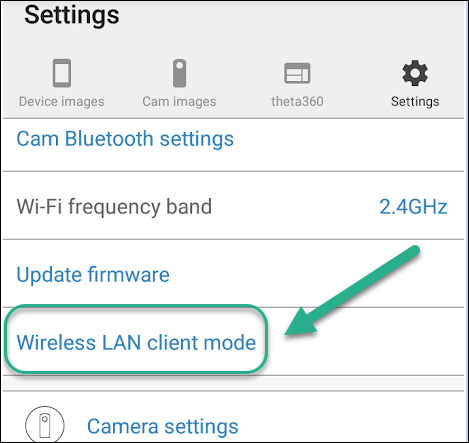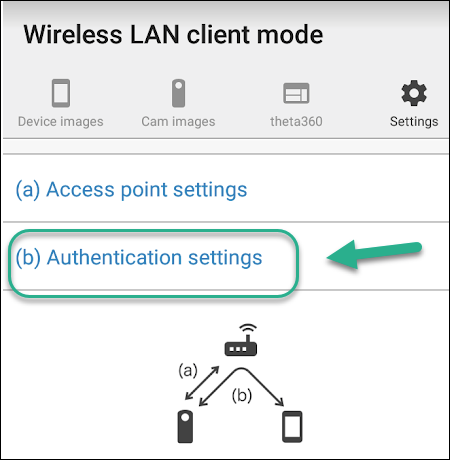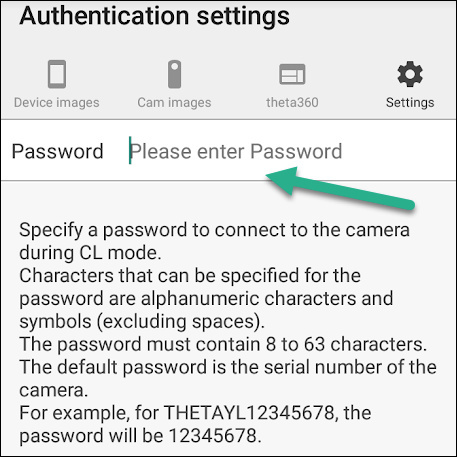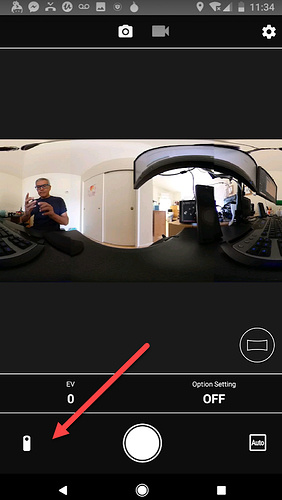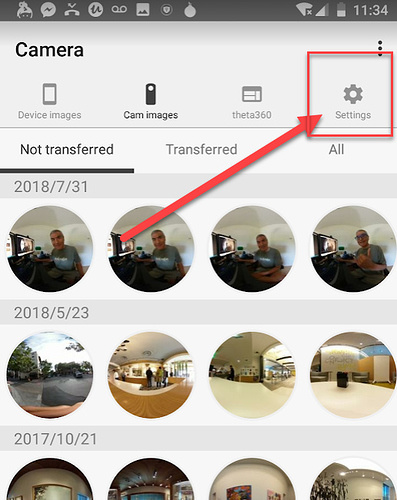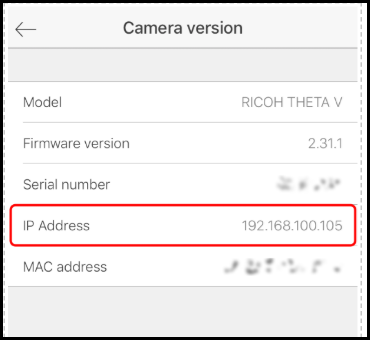From your other note, I think you now understand that you need to connect the camera to the Wi-Fi router in your home or office using Client Mode.
The password below is the password of your camera. It’s confusion, but it’s the password of your camera, not the Wi-Fi router.
I think you had a questions about 5GHz.
5 GHz Access Point
If you have a 5GHz WiFi router, the THETA V may not connect to it reliably. You need to limit the channels to 36, 40, 44, or 48. The THETA V complies to the 5GHz standard W52(IEEE 802.11a/n/ac that works with channels 36/40/44/48.
Many 5 GHz routers comply to W58 standard, which allows dynamic channel allocation to include 149/153/157/161.
If your router is using those channels, the THETA V will not connect in client mode. Please refer to this Wikipedia article on WLAN channels.
IP Address
You may have asked a question about how to get the IP address.
Find IP Address
You will need the IP address of your camera to save the YouTube settings to your camera. The easiest way to get the IP address of your THETA V is to use the Ricoh mobile application.
For this step, you need to connect your mobile phone to the camera with Client Mode (green LED).
From the screen where you can see your camera images, go to the Settings gear in the upper right corner. Go to Camera Settings → Camera versions → IP Address .
If you can’t connect your mobile app to your camera with client mode, there is a separate article shows a number of other ways to get the IP address of your camera .