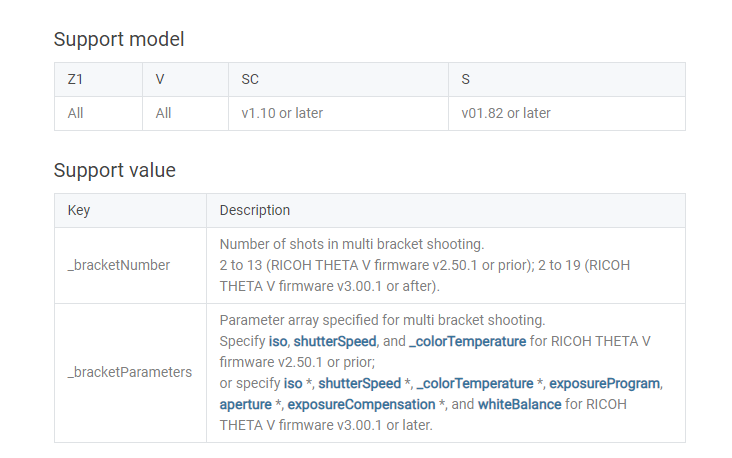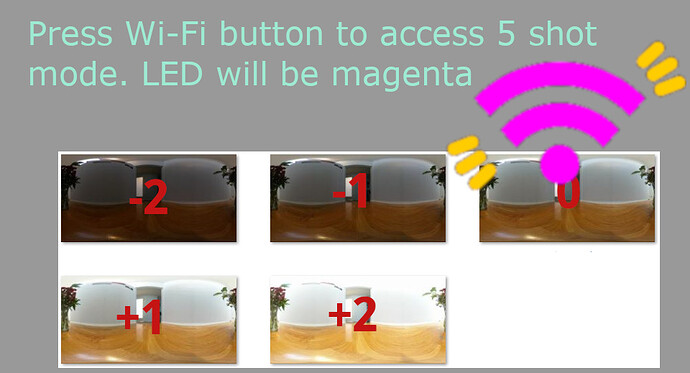I’m looking for a way to have the V do auto bracketing. I found an app for the S that does exactly this called “THETA S Bracket for HDR” but so far haven’t found anything for the V. Anyone have any insight on this? And no, the S app doesn’t work with the V. This will be for use on set where time is money. I want to be able to throw up the tripod/V in the middle of the set and have the camera shoot a bracket of X shots with the middle one being roughly a natural exposure. As it stands now i have to take a guess and then manually adjust all the individual exposures. This costs far too much time/money for production.
I think the official mobile app from RICOH can do this, right?
I’m not that familiar with the mobile app, but the camera API has supported this function for a while (I think this is what you’re looking for)
https://api.ricoh/docs/theta-web-api-v2.1/options/_auto_bracket/
If you can’t find the option in the mobile app, maybe the plug-in below by JimmyD can be used?
If you have time, please let me know what you end up doing as it will help me understand what the mobile app can and can’t do. (I need to use it more).
Personally, I can’t find the auto-bracket setting. I don’t know if it exists.
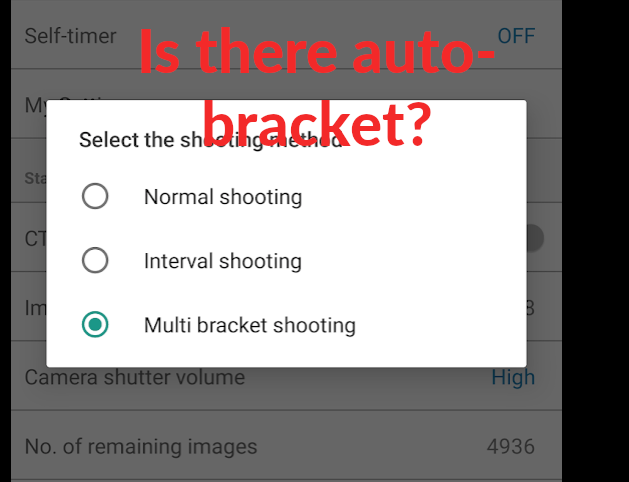
Looking at the official RICOH mobile app, I can only see manual bracketing.
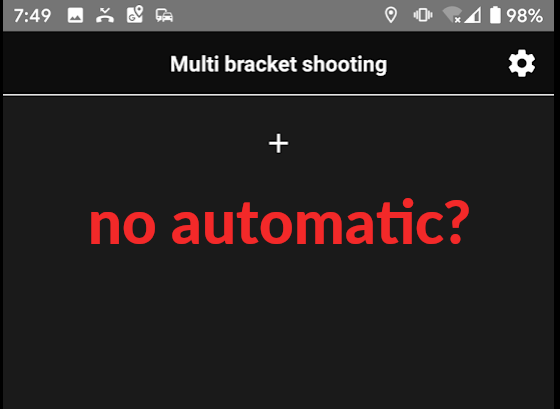
If the JimmyD plug-in isn’t good enough for your work, can you advise what you want in a plug-in?
- how many brackets?
- what are the EV or other changes you want on each bracket?
I still think that the auto-bracket setting exists on the mobile app, but I can’t find it.
Theta V have plugin can make Ev+1 Ev0 Ev-1 in one shooting.
Theta S do not have.
But they all have the multi bracket shooting.
theta S
theta V(do not have interval composite shooting mode)
You can set up difference shutter speed to get many pic once when you push the button.
I think that @Nikolai_Michaleski was looking for an way to automatically take the brackets and not have to set the brackets manually in the app for each light condition.
Do you think the plug-in by JimmyD works for this purpose?
You are correct codetricity. I’m looking for a way to have the middle image be a decent automatic representation of the actual lighting and then 3, 4, or 5 brackets on either side of that image be set automatically based on that middle image, perhaps with an adjustable setting for the difference in stops between each bracket, since it was asked what I’d ideally like!
I haven’t tried any plugins yet. I’m not really sure how to use them or how they work. So they’re different than apps?
On the THETA V and Z1, you can run programs inside the camera that do not require a mobile app. See the site below. On the V, you start the plug-in by pressing and holding the lower physical button on your camera. You set the plug-in with the RICOH desktop or mobile app. If you primarily use one plug-in most of the time, the process is okay.
I think that the bracket quick shot might be what you’re looking for.
Hey @Nikolai_Michaleski - looking at buying a V for on set HDR’s. Did you get a workflow sorted in the end?
Thanks.
This may be of use: https://pluginstore.theta360.com/plugins/com.kasper.hdr2exr/
Unfortunately I get very buggy behavior from both the hdr2exr and authydra plugins. On a TV set where time is money, I dont have the luxury of running the app 2 or 3 times until it works. I need an app that always works. Sometimes they would stop mid capture and other times they’d stop before the conversion process was done. Im currently using the dual fisheye pluggin with a Z1 and that seems to be working, however it doesnt auto merge the images.