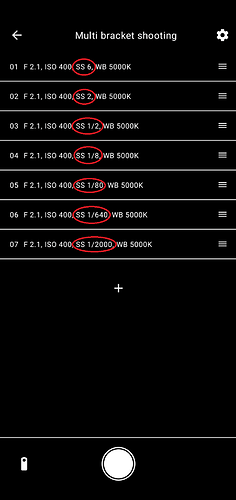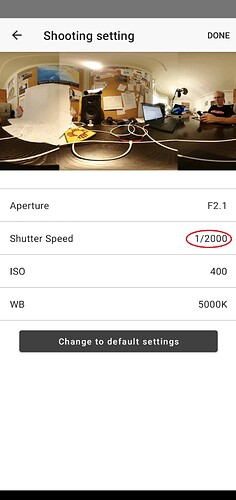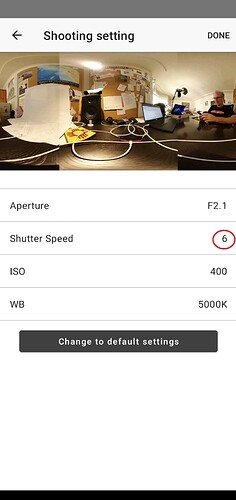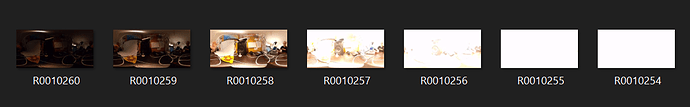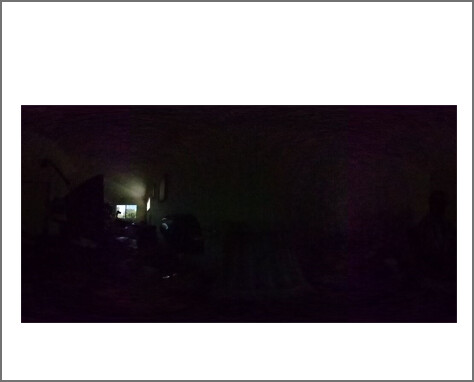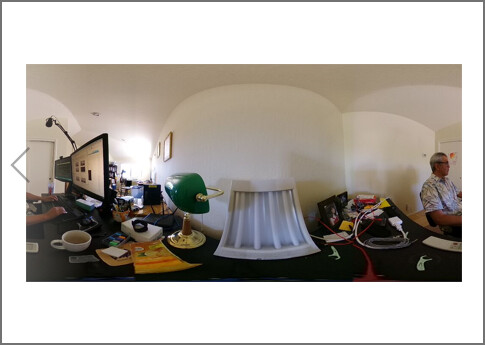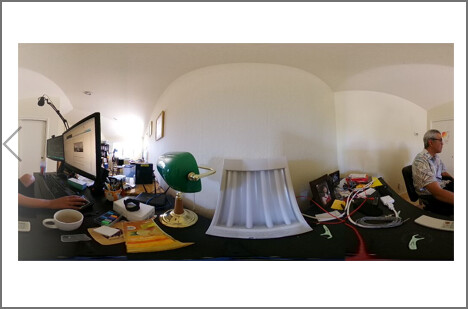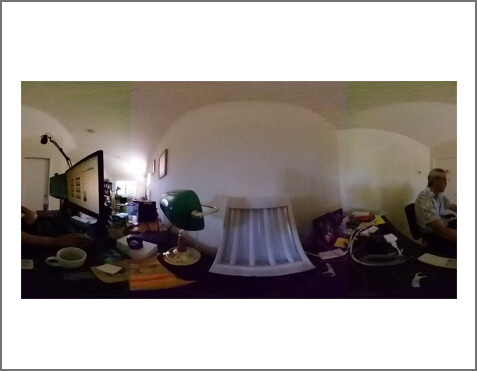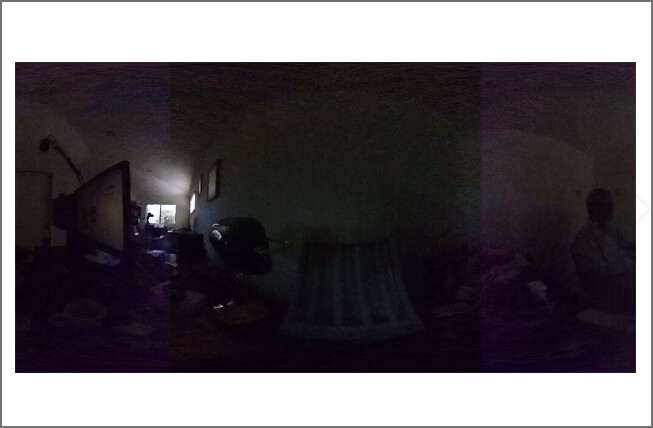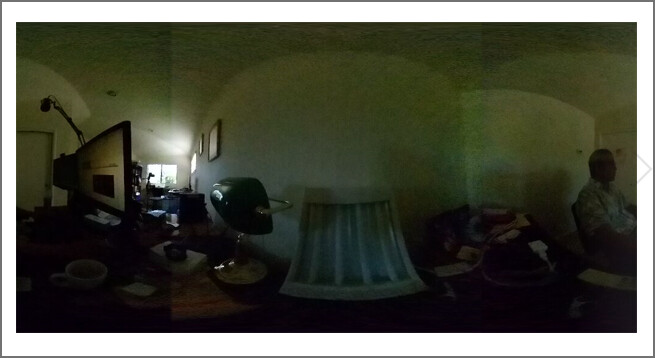If the preview is not in the brackets, does it show the correct exposure (dark or light)?
Test to Verify if it is a bug in the API or the mobile app
set exposureProgram 4 to enable shutterspeed value to be set
.\theta.exe exposureProgram
Specify program value. Example --value=2 or --value=9
set exposure program 1 (manual), 2 (auto), 3 (aperture Z1 only), 4 (shutter), 9 (iso)
Usage: ./theta exposureProgram [arguments]
-h, --help Print this usage information.
--value 1 (manual), 2 (auto), 3 (aperture Z1 only), 4 (shutter), 9 (iso)
[1, 2, 3, 4, 9]
Run "./theta help" to see global options.
PS C:\Users\craig\Documents\Development\ricoh\webapi\build> .\theta.exe exposureProgram --value=4
{
"name": "camera.setOptions",
"state": "done"
}
set shutter speed
.\theta.exe setShutter --speed=0.00004
Extract frame
dart .\test_3_1_single_frame.dart
Processing frame 0
skipping first frame
Processing frame 1
saving frame
finished saving frames
Inspect Frame from livePreview
Frame from motionJPEG, livePreview with shutter set to 0.00004.
Test with 1 second exposure
.\theta.exe setShutter --speed=1
Frame extracted from livePreview
test with 6 second exposure
.\theta.exe setShutter --speed=6
No difference
reduce framerate to 8fps on the livePreview
8fps corresponds to 0.125 seconds per frame
dart .\set_preview_format.dart preview1024-8
{"name":"camera.setOptions","state":"done"}
adjust shutter speed to max time between frames
.\theta.exe setShutter --speed=0.125
looks the same.
adjust shutter to 0.0005
slightly darker
shutter at 0.0002
now with weird color tinge