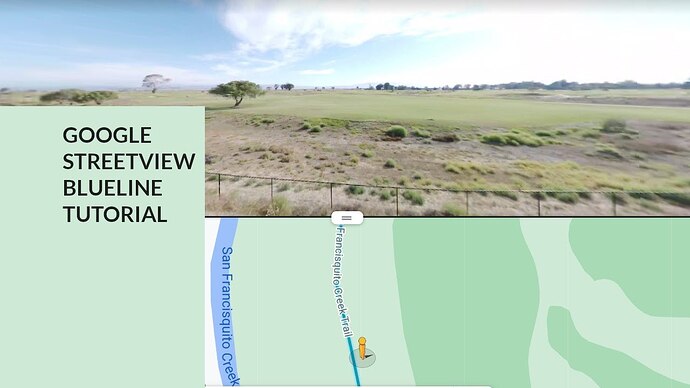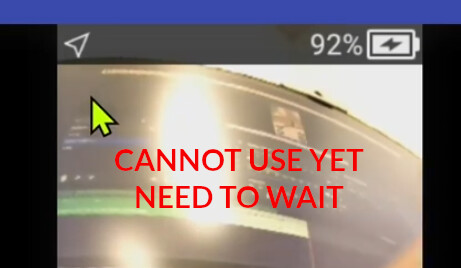The THETA X has an option called _topBottomCorrection that is enabled by default. For the X model, this will also apply to the video.
It is on the menu on the body of the camera.
There’s information on Street View Studio here:
Introducing Street View Studio: The easiest workflow is coming to RICOH THETA users - #30 by craig
My test here:
You set 8K and the FPS through the body of the camera.
Make sure the triangle icon is solid, not outlined.
Important Note about this Forum
This is a community forum that receives sponsorship from RICOH. I do not work for RICOH. We are unable to supply official information. You should buy the camera from a place with a return policy in case it does not meet your requirement.
If you require official information, you should contact RICOH directly.