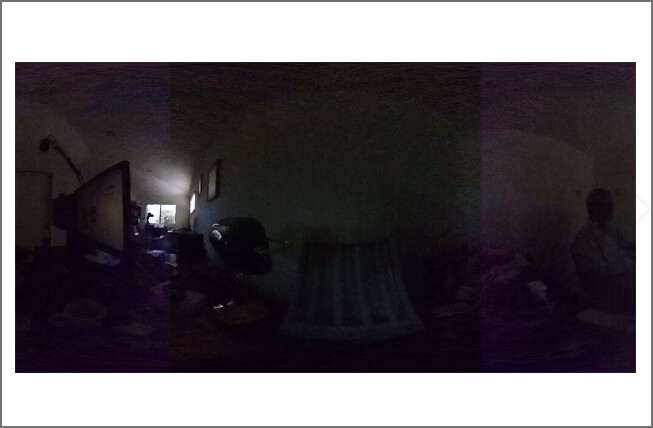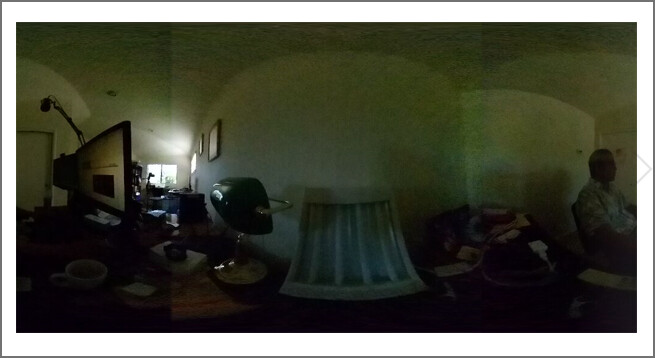you can replicate the test with the Oppkey Tester for the RICOH WebAPI and the new livePreview tester for single frame extraction.
shutterspeed 0.00008
Extracted from mjpeg frame at 1024 @ 30fps
shutterspeed 0.0002
Extracted from mjpeg frame at 1024 @ 30fps
appears to be max exposure below for the mjpeg frames