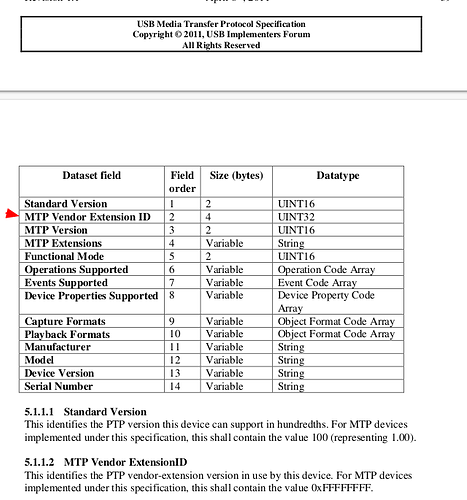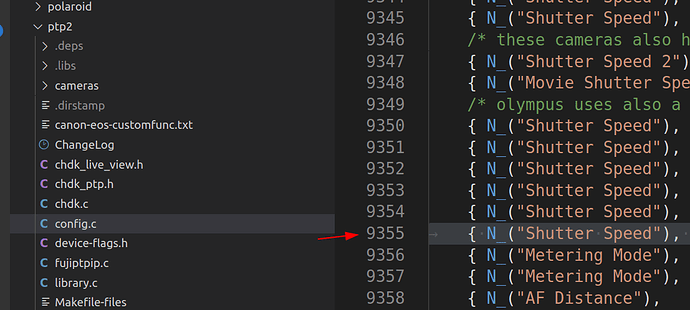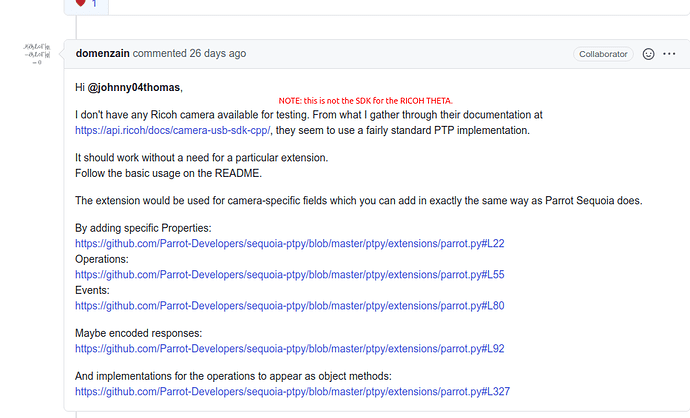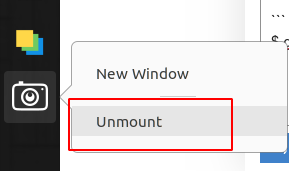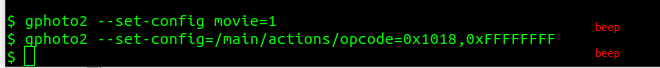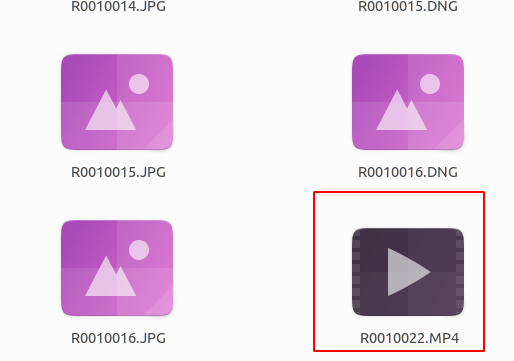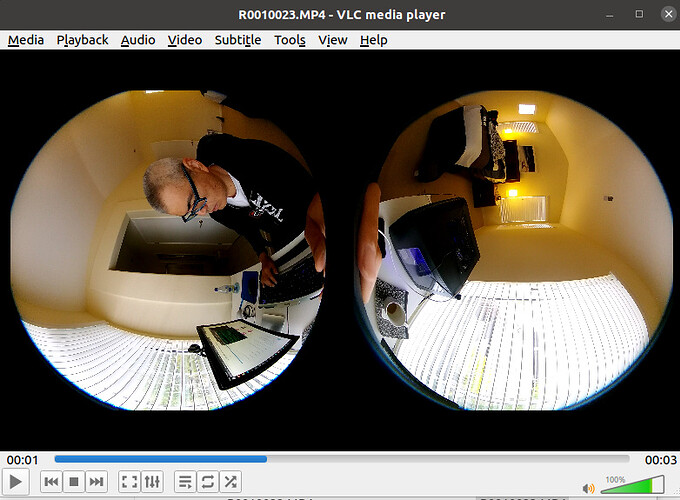Thank you for all this great information.
- Do you have the file
huga.py available somewhere so that we can test the same file?
- Can you provide more information on how you’re using
gvfs-dbg. I am not familiar with this and would like to solve the problems I’m having when I use gvfs automount and libptp2 at the same time. Did you uninstall gvfs-backends and then install gvfs-dbg?
- Did you completely remove the
gvfs packages that can be installed with apt?
- Are you building gphoto2 on your Raspberry Pi 3? Does it take a long time?
My status
- I didn’t try this on a Raspberry Pi as I was worried it was going to take too long to to compile and test gphoto2.
I decided to remove gphoto2 from my x86 i7 system and install things from source.
$ df |grep gphoto2
/dev/loop18 16512 16512 0 100% /snap/gphoto2/8
$ snap remove gphoto2
gphoto2 removed
$ sudo apt remove libgphoto2-dev
In the newest version of libphoto2 from github, modified the code per hugues post.
$ make
$ sudo make install
No problems.
I installed gphoto2 from source.
$ gphoto2 --version
gphoto2 2.5.23.1
...
This version of gphoto2 is using the following software versions and options:
gphoto2 2.5.23.1 gcc, popt(m), exif, no cdk, no aa, no jpeg, no readline
libgphoto2 2.5.25 standard camlibs (SKIPPING lumix), gcc, ltdl, EXIF
libgphoto2_port 0.12.0 iolibs: disk ptpip serial usb1 usbdiskdirect usbscsi, gcc, ltdl, EXIF, USB, serial without locking
$ which gphoto2
/usr/local/bin/gphoto2
Tests
$ gphoto2 --list-cameras |grep 'Ricoh Theta'
"Ricoh Theta (WLAN)" (TESTING)
"Ricoh Theta m15 (PTP mode)"
"Ricoh Theta S (PTP mode)"
"Ricoh Theta SC (PTP mode)"
$ gphoto2 --get-config shutterspeed
Label: Shutter Speed
Readonly: 0
Type: RADIO
Current: Auto
Choice: 0 Auto
END
$ gphoto2 --set-config=/main/other/500e=4
Label: Shutter Speed
Readonly: 0
Type: RADIO
Current: 1/60
Choice: 0 1/25000
Choice: 1 1/20000
Choice: 2 1/16000
Choice: 3 1/12500
Choice: 4 1/10000
Choice: 5 1/8000
Choice: 6 1/6400
Choice: 7 1/5000
Choice: 8 1/4000
Choice: 9 1/3200
Choice: 10 1/2500
...
$ gphoto2 --set-config=/main/other/500e=2
$ gphoto2 --get-config shutterspeed
Label: Shutter Speed
Readonly: 0
Type: RADIO
Current: Auto
Choice: 0 Auto
Overall Status
- At the moment, I still don’t have python-gphoto2 working properly.
I’m not sure how it pulls the vendor and product id.
$ python list_files.py
WARNING: gphoto2: (gp_port_set_error [gphoto2-port.c:1190]) The supplied vendor or product id (0x0,0x0) is not valid.
I can get the port and device from gphoto2 --autodetect
$ gphoto2 --auto-detect
Model Port
----------------------------------------------------------
USB PTP Class Camera usb:005,003
However, the python library is showing 0x0, 0x0
$ gphoto2 --summary
Camera summary:
Manufacturer: Ricoh Company, Ltd.
Model: RICOH THETA Z1
Version: 1.50.1
Serial Number: 10010104
Vendor Extension ID: 0x6 (1.10)
 Note the followup posts covering his modifications.
Note the followup posts covering his modifications.