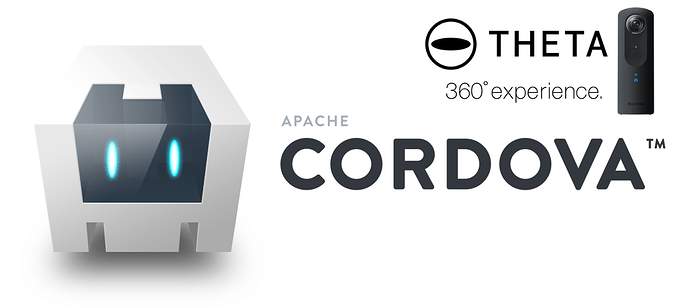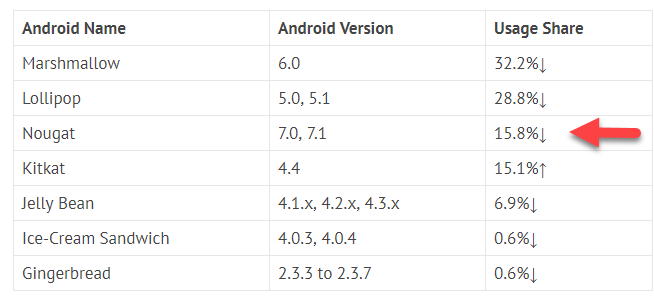Community member Karl Carpenter from Knoxville, Tennessee contributed some sample code to use the THETA from Cordova. This is his personal hack and I had to convince him to release the code to the public, so please don’t hassle him about any flaws in the code. ![]() Just say, “Hey Karl, great job” and be happy.
Just say, “Hey Karl, great job” and be happy. ![]()
Ricoh-Theta-S-Cordova
IF YOU VALUE YOUR SANITY AT ALL MAKE SURE YOUR RICOH FIRMWARE IS UP TO DATE!
Also, this code really sucks and probably shouldn’t be used in a production environemt, it hasn’t been tested other than me making sure I think it does what it should do. It’s just a proof of concept.I’m putting this out there because I really just couldn’t find anyone else doing anything like this other than some hints that it was possible.
This requires 2 Cordova Plugins:
http-advanced-2 (allows us to set JSON data in a post request instead of FORM data)
wifiwizard to do cool wifiy stuff. This isn’t IOS compatible as far as I can tell…who knows apple sucks.
Wifi Wizard Plugin from here: GitHub - hoerresb/WifiWizard: A Cordova plugin for managing Wifi networks
This really just helps simplefy the connection process. In the code, it searches for the Theta wifi SSID, pulls out the serial number and uses that for the password. This won’t work if the password or SSID has been changed (not sure if it is possible to change the SSID).
- I’m using Sencha EXTJS 6 Modern framework for building the app UI. So you’ll see some references below on those pieces. (Ext.VIewport and stuff, totally not needed for most people).
So whats my thought process here on this code step by step:
1a) simply scan for the Wifi (Theta.connectToTheta())
1b) Find a Theta wifi (Theta.ScaForWiFiAPs())
1c) Connect To Theta Wifi. Grab the serial number for the password. Connect to the Theta Wifi (Theta.connectToThetaWifi())
2)Start the camera session (Theta.initCameraConnection() calls Theta.startCameraSession())
-
Set the API level (Theta.setThetaAPILevel(), this always set to level 2)
-
Grab a picture (Theta.takePhoto())
-
List the files into a view (Theta.getThetaFileList())
-
Get a selected photo onto the device(Theta.downloadCameraPhotoToDevice(file_url))
-
Remove the photo from the Theta (Theta.deleteFileFromTheta(file))
In theory this should connect with more than the Ricoh Theta S, it’s not really doing much Theta S specific. And the Theta conforms to Googles OSC Open Spherical Camera API. So maybe Bubbler and Samsung Gear 360 can be made to work with relative ease (I had the Gear 360 and didn’t really like how it had to be put into OSC mode every start up…wasn’t very “tool” friendly so much as a neat gadget. Also the gear 360 doesn’t do on device stiching I don’t think, so you have to figure that out your self.)
function Theta(){
this.thetaIP = 'http://192.168.1.1:80';
this.thetaOSCPath = this.thetaIP +'/osc/commands/execute';
this.session_id = null;//"SID_0001";//null;
this.session_expires = null;
this.fingerprint = null;
this.thetaNetworkSSID = null;
this.wifiwizard_connector = null;
this.connectedToTheta = false;
this.defaultHeaders = {
'Content-Type' : 'application/json; charset=utf-8',
'X-XSRF-Protected': '1'
};
this.thetaStatus = null;
}
Theta.prototype.connectToTheta = function(){
var me = this;
if(me.connectedToTheta){
console.log('Already Connected To Theta');
me.connectedToTheta = true;
me.startCameraSession();
} else {
Ext.Viewport.setMasked({
xtype : 'loadmask',
message : 'Scanning Wifi...'
});
WifiWizard.isWifiEnabled(function(isEnabled){
if(isEnabled){
console.log('Wifi Is Enabled');
//See What WIFI I am connected to if I am
WifiWizard.getCurrentSSID(function(SSID){
console.log('Got Current SSID: ' + SSID);
if(SSID.includes("THETA")){
console.log('Is A Theta SSID');
//Probably already connected to Theta Wifi
me.thetaNetworkSSID = SSID;
thetaNetworkFound = true;
me.connectedToTheta = true;
Ext.defer(function(){
me.startCameraSession();
Ext.Viewport.setMasked(false);
}, 3000);
} else {
console.log('Not A Theta SSID - Start Scan');
me.scanForWiFiAPs();
}
}, function(){
console.log('Could Not Read Current SSID - Likely just not connected to anything');
me.scanForWiFiAPs();
});
} else {
console.log('Wifi Was Off, Turning On');
me.enableDeviceWifi();
}
}, function(){
console.log('Could Not Determin Wifi State');
me.error('Could Not Read Wifi State', false);
});
}
};
Theta.prototype.scanForWiFiAPs = function(){
var me = this;
//Scan Networks for Theta Wifi
WifiWizard.startScan(function(){
//Scan Started give it a few seconds to populate
console.log('Wifi AP Scan Started');
Ext.defer(function(){
//We waited on the scan for a few seconds, now get the results.
WifiWizard.getScanResults({numLevels: 5}, function(networks){
console.log('Got WIFI Scan Results');
console.log(networks);
var thetaNetworkFound = false;
for(var i = 0; i<networks.length; i++){
var network = networks[i];
if(network.SSID.includes("THETA")){
console.log('Found A Theta SSID');
me.thetaNetworkSSID = network.SSID;
thetaNetworkFound = true;
}
}
if(thetaNetworkFound){
console.log('Attempt To Connect To Theta');
me.connectToThetaWifi();
} else {
console.log('No Theta Wifis Found');
me.error('Could Not Find THETA Wifi. Make Sure Theta Wifi Is On And In Range', false);
}
}, function(){
console.log('Could Not Get WIFI Scan Results');
me.error('Failed To Get Wifi AP Scan Results', false);
});
}, 10000);
}, function(){
console.log('Could Not Start WIFI Scan');
me.error('Could Not Initiate Wifi AP Scanning', false);
});
};
Theta.prototype.connectToThetaWifi = function(){
var me = this;
//Do a little work to dig out the Wifi password from the AP Name.
//This only works if the Wifi name is the default and starts with THETAXS and ends with .OSC
var period_idx = me.thetaNetworkSSID.indexOf('.');
var password = me.thetaNetworkSSID.substring(7, period_idx);
me.wifiwizard_connector = WifiWizard.formatWifiConfig(me.thetaNetworkSSID, password, 'WPA');
WifiWizard.addNetwork(me.wifiwizard_connector, function(){
Ext.defer(function(){
me.initCameraConnection();
}, 1000);
}, function(){
me.connectedToTheta = false;
console.log('Could Not Add Theta WIFI To Device');
me.error('Could Not Add Theta Wifi To Device', false);
});
};
Theta.prototype.initCameraConnection = function(){
var me = this;
WifiWizard.connectNetwork(me.thetaNetworkSSID, function(){
console.log('Connected To Theta Wifi');
me.connectedToTheta = true;
Ext.defer(function(){
me.startCameraSession();
Ext.Viewport.setMasked(false);
}, 3000);
}, function(){
console.log('Could Not Connect To Theta Wifi');
me.error('Could Not Add Theta Wifi To Device', false);
});
};
Theta.prototype.disconnectFromTheta = function(){
var me = this;
WifiWizard.disconnectNetwork(me.thetaNetworkSSID, function(){
console.log('Disconnected From Theta');
}, function(){
me.error('Could Not Disconnect From Theta Wifi AP.', false);
});
};
Theta.prototype.enableDeviceWifi = function(){
var me = this;
WifiWizard.setWifiEnabled(true, function(){
console.log('Device WIFI Enabled');
//Call Back ConnectToTheta if it is enabled
me.connectToTheta();
}, function(){
me.error('Could Not Turn On Device Wifi.<br>Please Manualy Turn On Device Wifi And Try Again.', false);
});
};
Theta.prototype.startCameraSession = function(){
console.log('Attempt To Start Theta Session');
var me = this;
var params = {
"name": "camera.startSession",
"parameters": {}
};
cordova.plugin.http.setDataSerializer("json");
cordova.plugin.http.post(me.thetaOSCPath, params, me.defaultHeaders, function(response) {
Ext.Msg.alert('Success', 'Theta S Connected');
console.log('Theta Session Started');
response.data = JSON.parse(response.data);
console.log(response);
me.session_id = response.data.results.sessionId;
me.setSessionExpires(response.data.results.timeout);
me.setThetaAPILevel();
}, function(response) {
console.log('Failed To Start Theta Session');
me.error('Failed To Start Theta Session', response);
});
};
Theta.prototype.setSessionExpires = function(timeout){
var me = this;
var time = new Date().getTime() / 1000;
me.session_expires = time + timeout;
};
Theta.prototype.setThetaAPILevel = function(){
console.log('Attempting To Set API Level');
var me = this;
var params = {
"name": "camera.setOptions",
"parameters": {
"sessionId": me.session_id,
"options": {
"clientVersion": 2
}
}
};
cordova.plugin.http.setDataSerializer("json");
cordova.plugin.http.post(me.thetaOSCPath, params, me.defaultHeaders, function(response) {
console.log('Theta API Version Set TO 2');
response.data = JSON.parse(response.data);
console.log(response);
me.getThetaFileList();
me.checkThetaStatus();
Ext.Viewport.setMasked(false);
}, function(response) {
console.log('Failed To Set Theta API Version');
me.error('Failed To Set Theta API Version', response);
});
};
Theta.prototype.checkThetaStatus = function(){
console.log('Checking Theta Status');
var me = this;
var params = {};
cordova.plugin.http.setDataSerializer("json");
cordova.plugin.http.post(me.thetaIP + '/osc/state', params, {}, function(response) {
console.log('Got Theta Status');
response.data = JSON.parse(response.data);
me.fingerprint = response.data.fingerprint;
console.log(response);
}, function(response) {
console.log('Failed To Get Theta Status');
me.error('Failed To Get Theta Status', response);
});
};
Theta.prototype.takePhoto = function(store){
Ext.Viewport.setMasked({
xtype : 'loadmask',
message : 'Taking Photo...'
});
var me = this;
var fingerprint = me.fingerprint;
var params = {
"name": "camera.takePicture",
"parameters": {}
};
cordova.plugin.http.setDataSerializer("json");
cordova.plugin.http.post(me.thetaOSCPath, params, me.defaultHeaders, function(response) {
console.log('Photo Capture Triggered');
response.data = JSON.parse(response.data);
console.log(response);
Ext.defer(function(){
Ext.Viewport.setMasked(false);
me.getThetaFileList(store, 0);
}, 8000);
}, function(response) {
Ext.Viewport.setMasked(false);
console.log('Failed To Trigger Photo Capture');
me.error('Failed To Trigger Theta Photo Capture', response);
});
};
Theta.prototype.checkPhotoStatus = function(){
var me = this;
var params = {
"stateFingerprint": me.fingerprint
};
cordova.plugin.http.setDataSerializer("json");
cordova.plugin.http.post(me.thetaIP+'/osc/checkForUpdates', params, me.defaultHeaders, function(response) {
console.log('Checked For Photo Status');
response.data = JSON.parse(response.data);
console.log(response);
me.fingerprint = response.data.stateFingerprint;
}, function(response) {
console.log('Failed To Check Photo Status');
me.error('Failed To Trigger Theta Photo Capture', response);
});
};
Theta.prototype.getThetaFileList = function(store, idx){
var me = this;
Ext.Viewport.setMasked({
xtype : 'loadmask',
message : 'Fetching Thumbnails...'
});
if(idx === 0){
store.removeAll();
}
var params = {
"name": "camera.listFiles",
"parameters" : {
"fileType": "all",
"startPosition": idx,
"entryCount": 1,
"maxThumbSize": 640
}
};
cordova.plugin.http.setDataSerializer("json");
cordova.plugin.http.post(me.thetaOSCPath, params, me.defaultHeaders, function(response) {
console.log('Got Theta File List');
response.data = JSON.parse(response.data);
var fileCount = response.data.results.totalEntries;
store.add([{
thu_uri: 'data:image/jpg;base64,'+response.data.results.entries[0].thumbnail,
file_url: response.data.results.entries[0].fileUrl,
downloaded: 0
}]);
idx++;
if(idx < fileCount){
me.getThetaFileList(store, idx);
} else {
Ext.Viewport.setMasked(false);
}
}, function(response) {
console.log('Failed To List Theta Files');
me.error('Failed To Acquire Theta File List', response);
});
};
Theta.prototype.getMostRecentFile = function(){
console.log('Attempt to get file list');
var me = this;
var params = {
"name": "camera.listFiles",
"parameters" : {
"fileType": "all",
"entryCount": 1,
"maxThumbSize": 640
}
};
cordova.plugin.http.setDataSerializer("json");
cordova.plugin.http.post(me.thetaOSCPath, params, me.defaultHeaders, function(response) {
console.log('Got Theta File List');
response.data = JSON.parse(response.data);
console.log(response);
}, function(response) {
console.log('Failed To List Theta Files');
me.error('Failed To Acquire Theta File List', response);
});
};
Theta.prototype.checkPhotoStatus = function(){
};
Theta.prototype.downloadCameraPhotoToDevice = function(file_url){
var me = this;
Ext.Viewport.setMasked({
xtype : 'loadmask',
message : 'Downloading Image...'
});
var fileTransfer = new FileTransfer();
var photo_uri = encodeURI(file_url);
window.resolveLocalFileSystemURL(cordova.file.externalRootDirectory, function(fs) {
fs.getDirectory('/Pictures/', {
create: true,
exclusive: false
}, function(photo_directory) {
var d = new Date();
var uniqueNewFilename = Date.parse(d) + ".jpg";
var local_uri = photo_directory.nativeURL + uniqueNewFilename;
fileTransfer.download(photo_uri, local_uri, function(entry){
console.log('download success');
console.log(entry);
me.generateImageThumbnail(entry.nativeURL);
//Ext.Viewport.setMasked(false);
//Success prompt for delete too or just auto delete? Probably prmopt for now
}, function(){
Ext.Viewport.setMasked(false);
Ext.Msg.alert('Error', 'Failed To Transfer File To Device');
});
}, function(err) {
Ext.Viewport.setMasked(false);
Ext.Msg.alert('Error', 'Failed To Create The Directory' + err.code);
});
}, function(err) {
Ext.Viewport.setMasked(false);
Ext.Msg.alert('Error', 'Failed To Resolve File System URL on Android: ' + err.code);
});
};
Theta.prototype.generateImageThumbnail = function(file_uri){
var me = this;
var ogImage = new Image();
var MAX_HEIGHT = 125;
ogImage.onload = function() {
//create the canvas object
var canvas = document.createElement('canvas');
//figure the image ratio
if (ogImage.height > MAX_HEIGHT) {
ogImage.width *= MAX_HEIGHT / ogImage.height;
ogImage.height = MAX_HEIGHT;
}
//setup the canvas and draw the image to it.
ctx = canvas.getContext("2d");
ctx.clearRect(0, 0, canvas.width, canvas.height);
canvas.width = ogImage.width;
canvas.height = ogImage.height;
ctx.drawImage(ogImage, 0, 0, ogImage.width, ogImage.height);
window.canvas2ImagePlugin.saveImageDataToLibrary(function(thuURI) {
//me.thumb_uri = thuURI;
//Store the photo and thumb
//may one day have to prepend 'file://' to thuURI
me.addToDatabase(file_uri, thuURI);
//clear the canvas
ctx.clearRect(0, 0, canvas.width, canvas.height);
}, function(err) {
Ext.Msg.alert('Error', 'Could Not Save Image Thumbnail. Error: ' + err);
}, canvas);
};
ogImage.src = file_uri;
};
Theta.prototype.addToDatabase = function(file_uri, thumb_uri){
var me = this;
var sql = "INSERT INTO media (entity_id, survey_id, category_id, module_id, file_uri, thu_uri, uploaded) VALUES (?, ?, ?, ?, ?, ?, ?)";
var data = [window.localStorage.getItem('currentSiteID'), null, 394, 40, file_uri,thumb_uri, 0];
slm.app.offlineDB.transaction(function(transaction) {
transaction.executeSql(sql, data, function() {
Ext.Viewport.setMasked(false);
console.log('Saved Theta Photo TO Database');
}, function(){
console.log('Error saving photo to database, this should likely be handled in the generic database error');
Ext.Msg.alert('Error', 'Failed To Save Photo To Database');
});
});
};
Theta.prototype.deleteFileFromTheta = function(file){
var files = [];
files.push(file);
var me = this;
var params = {
"name": "camera.delete",
"parameters" : {
"fileUrls": files
}
};
cordova.plugin.http.setDataSerializer("json");
cordova.plugin.http.post(me.thetaOSCPath, params, me.defaultHeaders, function(response) {
console.log('Deleted Theta File');
response.data = JSON.parse(response.data);
console.log(response);
}, function(response) {
console.log('Failed To Delete Theta File');
me.error('Failed To Delete Theta File', response);
});
};
Theta.prototype.error = function(message, details){
Ext.Viewport.setMasked(false);
Ext.Msg.alert('Error', message);
if(details){
console.log(details);
}
};