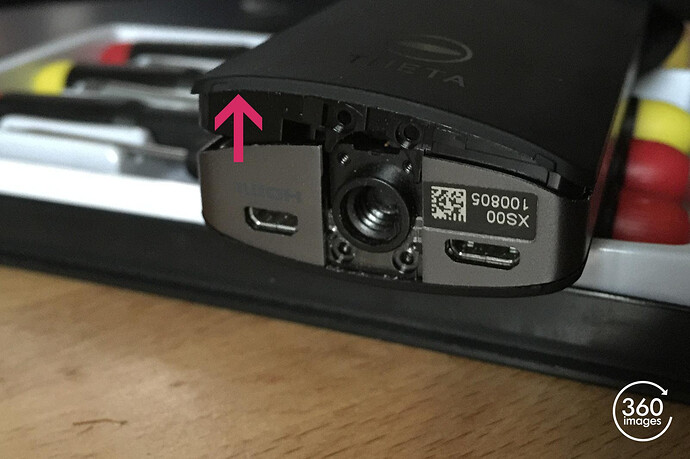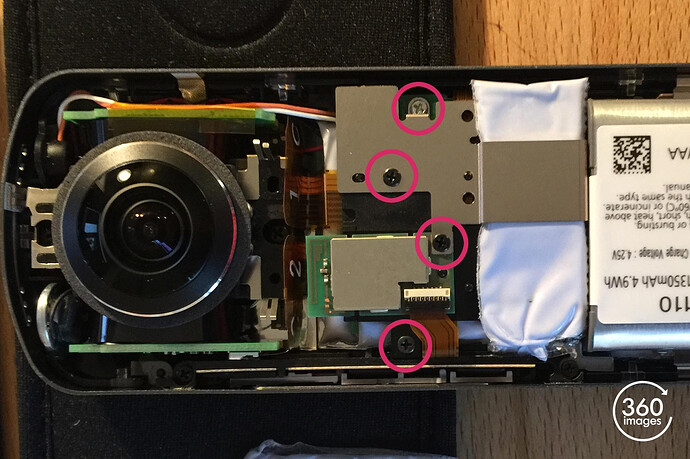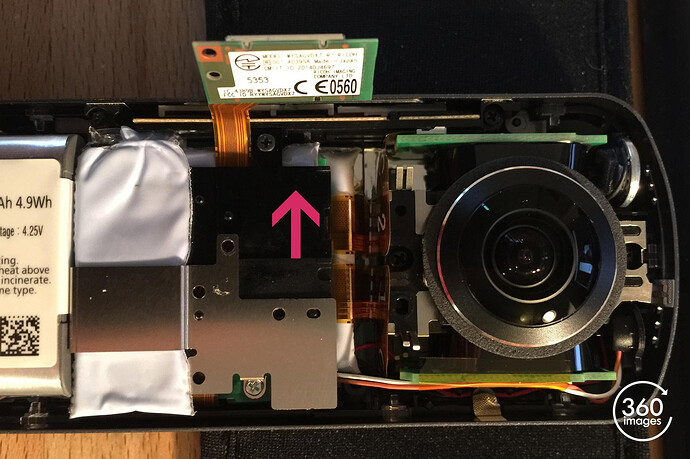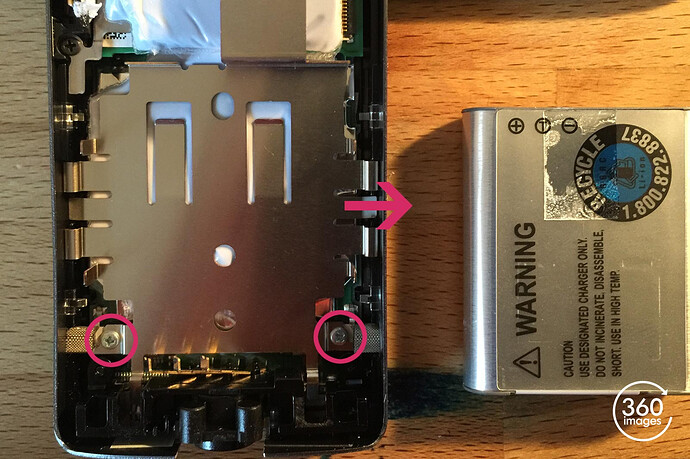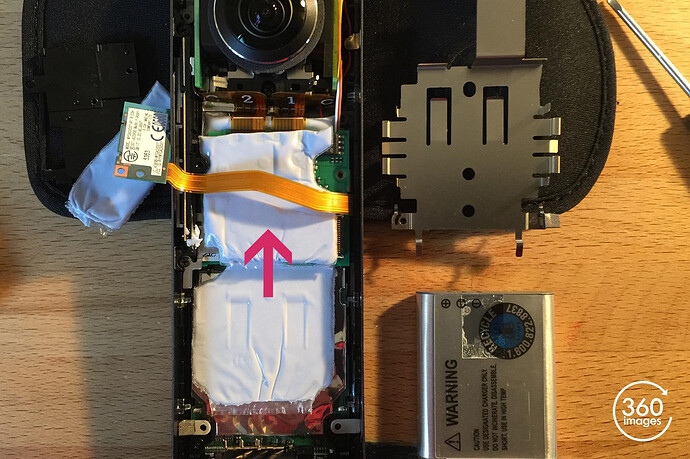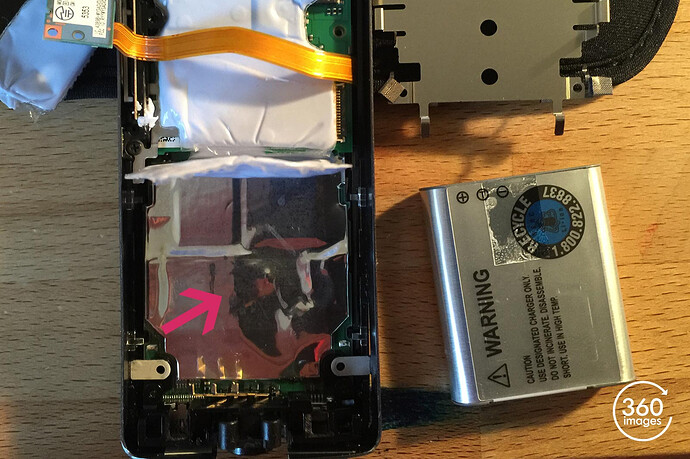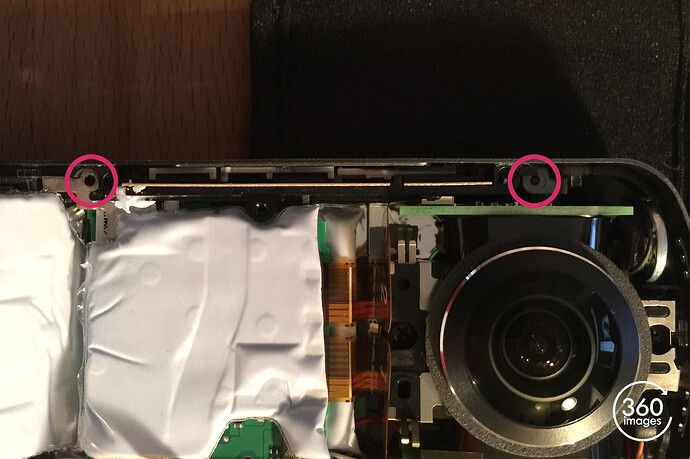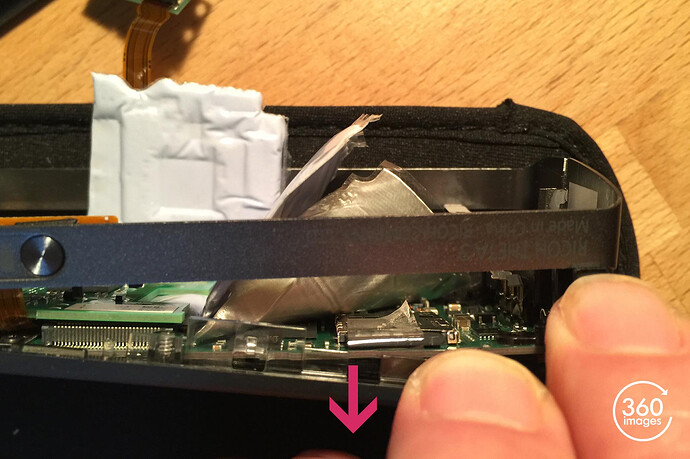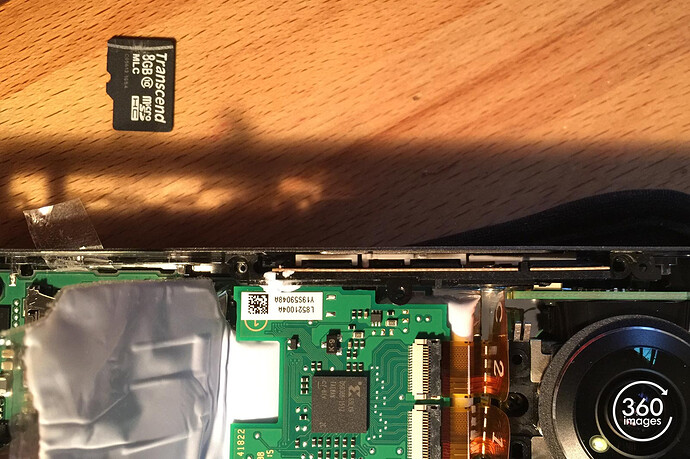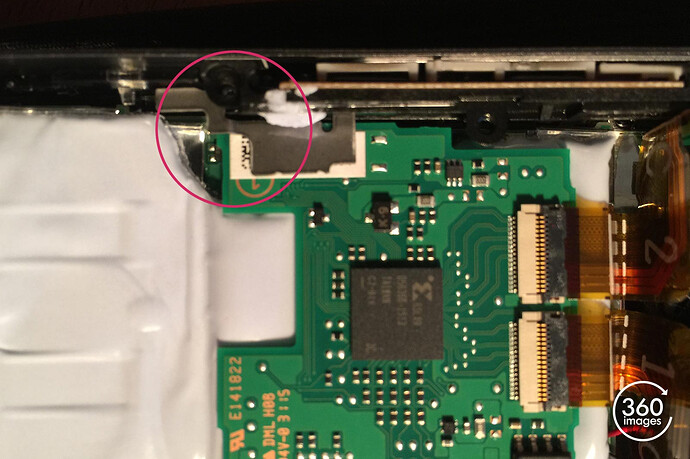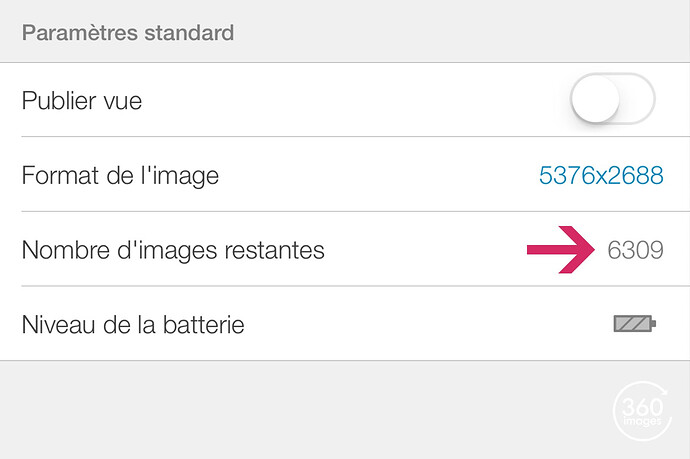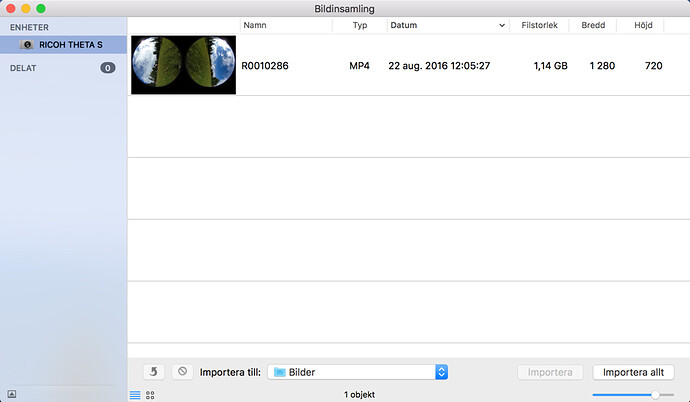This is not a recommended hack as it will void your warranty. I am including the information here since the original post does not have comment thread anymore.
Increase your Ricoh Theta S Storage - Will Void Warranty
by replacing it’s micro SD card
Ricoh Theta S camera is a camera able to capture 360-degree panoramas in one click.
Very well made and pretty good quality for the price, one of its main advantage is to be able to capture a 360 degree panorama every 8 seconds and then turn them into timlelapse.
But Ricoh has chosen to use a 8Gb internal storage, which represents about 1600 views …
1600 panoramas represents 3:30 hours of shooting and hardly a minute of film at 30 frames per second.
It’s frustrating not being able to capture a place during one day long, you can increase the duration of use with external batteries (the camera can be recharged during operation), but the 8Gb internal memory will be full very quickly.
Roberto Leone who paved the way by opening the famous Theta S realized that as his little sister (the M15) it used a micro SD card (8Gb Transcend) as internal storage, which could be replaced with a larger capacity.
If Ricoh had opted for an access door to this card would have made life easier, but here is a step by step tutorial how to replace the micro SD card from your Ricoh Theta S with a larger capacity, at your own risk (open your camera manufacturer will void its warranty …)
STEP 1 - Remove the cover (Definitely not authorized by RICOH)
Using a knife or a very thin screwdriver remove the plastic cover glued under the camera
Once removed you will find four small Phillips screws.
STEP 2 - Remove the screws
Remove the four screws.
STEP 3 - Open the Theta S and VOID YOUR WARRANTY
Pull the opposite part of the case to the usb and HDMI jacks. You can help yourself with plastic utensil to pry . Don’t be afraid to pull , the case is fermemant clipped .
STEP 4 - Remove the trim - (You may break your camera)
Nothing special here.
STEP 5 - Remove the screws
Remove the four screws.
STEP 6 - Remove the pcb board
Be careful not to bend the ribbon cable.
STEP 7 - Remove tthe battery
The battery is tapped, so don’t be afraid to pull it hard. But don’t bend the connexions
STEP 8 - Remove the trim
Nothing special here.
STEP 9 - Peel off the foil.
The micro SD card is under ![]()
STEP 10 - Push on the SD card.
You have to push on the SD card to disengage from its location, don’t pull on it !
STEP 11 - Remove the screws
Remove the two screws holding the left edge of the camera to get out the SD card.
STEP 12 - Remove the SD card
Pull down the camera cover to be able to remove the 8Gb SD card.
STEP 13 - Remove the SD card
Pull down the camera cover to be able to remove the 8Gb SD card.
STEP 14 - Increase the storage
Replace the micro SD card with a bigger one (haven’t tried more than 32Gb) and format it FAT32.
STEP 15 - Reassemble the camera
Follow the steps in reverse order and don’t forget to reposition this small part.
IT’S ALIVE !
Turn your Ricoh Theta S to check that everything works well.
READY FOR TIMELAPSE !
A 32GB card will let you capture over 6000 panoramas of 5376X2688 pixels!
Other information
- Reddit thread on this hack. Recommend you read it if you’re considering this hack
- Original Facebook thread by Roberto Leone
From mbirth
By the way, the used MicroSD card is an industry-grade MLC card which is more stable than the cards you can buy in stores.
From me in a different discussion
Actually, the guy Boby Brown that had the problem got it to work with a Samsung evo 32gb orange card, class 10. He basically copied the exact same setup as the first guy, Jerome Baccon-Gibod. Amazing that they’re willing to void their warranties this way. Not sure why they don’t just use the API to delete the images on the camera and download it to an external disk