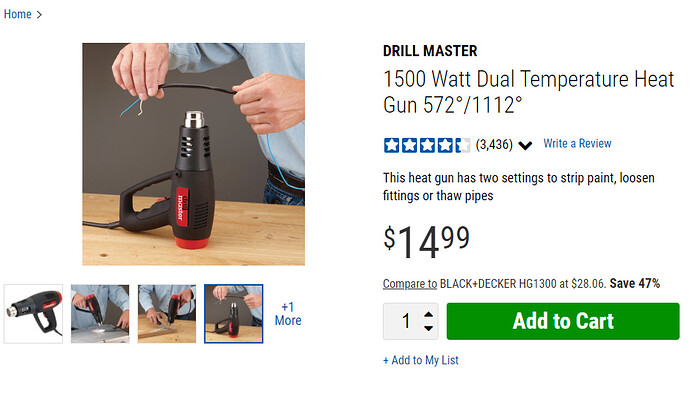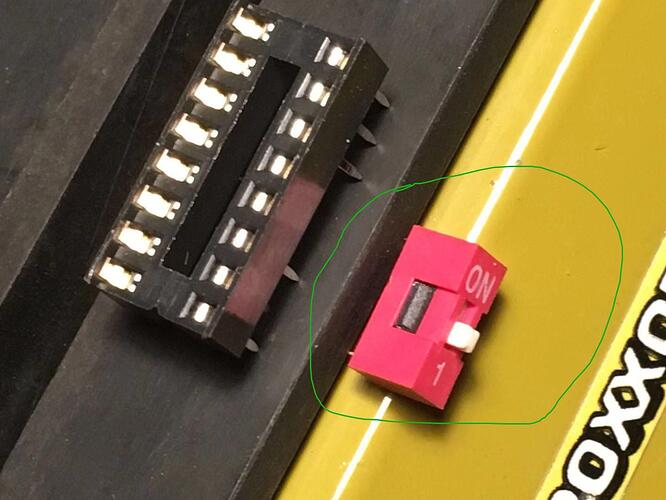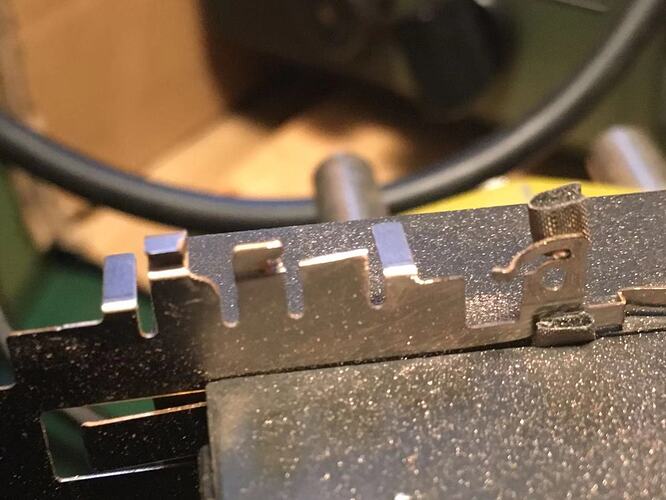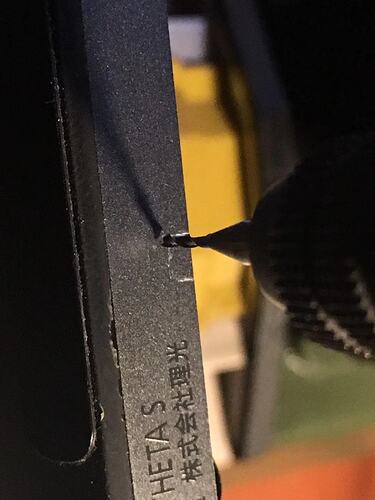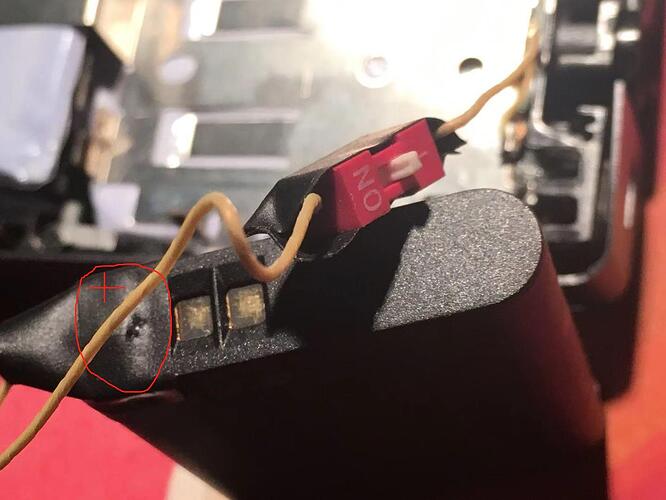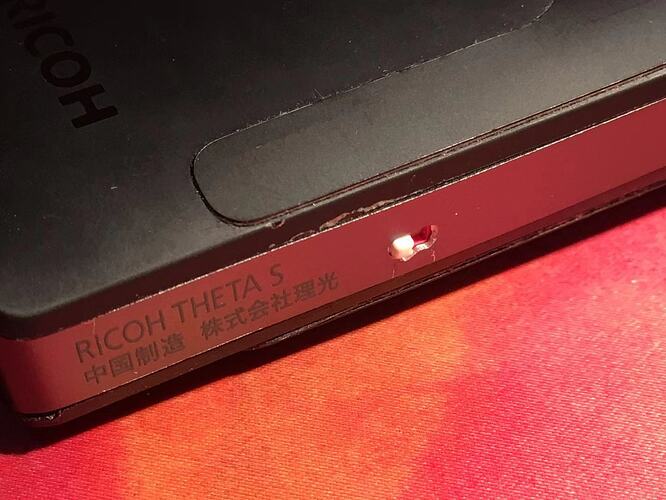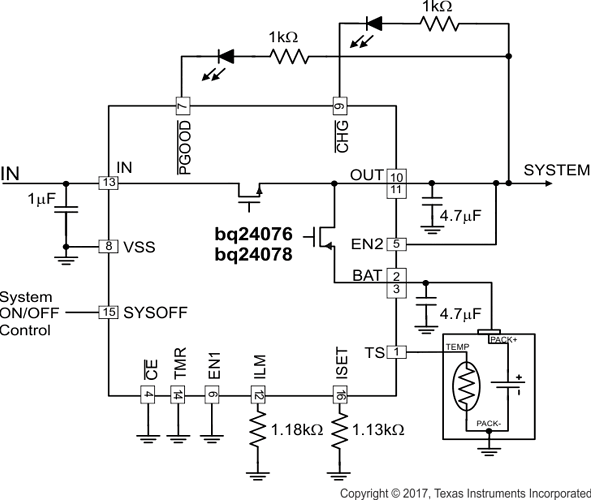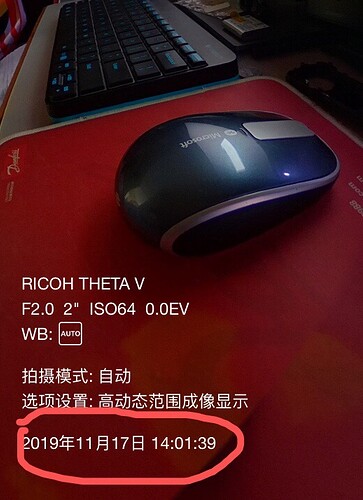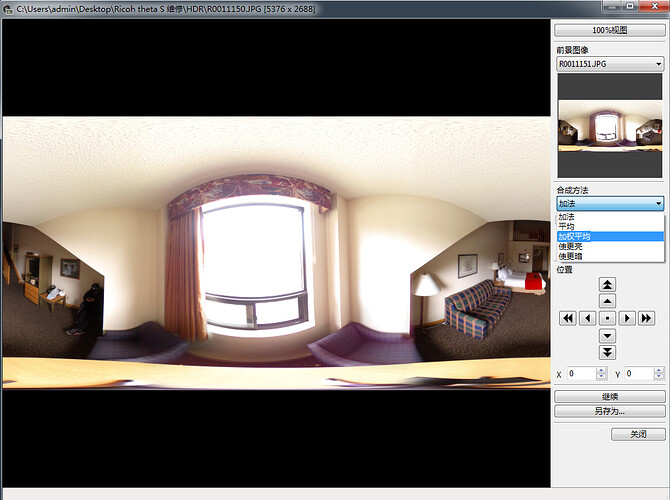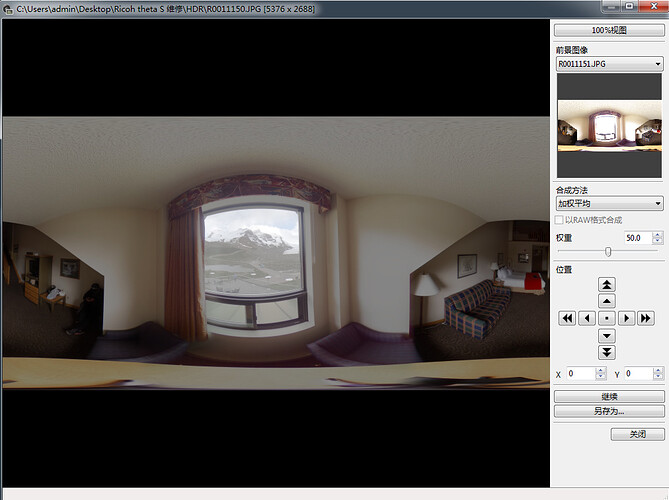For test my theta s battery dose real back on line,I take 200 pictures with 10 second delay,and make this timeless movie.
Nice job. Congratulations on this awesome fix. Can you supply more information on the technique you used to reflow the solder?
Would this type of $15 heat gun work?
I found this video on how to reflow the solder on a video card, which I think would be a similar technique.
Yes!I just doing like this.
But I this work only fix my camera can not recharge the battery.It still has some problem in battery drain issue.
When I recharge my camera battery to full,after a day(not open it),it will empty.
I think something still run after the camera power off.Because if don’t remove charging,it still has 130ma to thecamera,even when I remove the battery,it has 80ma to fill in the camera.
I think maybe some bugs in firmware ver1.90,it make camera not in real sleepmode.
I keep the recharge with camera one night.
140mA*15h=2100mAh.
4017 mAh-1974 mAh=2043 mAh
I think if don’t keeping recharge it,the battery has been drain empty.
I try to find why the camera close but it still current consumption, but no anwser can explan.
Finally I decied to make a tradition power switch ,to fix this.
This switch is enough samll to put inside camera.
And I will remove some plastic to make more room for it.
On the camera side ,I drill a small window ,because it made by some metal.
And put the power wire to the switch ,it must disable battery plus.
At last ,put everything back to the camera and test.
I think it works.I will test this for some weeks.
I also chang the memory card to 32G.
I wish this is the last time to open the camera …
Did you already replace the battery to eliminate the possible cause of a defect battery?
Did you measure the current between battery and camera (not charger) during sleep mode to find out how much the camera actually sucks?
Yes, I bought a new battery(the black one in my pictuer above,not orginal) want to replace the old one.
But it still drain enpty in one day.
I test the old battery it can take 200 picture ,and full charge over 1350mAh. I think it is OK.
I also test the none battery mode, it still have 80mA to the mainboard( see picture above)
this is amazing. Do you think there’s a short-circuit on the main board power supply that is causing the problem?
Very curious to learn if this fixed the problem.
Great effort.
I think Ricoh or DJI maybe use the IC like this one.
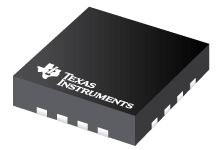
http://www.ti.com/product/BQ24076
I think it’s works was will.I post the video before can proof it.
I washed the mainboard using these item below,clean and protect.
I think if something shortcut on it,the camera must have some problems on shorting.But everything is look fine.So I don’t know what happened…
Thanks for all these great details. You’ve got an epic hack here. It’ll be very cool if you can fix the problem. 
When I found my theta S have battery issue,I buy a new theta V want to replace it.
I found theta V still have battery issue but not too bad.I charge it full at novmber 17,today I check it and only 54%.I verey sure I turnoff it power.
Maybe this is not a big deal,but it really happened…
Two days after,My theta S still have full power.
I decided to test it, the picture below I take a interval synthesis shoot, interval 2sec for 30 min(total operation time over 40 min):
When I finish this work,camere battery still have 1/3.
I recharge it,my USB tester showing total charge about 850mAh,nearly 2/3 of the battery capacity,this means the camera show is right.
I will switch it off for one week,this is the final test.I hope everything it’s ok.
Thanks for the update.
interval synthesis shoot, interval 2sec for 30 min(total operation time over 40 min)
How are you combining the images? You’re combining 1,000 images to get that one shot, right?
Can you send me the equirectangular version of the shot? I’d like to put it up here with a description of the technique.
Yes!2sec a shoot mean 1min about 30times,and 30min will be 900 shoots to make one picture,I also select 5min to save a process.
You want like this?
https://theta360cn.com/s/j8nSuENkBP6Y97sWCzPA5xs80?from=singlemessage&isappinstalled=0
I found this tips on net,I think it’s just a stand option.
Thanks for this information. To upload to the gallery, I’ll need an image on Google Drive or similar place that I can download and then reupload to the gallery site. You can cut-down the quality and put watermarks on it to protect your image.
Also, I’ll attribute to your real name on your profile of this site unless you want a different attribution.
What did you use to combine the images? Photoshop?
After use the " interval composite" function, I have a new idea to fix my old pic.
This is my shoot at Glacier View Lodge in Columbia Glacier Canada.
There is a nice view at the room to the Glacier dirction.
But I can’t get the right exposure for two side in the pic, so I give up.
Now , I know how to fix it.
I use my CANON camera software CANON DPP, it can make this work.
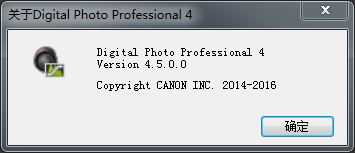
Select one pic and open on Compositing tool

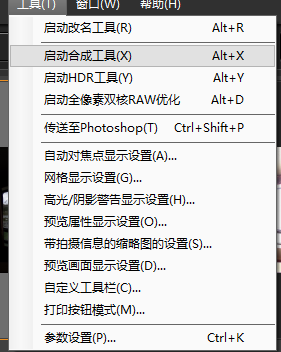
And add another pic
Choice average function.
You will get a new pic!
I think this is what I need.
However, this is not the perfect one but really make me fell like back to that time.
cool technique. You’re really a world adventure traveler, scuba diving and hiking in exotic places. You seem to go all over the world. Also, I like the fish on your profile picture.
https://drive.google.com/file/d/1f5iS4RWKafUKh2ppWumZhfvBdSWz2j0U/view?usp=sharing
I think this will be works.
And this pic I was not use software to composite, Interval composite shooting is a function in theta app,it can set how long you want to save a middle pic,in this case I set at 5min. This is a safety reason becouse I don’t know how long the battery can work.
The pic below is 5min before
You will see the diffrent.
Thanks. Do you have a title for the picture? Should we call it, “Moon Ring”?