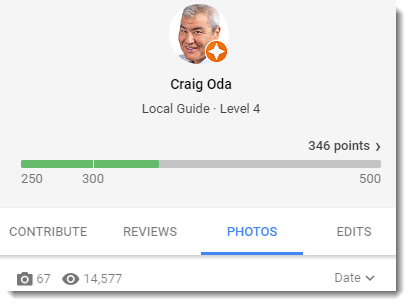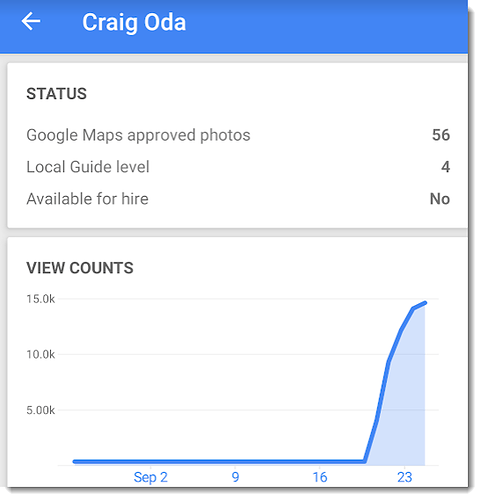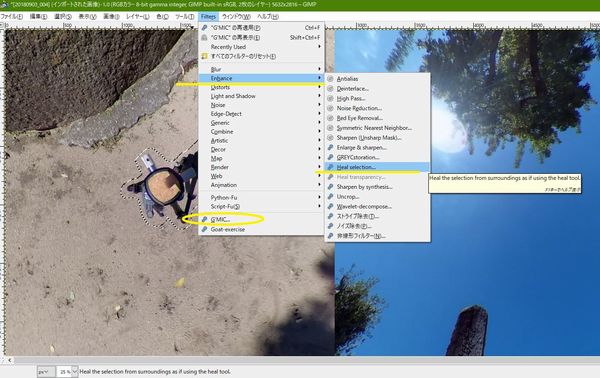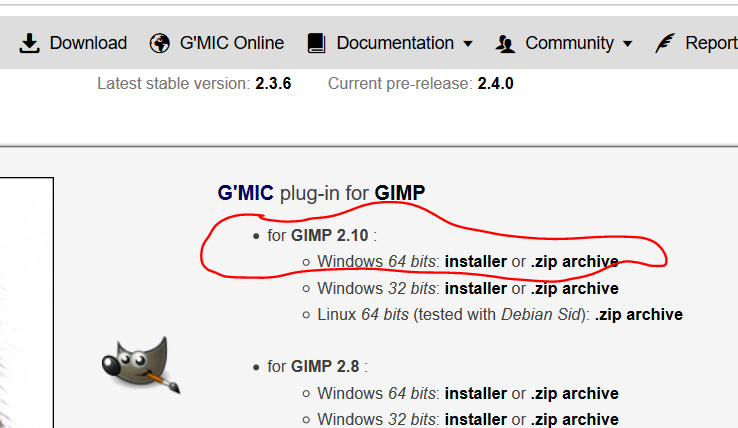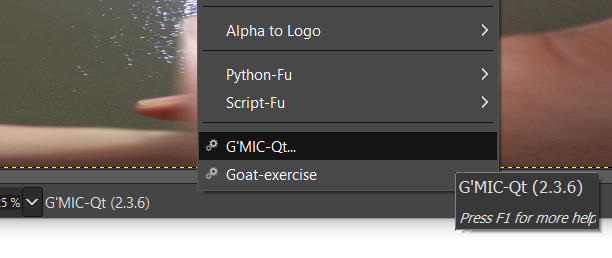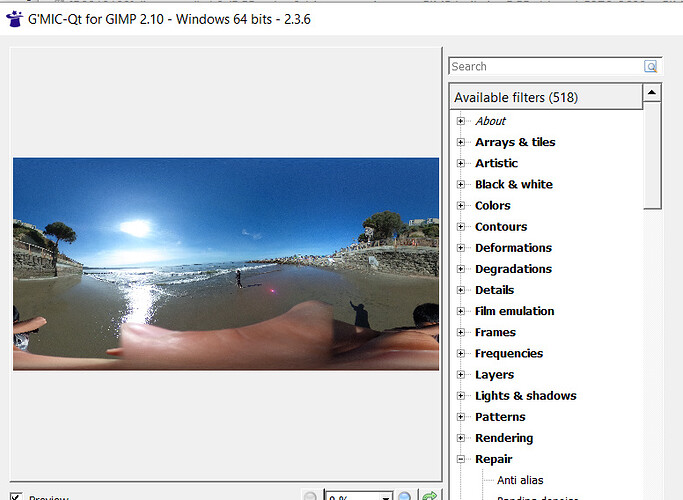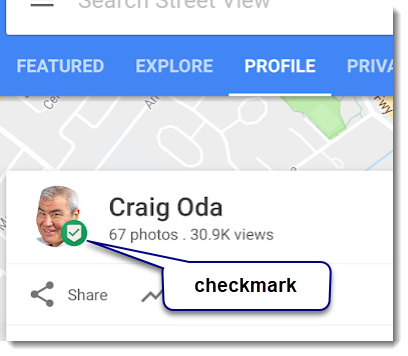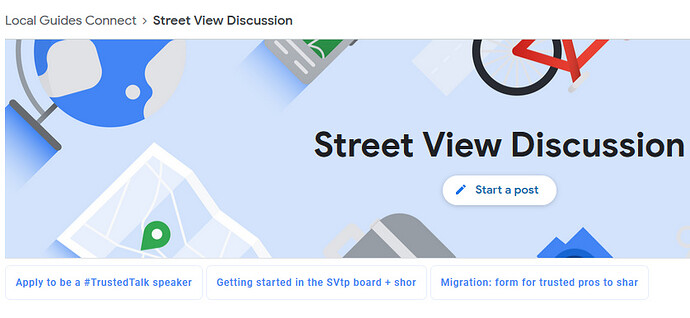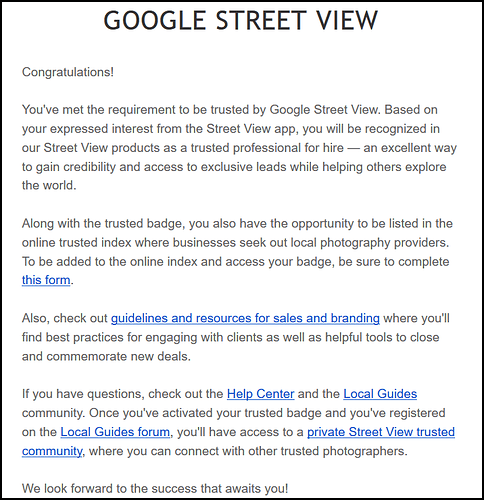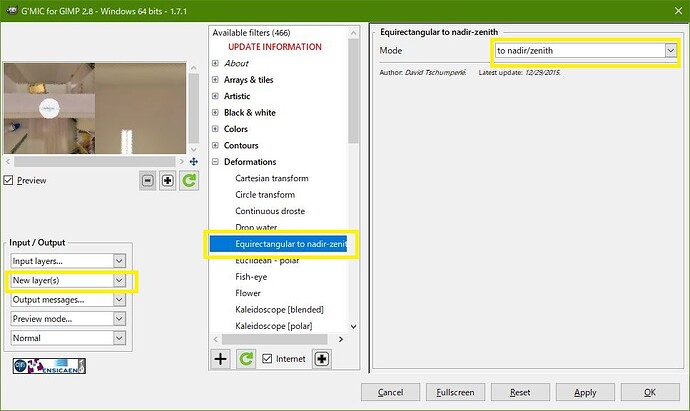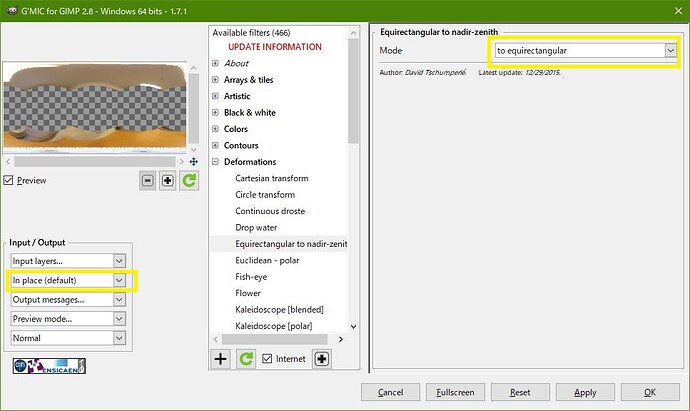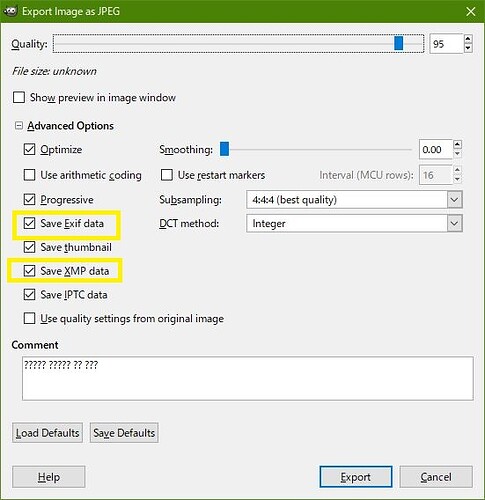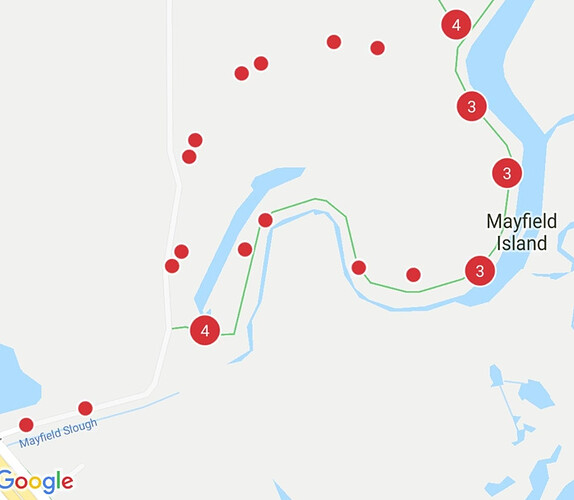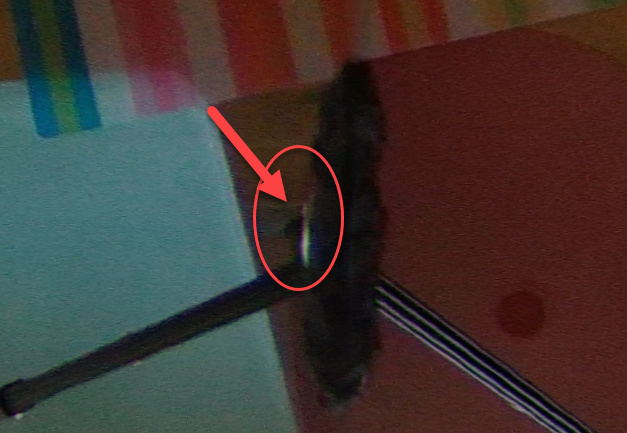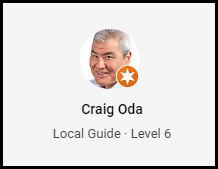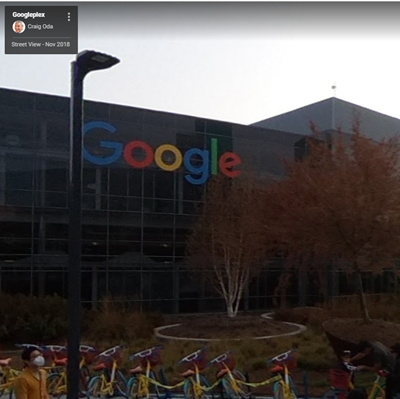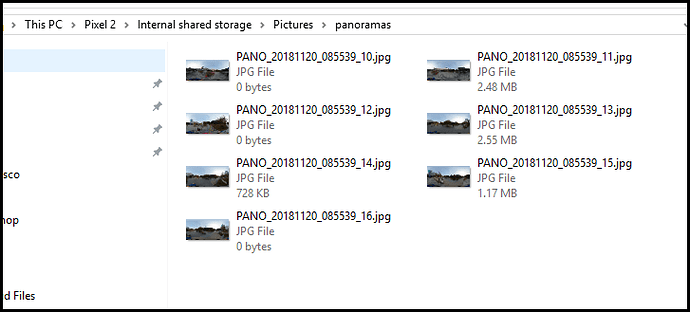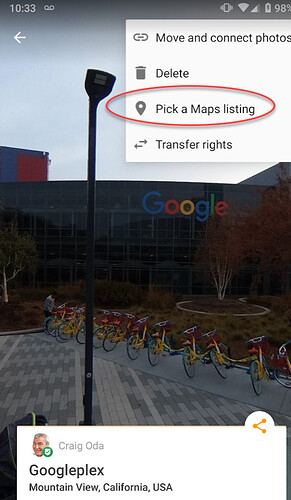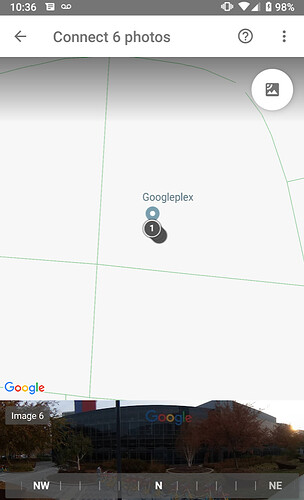I’m a novice photographer. Inspired by @Juantonto in the discussion in the dual-fisheye plug-in topic, I’ve decided to improve my 360 photography.
I’m having some problems and I’ve learned some things.
After a few weeks, I’m a local guide Level 4 and have 56 of 67 photos approved for Google Maps.
Tripod elimination workflow
I can eliminate the tripod and tripod shadow with the heal feature of GIMP. This takes a while and I’m wondering if I should buy a tripod with a smaller mount point.
Example of tripod eliminated with GIMP.
In this type of shot, the tripod is visible.
The red dot is easy and quick to eliminate with GIMP. However, the tripod takes me more time to delete.
Linking images workflow
I don’t understand how to link the images. I’ve taken four shots at a local medical center. Do I need to use something like Pano2VR to create the directional linking?
The following two images can be linked.
Using Mobile App
I’m using the Ricoh mobile app outdoors and find it inconvenient to connect to the THETA V for a quick shot. I’m thinking of building plug-ins for different workflows so I don’t have to fiddle with the mobile app.
Self-Timer Delay
Using the Android app, it seems like I can only set the self-timer delay to 10 seconds maximum. Am I missing a setting in the app? I think I prefer 20 seconds so that I can hide behind a tree. The WiFi API seems like the maximum value is 10 seconds, but I can easily create a longer delay in the plug-in.
Multiple Shots While Walking
I’m thinking of putting the THETA on a selfie stick and going hiking. While the mobile app does support a good range of interval shooting, I don’t want to use the mobile phone for the setup. I would prefer to just have a plug-in that has the specific interval I like to use for walking and taking Street View pictures.
If I want to take 20 Street View pictures in a row as I walk down a path, what is the best time delay between shots? Do I need to have the GPS coordinates for every shot?
At the current time, I don’t know how to link the images, but I feel that I will figure it out eventually.
What I learned
- HDR and normal shooting look the same to me in bright light conditions outdoors
- It’s better if I blur the faces on people. I’m using GIMP to blur the faces right now, but may move to the automatic facial blur plug-in