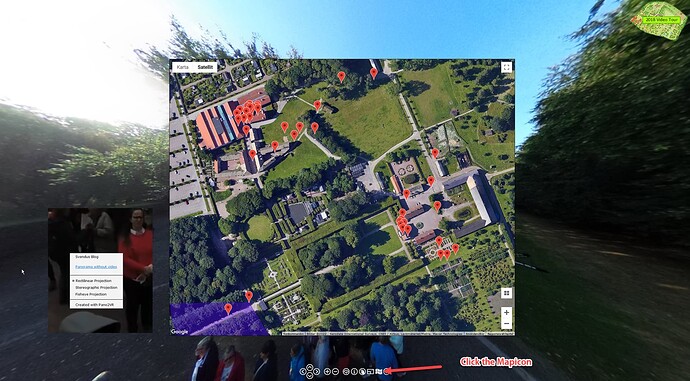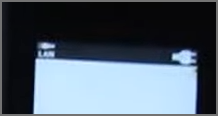Yes you have a point there but if YouTube to day have stopped rendering 5,7 and 8K in higher resolution than 1080p do to lack off server space
you have to go for paid solutions
here a THETA X cost over 1000$
and now with removable batterie and SD card i think it’s not classed consumer camera any longer
Yes i use Pano2VR
the Pano2vr player can manage 360 Video in 4K 20mbs we have experimented with 5.7 K but it only played in EDGE browser
this example tour are made in Pano2VR
http://www.svendus.se/mikaeli-marknad-2018/
you can right click for more options 
Stillimages are shot with THETA S
the streaming are created for higher connection speed, but click on the play button to pause play and the video vill buffer in the background
the virtual tour are posted on My web space in Copehagen Server connection @ 50 Gegabit/s here it playes with no buffering on 250 - 500 mb/s connections
You do really good work. Do you do this professionally? Did the historical site pay you to build the site? Or, are you volunteering to help your community?
Is it this place?
https://svendus.se/mikaeli-marknad/
the virtual tour 2016
are shot with my THETA S
there you find a google map icon
right click the panoramas for more information
@craig No payment it is very few that are interested and are willing to pay here in Sweden
to be able to embed a Google map in Pano2VR
you need Your own Google API key
The 2018 Tour are shot with the Garmin VIRB 360
and are the loading images you see in the 360 Vidio tour 2018
you drag these Spheres into Pano2VR as a preview before you ad the 360 Video
Do not forget to play with the projections in the top left corner 

Beautiful work. Hopefully, the market for these types of complex 360 sites will improve in Sweden. I think it does help with the promotion of places. It is popular here in California for hotels, shops, and other places.
Maybe you can make it popular in Sweden and be a leader in the movement.
@craig could you please try to convert a shorter video to h265 before uploading? There may be some issues with the selected profile level of h264 videos when resolution is more than 4k…
I am getting this type of error on Premiere Pro.
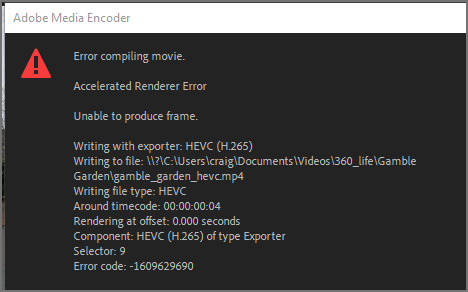
I’m trying to use ffmpeg now to convert the H.264 to H.265.
It may take a long time on my system.
ok, please try, it may solve this issue in theory. Sorry if it’s not… It’s a bummer how YouTube transcodes. Not to mention quality degradation. When I live stream in h.265 into my own platform and I transcode myself to vp9 for viewing in browser, it looks much better than it does on YouTube. I think I should record some samples on my platform too with my live streaming plugin.
I think you mentioned earlier that there is some type of technical limitation of H.264 and maybe H.265 at resolutions above 4K.
Is this only related to the hardware acceleration of the THETA Z1? Or, is it something in the specification for H.264 or H.265?
it’s not only related to Theta Z1, also it’s related to encoder gpu’s… seems that those that support by hardware profile levels 6.1 and 6.2 can work with more than 4k, but it’s also important how will decoders on YouTube end work and there may be some differences how these are handled seems for me like not every video is being processed by 100% same hardware with same configuration, if that makes sense thats why there may be a video coming with right and wrong resolutions transcoded on their end. Also it may happen that the do some reconfiguration/upgrade on servers, encoders and it will take longer time for them to finish to make all identical or upgraded.
Regarding encoding with Theta X this a big question I’m going to investigate. I got my Theta X yesterday I see there is a hardware encoder for h.265 here as well. Also seems GPU encoder performs better than in Z1, it’s faster by 20%, which is good… The issue is so far it produces much more heat and body has more plastic because of LCD screen and heat absorption is worse compared to Z1 at the moment. Of course this is brand new, 1 firmware update only so far…
@craig raig, do you have an official sample plugin code that works with Theta x too?
Thanks!
The SDK was just updated!!
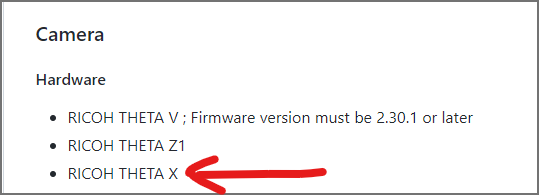
Regarding heat, try to run the camera without the camera inside and turn off the OLED panel when the plug-in is streaming.
so there is also a plugin source code example inside SDK? I didn’t know that, thanks!
How do you “run camera without the camera inside”? About oled, I will try to turn off and see, clearly it’s not an LCD, like I mentioned by mistake. 
I see, will do so, thanks!
Using the following command on a 5 minute clip, I converted the video into HEVC in about 2 hours. The resulting file is about 1GB at a bitrate of 30fps and the metadata was stripped out. I used Google Spatial Media Metadata Injector to embed the metadata again.
ffmpeg -i gamble_garden.mp4 -c:v libx265 -vtag hvc1 gamble_garden_hevc.mp4
To play this on my Windows 10 computer, I needed to install the HEVC commercial codec. It would not play with the free codec I used with VLC initially.
With the new codec, it’s possible that I’ll be able to export in HEVC from Premiere Pro now. I have not tried.
I need to wait for a good time in my house to try and upload the 1GB file as I have low bandwidth.
hi, @craig , what is the bitrate set? 5 minutes in HEVC should be less than 1GB, even in 5.7k in theory, unless the bitrate is really high in video , but in HEVC a 20-30MB bitrate should be enough… Thanks for the update!
29Mbps
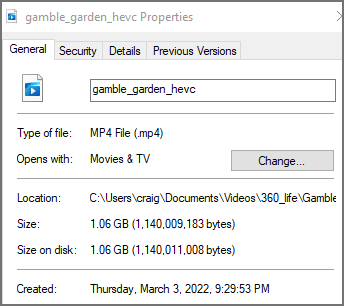
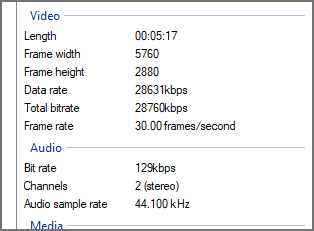
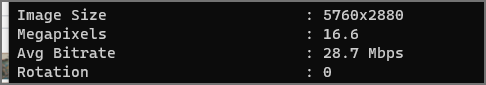
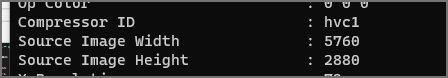
i have the K-Lite_Codec_Pack installed on my PC
and render HEVC 265 in 37 Mbps
https://www.microsoft.com/store/productId/9NMZLZ57R3T7
here it cost 1,02$
The HEVC video extensions allow Windows 10 devices to play HEVC format videos in apps. These add-ons are designed to take advantage of the hardware features of some newer devices, including those with an Intel 7th Generation Core processor and newer GPUs to support 4K and Ultra HD content. For devices without HEVC video hardware support, software support is offered, but the playback experience may vary based on video resolution and computer performance. With these add-ons, you can also encode HEVC content on devices that do not have a hardware-based video encoder
my test Video are still not going higher than 1080P
I have an old GTX 950 in my system. If I upgrade my card or system, will I have a greatly improved experience?