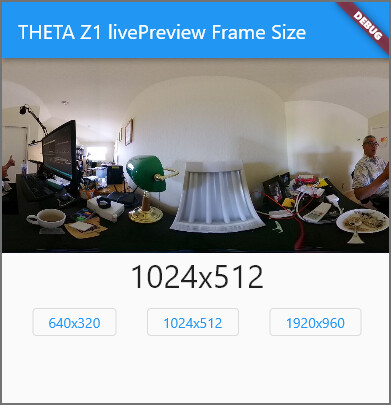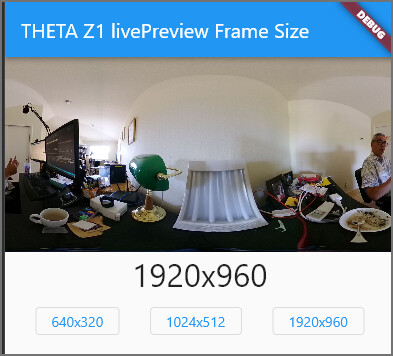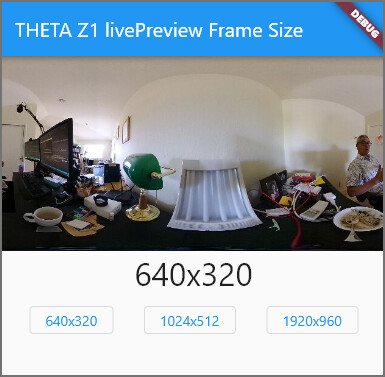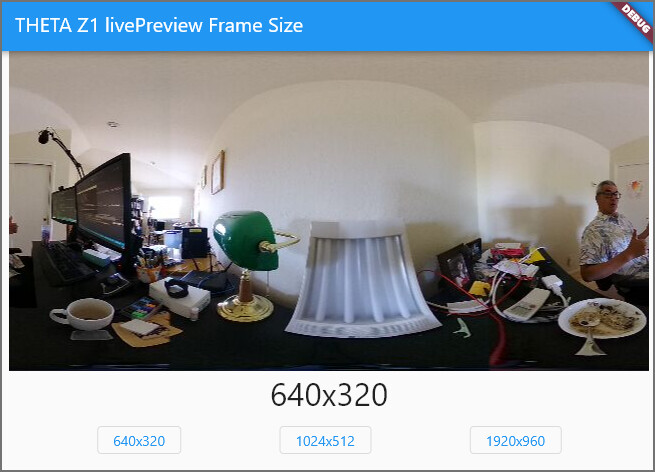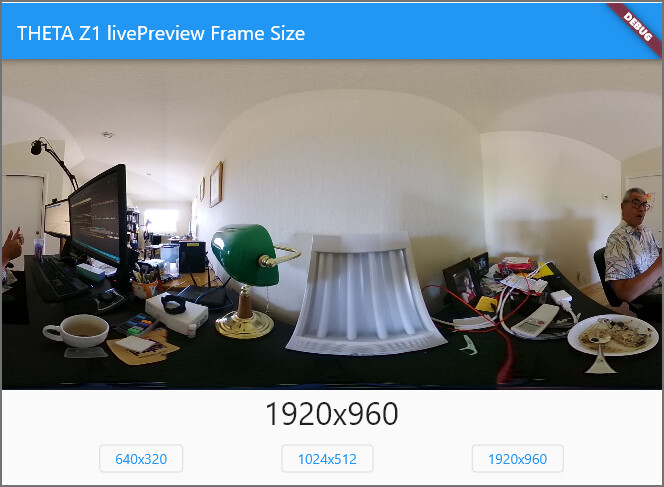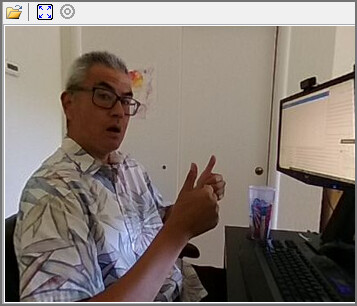For the RICOH THETA Z1 and V, livePreview has the resolutions below. The SC2 does not support this property.
{“width”: 1920, “height”: 960, “framerate”: 8}
{“width”: 1024, “height”: 512, “framerate”: 30}
{“width”: 1024, “height”: 512, “framerate”: 8}
{“width”: 640, “height”: 320, “framerate”: 30}
{“width”: 640, “height”: 320, “framerate”: 8}
I extracted the frames from RICOH THETA motionJPEG streams at different resolutions to inspect the frames.
1024x512 : 68K per frame
The default resolution is 1024x512.
The frame is approximately 68KB as compressed JPEG.
1920x960 : 184KB per frame
At 1920x960, the frame data size increases to 184KB. Depending on the network stability of the Wi-Fi connection between the camera and mobile phone, this could create a problem at 8fps.
On a mobile phone screen, there is very little difference.
640x320 : 36KB per frame
At 640x320, the frame data size is 36K and the frame looks the same as the 2k frame on a mobile screen.
Tablet View
Even when displayed on a 640px wide screen, the 640x320 frame looks the same as the 1920x960 frame.
360 View
640x320
scaled
1920x960
same size viewport
1024x512
scaled
conclusion
If you’re using a mobile device to display the livePreview in equirectangular mode, you might benefit from 640x320 view to reduce the data transmission between the mobile phone and the camera.
If you are viewing the livePreview in a 360 viewer, the 1920x960 format provides a better experience.
Code used in this test to extract a single frame from the MotionJPEG stream and save it to disk. This is a command line tool for testing.
test_3_1_single_frame.zip (798 Bytes)
To run the code, connect the camera to your computer with Wi-Fi, then run
dart test_3_1_single_frame