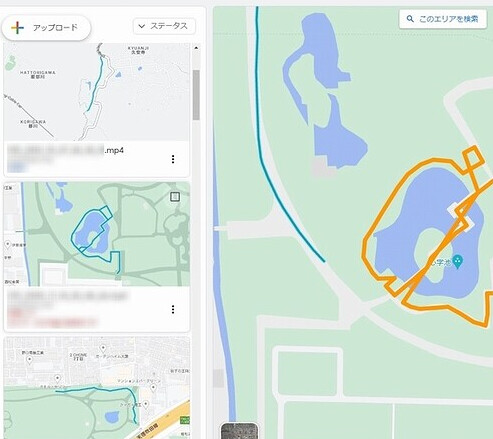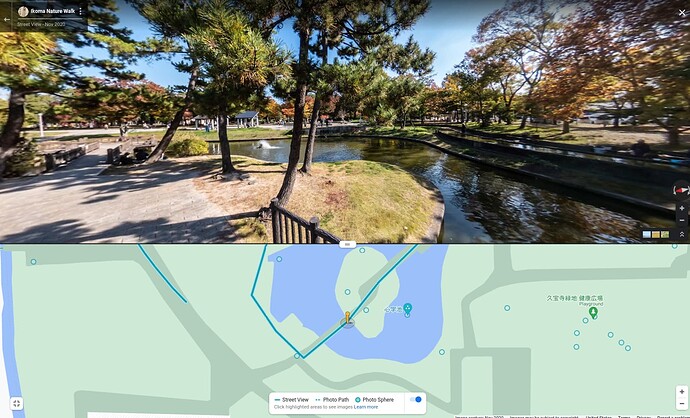@jcasman , the images you uploaded look like “photo spheres” according to the legend on the map. Is there a way to get the Street View blue line using the Google Street View app with the Z1?
It looks like @Juantonto has the “Street View” blue line with the Z1 and not photo spheres.
The ones taken by Toyo with the Z1 appear to be blue lines, which according to the legend on the map are “Street View”
UL2GSV
the new version of UL2GSV supports the THETA X video file format.
NEW VERSION
Beta v14: 2022-0926
- Added TL2VID tool. Converts a timelapse video to a normal speed video. This enables timelapse videos recorded with the Insta360 X3, Insta360 ONE Series, GoPro Fusion and GoPro MAX cameras to be used with VID2GSV and VID2JPG.
- Updated CAMM2GPX to support the Ricoh Theta X camera.
- Updated CAMM2GPX to detect and fill GPS timestamp gaps greater than 5 sec.
- Updated CHECK to provide more error information when available and to create a GPX file with the positions of the photospheres extracted by the Google Street View processing.
- Updated the Readme file to include the above additions and updates.