8K 2fps can rec 25min (26 °C)
8K 10fps can rec 12min (26 °C)
auto loop rec = every 25min close rec , auto execute net rec
use ULANZI BG-3 can > 8Hour
8K 2fps can rec 25min (26 °C)
8K 10fps can rec 12min (26 °C)
auto loop rec = every 25min close rec , auto execute net rec
use ULANZI BG-3 can > 8Hour
Wow, this is great real-world experience.
Thank you for sharing these details.
Have you tried to take multiple 8K 2fps videos at 25 minutes in sequence?
After the first 25 minutes at 8K 2fps, I’m assuming the camera is already warm and I’m wondering if it can take another 25 minute 8K 2fps video right after that? Or, do you need to cool it off after 25 minutes.
26C is roughly 79F
I went outside the office today in Palo Alto, California and I took a 25 minute 8K 10fps video using the battery inside the camera. The weather is cooling now and is now 71F, 22C.
video file size is 5.67GB
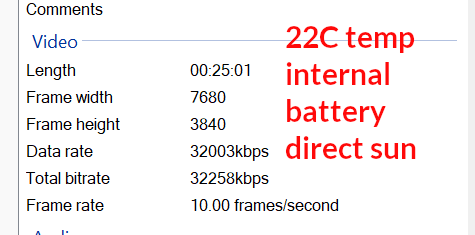
One interesting thing is that I found a possible new fishing spot on my test walk. If the conversion on Street View Studio works, I’ll send the link to my son.
In the meantime, I’ll wait for the video to complete processing.
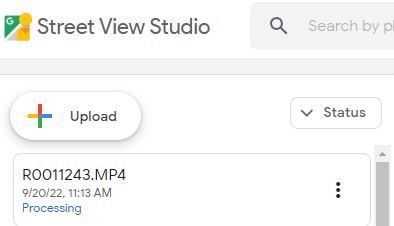
my test report
8K 2fps 25min (25°C) / no battery in ThetaX / Power use Ulanzi BG-4
keep REC no stop to no space
25:01 X 8 (5.67G)
14:39 X 1 (3.32G)
Ulanzi BG-3 dump energy > 60%
if light single can show recording state ,I think it would be better.
@Juantonto , @craig , I think I could make this video for streetview studio work with Theta Z1 too… I’m checking required work needed but I’m not sure how much potential would there be. In theory if I could increase the resolution and at the same time to use HDR camera capture it would provide a good result. Not sure about FPS and resolution yet and not sure if I will proceed at all. I will create a very simple POC first. I’m able to provide GPS data for Theta Z1 in realtime and store. This is theoretical for now and a big question mark: is it worth it?
Also I think it may be obsolete as in Z1, at the moment its impossible to go beyond 4k resolution in video…? Because of this it may not make sense, unless Ricoh adds another, software media codec, that can encode beyond 4k in 2fps. ![]()
Have you tried the official Google Streetview app with the Z1? @jcasman did some tests with it last week Thursday. The quality looked good to me.
I am new to using Google Street View Studio. How do I see all my uploads? In the example below, I can only see my upload by going to the map and clicking on the line. I can’t see my upload on a dashboard.
I recorded a 25 minute video using the internal battery, but not all of the video was converted into blueline.
There is a portion missing, maybe half of the video.
I may have had +EV compensation enabled, which might have made the frames too bright.
I have the same issue. I have an email (appears to be automatically generated) from Google Maps that has a See Your Photos link, and I use that. But I can’t find my uploads without that link.
https://www.google.com/maps/contrib/109855633522884638648/photos
@jcasman , the images you uploaded look like “photo spheres” according to the legend on the map. Is there a way to get the Street View blue line using the Google Street View app with the Z1?
It looks like @Juantonto has the “Street View” blue line with the Z1 and not photo spheres.
The ones taken by Toyo with the Z1 appear to be blue lines, which according to the legend on the map are “Street View”
the new version of UL2GSV supports the THETA X video file format.
NEW VERSION
Beta v14: 2022-0926
Hi, @craig , no I didn’t try. It runs on a mobile phone and z1 connects to it via wifi? I will check… I pulled some configuration data from z1 and in theory it could cover 5.7k videoresolution, but should try.
Would it be possible to get root access for me from Ricoh, so that I could finetune a bit and do some experiments? There are system config files that I would liketo try to fi etune but without root acces cant write because of permissions. I refer to folder /system and its subfolders.
Do you know the gpu name and version in theta x?
Thanks!
I made a video that shows the process with the THETA X.
This is the result of my 2.2km walk toward the southern edge of the San Francisco Bay from our office in Palo Alto.
I eventually reached SF Bay next to the Palo Alto airport.
“Street View” blue line with the Z1 and not photo spheres"
This is my bread and butter, I have been going hard for a year with my z1 just using the streetview app. Upside is simple workflow, Downside is max 3 minute videos, perfect for hiking trails.
Found this thread by looking for new ways now that the view app is on the way out
Here are some examples of my work
The work looks fantastic. Does the streetview app allow the Z1 to take video from the Streetview app and then upload the video to Google Streetview to get the bluelines? The stills look higher res than 4K.
I think @jcasman couldn’t find this feature on Google Streetview that last time we tested it at a local tree called El Palo Alto.
Thanks, I have been unable to confirm if the Z1 street view interface generated 4k (3800) or 8k (7200) video. But 3 minutes was about 3.1 gb of data. The app allowed playback of the file in the app prior to upload and it was about 7fps.
It was a pain to learn how to use this “BETA” interface. I had to do the following:
-Turn on the Z1, turn on Wifi on the Z1
-Connect the Android phone to the Z1 Wifi. (loosing cell data)
-Then open the streetview app. If that failed force streetview to shut then reopen.
YOu knew it was connected when the push notification in android showed camera connected.
-Then in the create tab you could find the Z1 listed at the bottom.
-Upon selecting the Z1 you then had the option to do single/interval/video (BETA)
VERY IMPORTANT, you had to toggle the Z1 with the button on the camera to video mode AFTER choosing VIDEO (BETA) in the app.
Then 3 minutes of video generated on the Z1 and GPS data on the phone, Then you could wifi transfer the data and marry the Z1 video with the GPS data on the phone
Pro Tip: Don’t let the App time out at file size 3.2gb, force the end of the clip at around 2min 50sec
Hi folks.
SV app is dead. Google’s already got rid ot the app from App Store and Play Store.
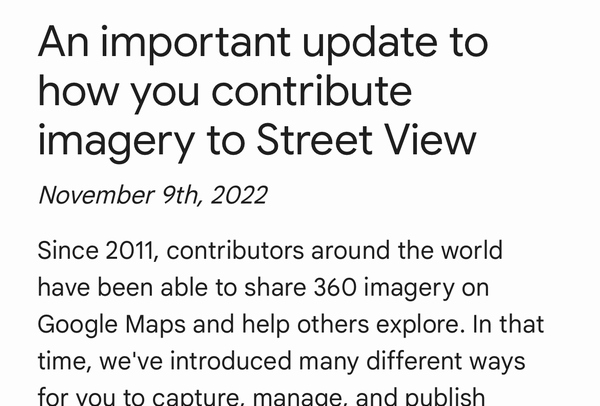
Why do you want to shoot videos on Z1? It’s just a 4K video. Can’t understand it.
You should shoot RAW images(7.3K) collection and then convert them to mp4 or mov.
Street View Studio is fine!
Toyo
hi, @craig ,@Juantonto,
I can confirm that Street View app can record 8k video with Z1. I tested this 1-2 weeks back, after it was highlighted to me by a user called Pokepe from Taiwan. App must be connected directly by WiFi to Z1 and there is also a live preview available. I looked a bit at debug logs and found that 8k resolution is really used, I also recorded a sample with it. I trecords into Z1 storage directly and uses Web API through wifi. Please would you be kind and ask Ricoh what settings are required to achieve the same using camera API? Like FPS set to 5, any bitrate mode, CBR or it works with VBR only, etc? I’m sure that we should be able to achieve the same through camera API too.
Also Web API is used probably by this app, so a simple HTTP request must be sent to Z1 to initiate recording, would be very useful if Ricoh could share with us. No need to install any app to Z1, just need a smartphone with Google View app.
Thank,
Laszlo
@Juantonto , thanks for sharing, I understand that it goes away… ![]()
But for me there is one very important note: that indeed with that app Theta Z1 is able to record low FPS 8k video directly in camera. I would love to create 8k video with my plugin too, so if there is a video recording 8k available, it opens up lot of additional features that may be important for some users.
Even if that app goes away Street View app can be downloaded and installed from archives for some time at least…
Street View Studio can also be used to upload directly a video, right? Does it support an external data file, with GPS information? With my plugin I could create such file at the same time, while video is recording. Wouldn’t this simplify the work in Studio a lot?
Many Thanks!
@biviel
did you inspect the metadata of the video file that was saved? Can you post the resolution and fps?
SV app is dead. Google’s already got rid ot the app from App Store and Play Store.
Is this the app? https://play.google.com/store/apps/details?id=com.google.android.street&hl=en_US&gl=US&pli=1
Maybe I should install it before it goes away completely?
@biviel and @juantanto The Z1 does not record GPS data in the Theta App. There is not currently a low FPS 8k mode in the Theta App for the Z1 either.
So with the death of SV app I am left without the ability to film 8k with the Z1 and upload to the Streetview Studio. I would have to do some janky JPG2VID work flow (no shade on the JPG2VID, i am just not pacing 10 meters and taking single shots) I want to make 1000’s of photos along miles a day not hundreds.
Only inelegant work flows exist. I don’t have time for that in the back country.
Nothing else I have seen even gets close the quality and volume I enjoyed with the Z1 and SV app.
@Ben_Konrady , I know that Theta App does not record GPS data. I’m a plugin developer and was looking into live streaming and recording capabilities of Z1. In my app I built , it can record H.265 encoded mp4 directly, for now in 4k resolution only, but even in 4k I think it looks good, however via plugin API for some reason I couldn’t get 8k preview. Now a 3rd party app, like Google View can record in 8k a video… regardless of GPS data, this is already important information, which I wasn’t aware of before. The second question, about GPS data, in theory, I think there are external files format also that could be used to upload , so I could modify my Plugin so that you could record video in 8k, like through that Google View app. Not sure about GPS data. I guess Google View app was actually storing GPS data inside the phone app and when it was uploading to youtube it “merged” mp4 file with it.
I feel your pain…so that app will not be able to upload anymore data to Google Street View in the cloud and even if the app is installed on someone’s phone, will not be able to use it to upload anymore? ![]() This is a bummer
This is a bummer