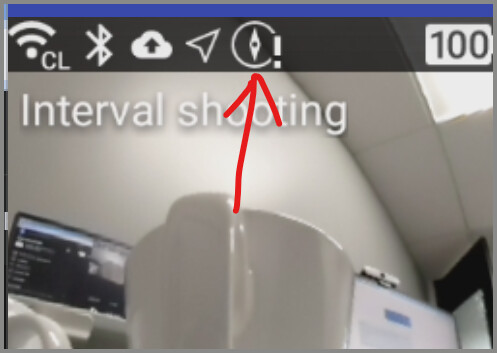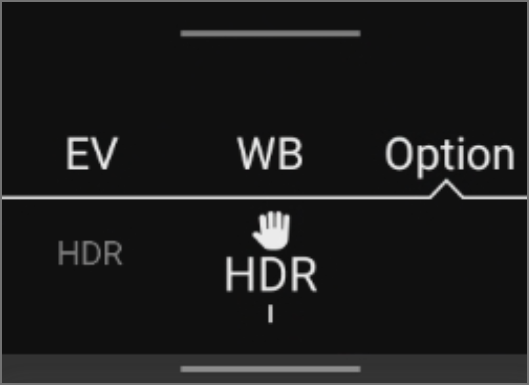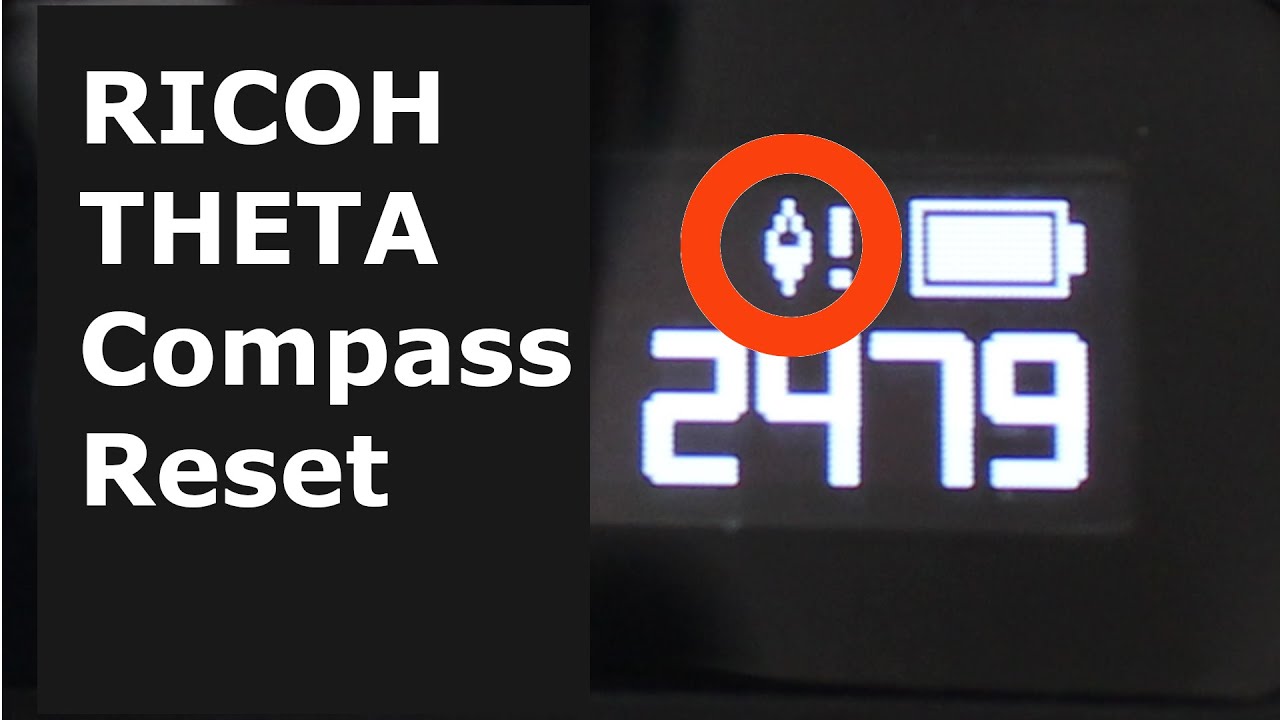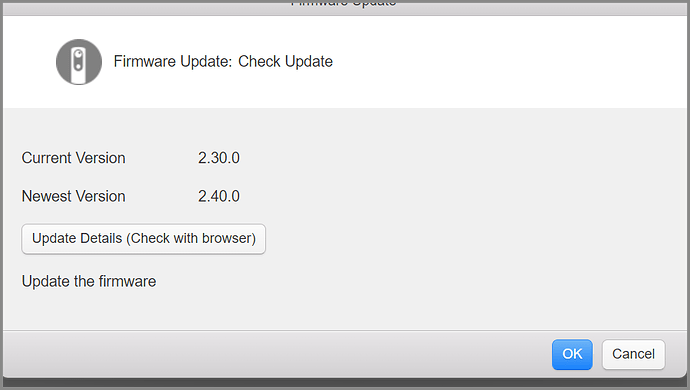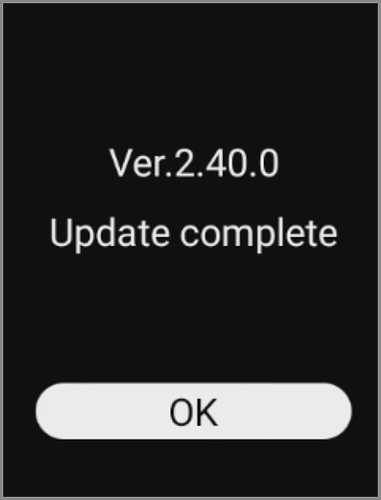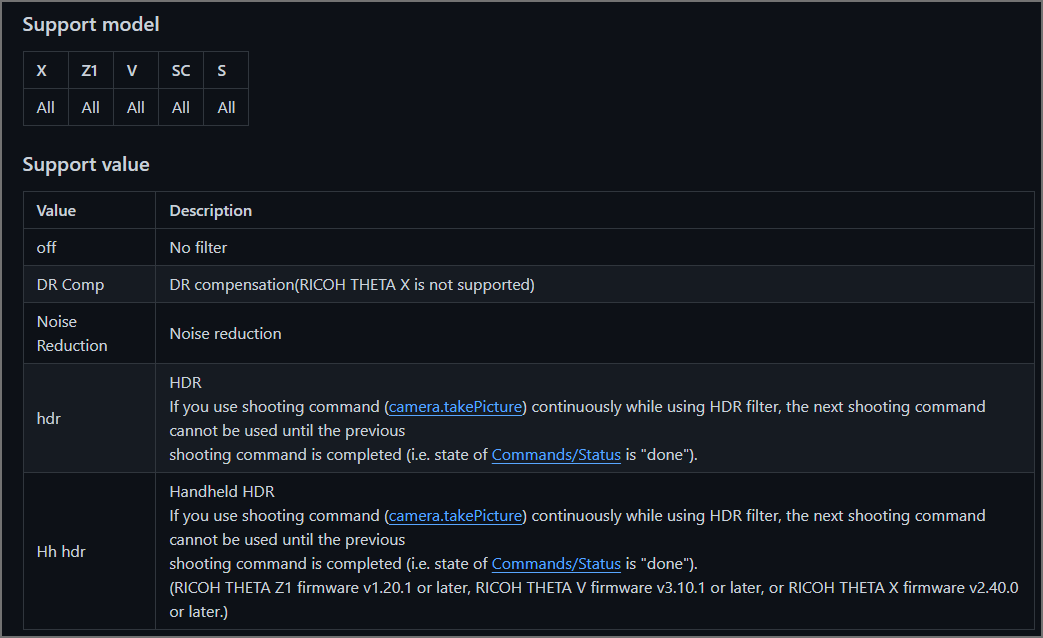・“Handheld HDR” has been added as an option for still image shooting in Auto mode. It can be set on the camera display. In comparison with normal HDRrendering, it reduces camera shake and subject shake even for images that are shot handheld.
- “Handheld HDR” cannot be set with the basic app for smartphone.
・An icon is now displayed when orientation information cannot be obtained correctly.
Handheld HDR
THETA X firmware v2.40.0 (2024.01.16)
WebAPI
- State : Update new error code
COMPASS CALIBRATION, and Update_cameraErrortable - _autoBracket : Update spec
- _ethernetConfig : New Added
USB-API
- 0xD812 BracketParameters : Update spec
Plugin
- Camera API : Update new parameter
RicStillCaptureYuvHhHDR
Others
- THETA Metadata Spec : Update spec of
RDTLheader
Oppkey Commentary
Prior to this firmware, there was no error message for the THETA X compass calibration. When the THETA X compass needed calibration, you could need get the error even in state. The compass is needed to get the camera heading for orientation.
if you need to reset the compass, refer to this video. Although the video is for the THETA Z1, the same process works for the X.
Refer to this article for information on how to extract the GPSImgDirection from the THETA X image metadata.
Ethernet IP can now be set to static IP.
For developers, RICOH THETA X Handheld HDR can be set with the _filter option