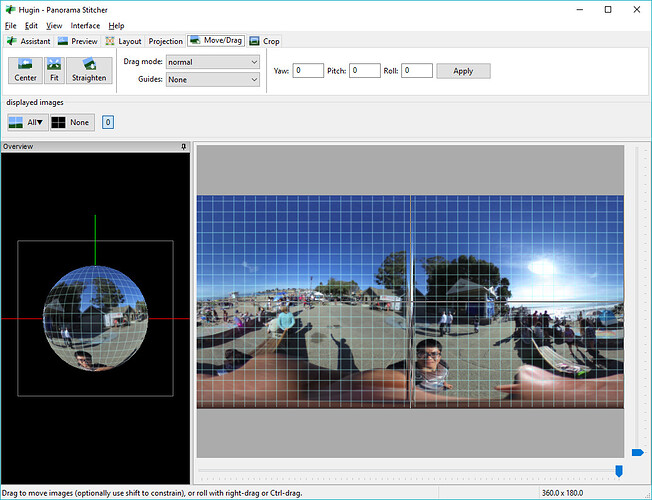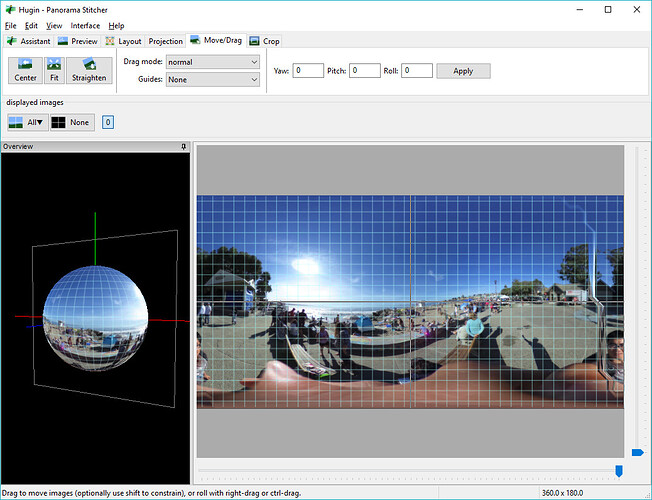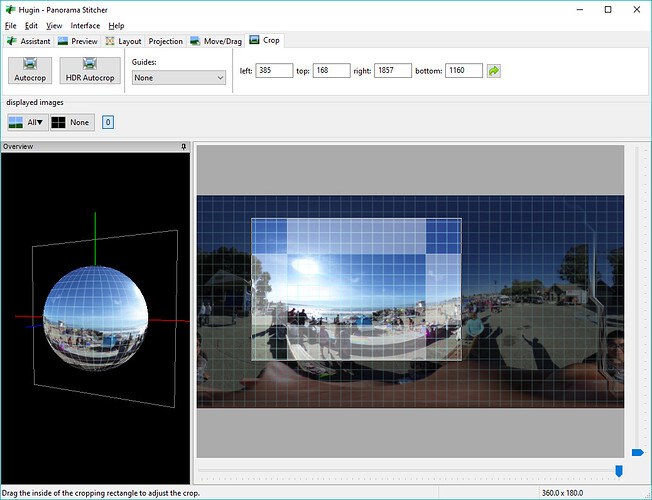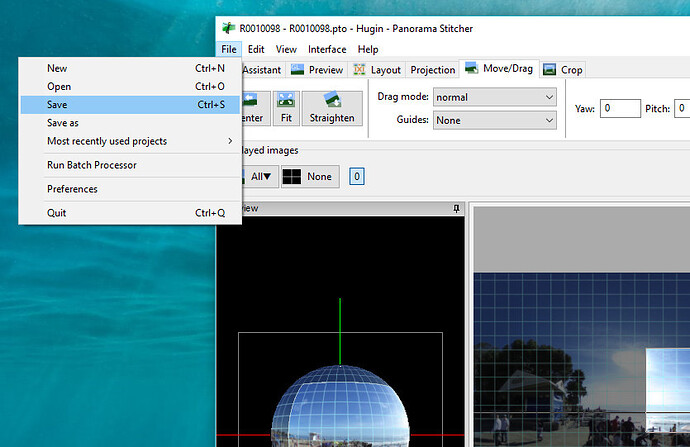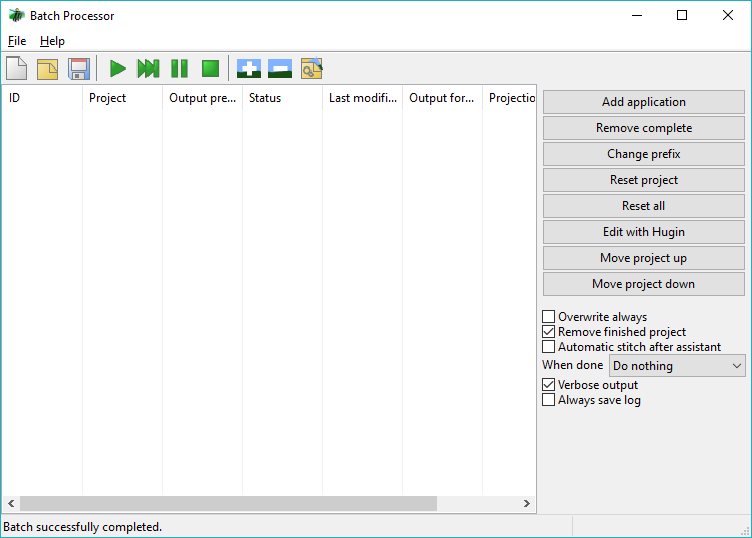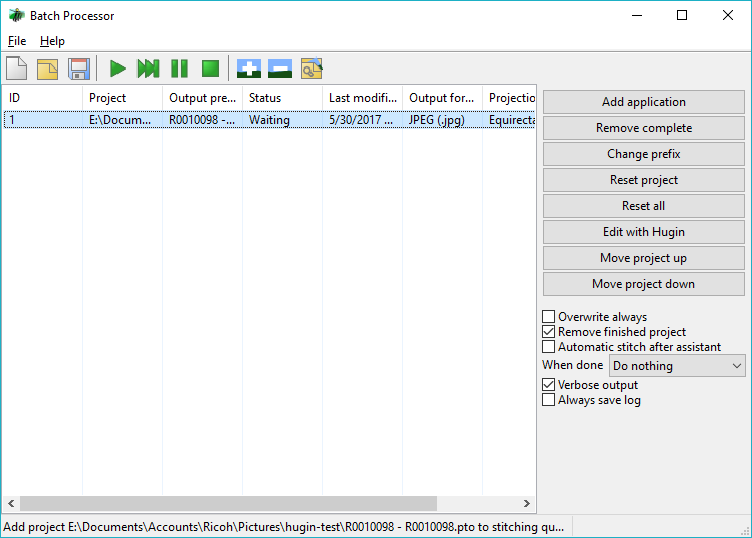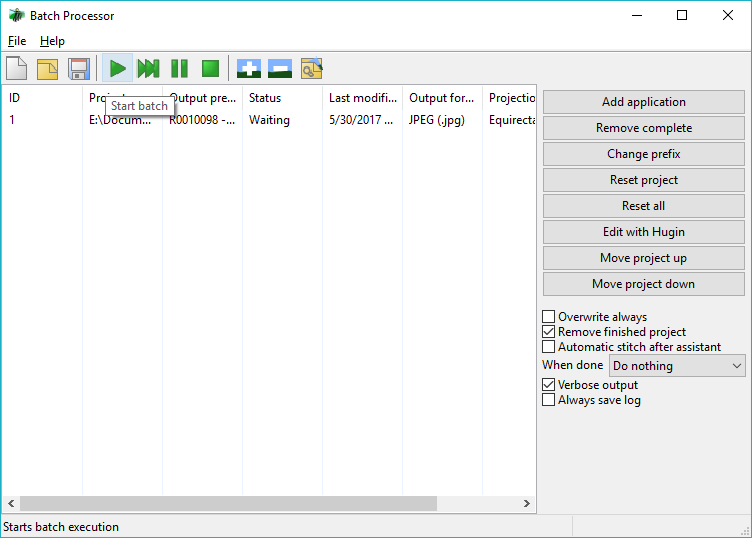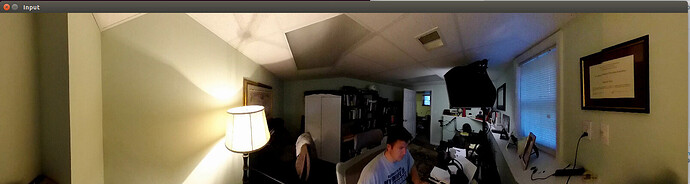If you want to adjust the tilt or orientation of the image with Hugin, see the post Hugin HowTo: Adjust THETA Image Tilt and Centering. Although there are better techniques to get a crop such as using Affinity Photo, This technique is useful for a quick crop.
Grabbing a flat rectangular section out of a full 360 photosphere is a cool function, in my opinion. Thanks for posting.
I think there’s other ways to flatten the images that are easier. However, this is fairly quick to produce many crops quickly just by rotating the sphere and saving the new project file. All three of these images are made in a few minutes with the crop technique. It might be useful for surveillance, construction, or even social media if you reduce the width.
Maybe something like this below with the caption, “stuck on land helping Dad take pictures #wannasurf”
this is the original file for all the images in the two posts.
Hi Peeps. Hope someone reads this. I am on a mac and trying to export out an image from a spherical 360. I have selected my crop but every time I save it results in a 1kb file (ie. empty). This in turn means that i cannot get a final panoramic out of it. Can you please help? Thanks!
Sorry, I’ve used Hugin several times (but not in a couple months) but never had this problem. I don’t have a specific answer. Have you tried the Hugin forum? http://forum.hugin.com/
Can you upload the image that you’re trying to crop?
Can this be used on video?
I have a 360 video and I want to flatten it out into a flat video.
Maybe I could export the video as a jpeg sequence…
search for 360 video overcapture and the video editor of your choice. The video editor can now frame the 360 video portion you want.
example.
Overcapture tends to want to extract something like a 16x9 or a 1x1 portion of the 360 image.
I’m looking to get the full 360 width if possible.
Wish I could be more helpful. I think people on this forum may be able to do this with either commonly available software or their own.
The guy below is flattening the frames off of a live feed.
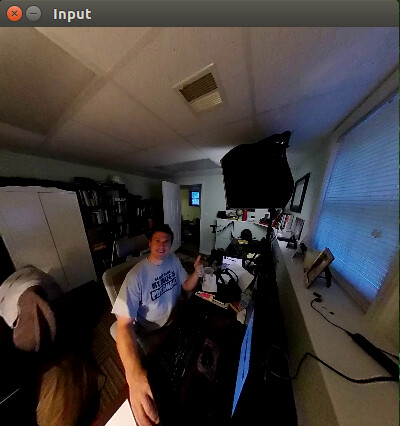
If you don’t get a response soon, you can probably extract the frames from the video with VLC, then apply the corrections manually, ideally with a batch process. Then recombine the frames with something like Premiere Pro.
Though, I would imagine that some video editor could already do this with a nice interface and batch process.
I am not that familiar with video editing software.
Could you clarify what is “full 360 width”? Do you want it to be like a 360-degree panoramic video?

@eGene , I was just thinking that you knew how to do this. ![]()
FYI, @Phil_Spitler is talented multi-media artist. Check out his video from 4 and a half years ago.
Maybe he has some requirements that could be useful for a video file conversion online service in the future…
I’m still curious if video editors can meet the requirement or not.
Just using the equirectangular file without any processing will meet the requirement “full 360 width”.
Or is there another unstated requirement?