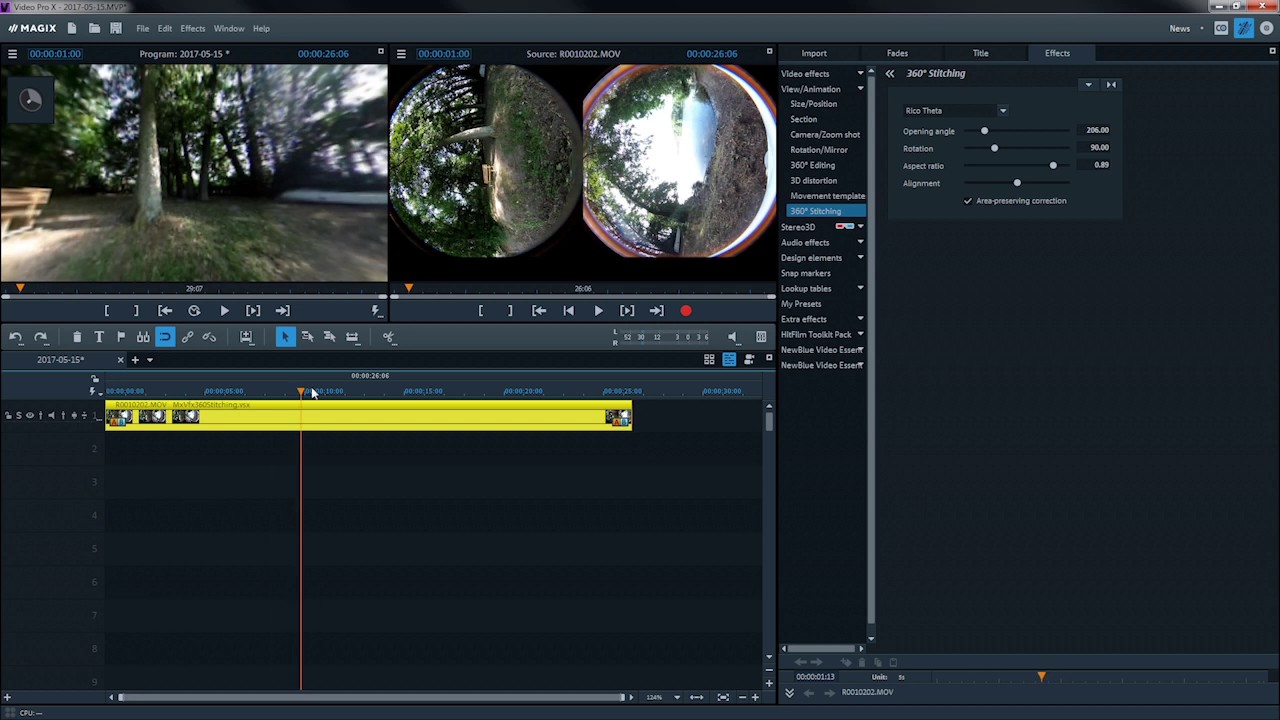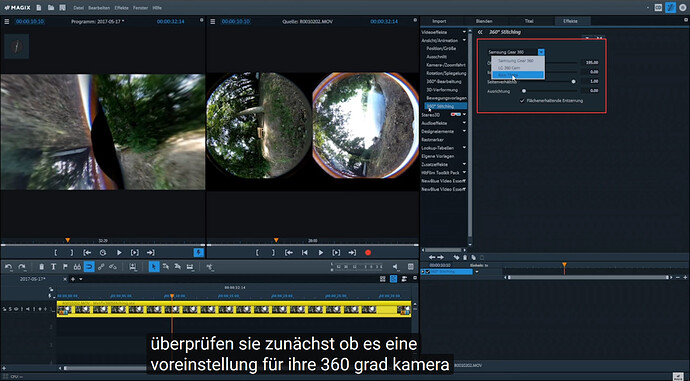This Video are from 5.1 Oktober 2016
thanks. I changed the link.
Hi there, can you add this to the list?
Poh,
Thanks for the suggestion! I did a quick test of Panaroo. It’s very easy to use, very straightforward. You may be right, even my grandmother could do it. 
I don’t see anything specifically mentioning RICOH THETA support, which is too bad, but I tested it with a THETA image an it worked just fine. There is a slight latency when uploading images. The first time I uploaded the THETA image there was a big black side to it. But this disappeared quickly as I looked through it.
It’s added to the list. Please point to the list as a reference in social media or any other promotional efforts you make.
Thank you,
Jesse
Hi we can add this also great New software from MAGIX
Video editing Software that support 360 Video
Magix Movie Edit Pro Premium and Magix Video Pro X, both support 360° video.
We have the premium Version.
Added! Thanks for the tip, Sven. (Like always!)
@jcasman here are a link to the Tutorials scroll down a little.
Added this link to the video tutorials, too, cause I think that would be useful in evaluating the software. Thanks, Sven.
Letter to Magix support we wonder why MAGIX Movie Edit Pro Premium
not import .mov and . Avi files stitched and rendered in Kolor Autopano Video Pro 2.5
We have the test files in this Dropbox folder
we asked Derek on his VEGAS forum because he recommended MAGIX Movie Edit Pro Premium
for 360 editing
screenshots are shown on the tread
Regards Svendus
We can ad the newest 10.3.4 Final Cut Pro X for Mac it goes up to 5K 360
We can add MAGIX Video Pro X it can edit and stitch Raw Circular 360 Video even Ricoh THETA video ![]()
mind the names on MAGIX products are little confusing
EDIT found the English Version and changed the German YouTube link
Theta Stitching
All right After two Updates now running MAGIX Video ProX
Version 15.0.4.164 (UDP3)
UG code 8424 KAI we now have stitching Function and can create a 360 projeckt
@mrtheta you can use the Insta360 Air App for Android to create a movie like the rollword app does. Open 360 photo with the insta app and export it to local. Then you get the animation as an export option.
Here is the link to the Insta App: https://play.google.com/store/apps/details?id=com.arashivision.insta360air
And here is an example on Instragram: https://www.instagram.com/p/BXq1OeZDDKA/
GIMP image editor can be used to remove tripods or add logos for free, by installing 360° panorama plugins:
- 360° panorama helper plugins (I compiled Windows versions here)
- G’MIC provides the same nadir\zenith editing, as well as infilling of holes (which I haven’t tried), and is also available as a GIMP plugin.
I use GIMP as my main image editor but haven’t tried the 360 degree panorama plugins yet. Good tip!
I’m going to try this GIMP Plug-In set for 360° panoramas. It supposedly contains 4 plugins helpful in 360° equirectangular panorama creation. Are these the ones you are using?
-
fill_zenith_nadir - fills transparent areas on the top and the bottom of the generated panorama with a gradient that smoothly connects to the neighbour pixels
-
panorama_to_zenith_nadir - converts panorama to editable form of zenith and nadir areas. This allows for easy editing, eg. patching, filling, placing a logo
-
zenith_nadir_to_panorama - converts back the editable zenith and nadir to panorama projection
-
set_google_plus_metadata - attach metadata needed to publish panorama on Google+
Thanks to a suggestion from community members @michaelus, adding THETA LIVE, an app that does 4K 360° live video steaming to YouTube and Facebook.
From the app description on Google Play:
“An anyone-can-broadcast station”
Why not deliver 4K 360° live video via social media with a RICOH 360° THETA V camera?
Use a RICOH THETA V and a smartphone connected by USB cable (OTG). From the THETA LIVE app, you can do 360° 4K video H.264 live streaming, to Youtube and Facebook.
[Uplink ABR]
When uploading, depending on networks conditions, the upload ABR (Adaptive Bit Rate) function decides the proper image size (bit rate)
Hi @jcasman
I came across this list on social and was looking for WalkInto on it but couldn’t find so thought of reaching out. WalkInto is used by panoramic photographers around the world to create rich Virtual Tours. The panos can be hosted on Google Street View, WalkIntos hosting (you get 500 MB free) or amazon s3 bucket. Free tours show advertisements, paid tours don’t. It supports equirectangular panoramic images. I believe it would be a good addition to this list. Please try it out when you get a chance.
Thanks,
Amit
Thanks for pointing Walkinto out! I’ve sent off email to them to ask if they support RICOH THETA. Do you know that they do?
When visiting a recent exhibition, the Ricoh team mentioned an app that would increase the onboard memory ( or allow it to be linked to an external hard drive). Is this now available for the Theta V?